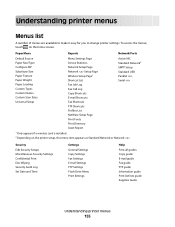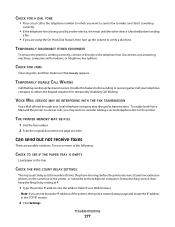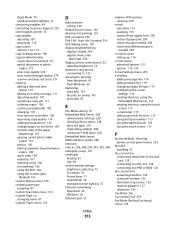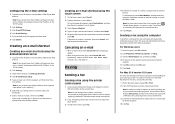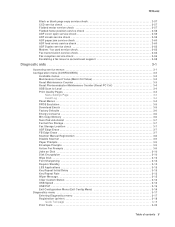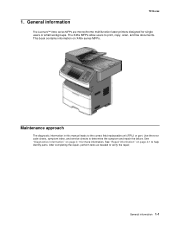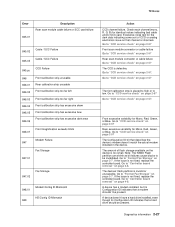Lexmark X464de Support Question
Find answers below for this question about Lexmark X464de.Need a Lexmark X464de manual? We have 7 online manuals for this item!
Question posted by sgordon on August 26th, 2012
How To Speed Up Scanning To Email
scanning to email is very slow
Current Answers
Answer #1: Posted by LexmarkListens on August 28th, 2012 8:48 AM
We are sorry to hear about your issues with your Lexmark printer.
We would like to understand and address your concerns right away. If you haven't updated the firmware of your printer, we would suggest making sure that your printer is updated. You can also try to use a different driver for the printer, you can check it at our official website www.lexmark.com..
For us to diagnose further, please send us an email at [email protected]
We would like to understand and address your concerns right away. If you haven't updated the firmware of your printer, we would suggest making sure that your printer is updated. You can also try to use a different driver for the printer, you can check it at our official website www.lexmark.com..
For us to diagnose further, please send us an email at [email protected]
We look forward to hear from you.
Lexmark Listens
Phone:
USA: 1-800-539-6275
Canada: (877) 856-5540
UK: 0800 121 4726
South Africa: 0800 981 435
Related Lexmark X464de Manual Pages
Similar Questions
How Do I Set Up My Lexmark X264dn To Scan To An Email?
i have the ip but am not sure how to set it up. it says enter it in your web browser, (i tried nothi...
i have the ip but am not sure how to set it up. it says enter it in your web browser, (i tried nothi...
(Posted by Anonymous-43024 12 years ago)