Lexmark X464de Support Question
Find answers below for this question about Lexmark X464de.Need a Lexmark X464de manual? We have 7 online manuals for this item!
Question posted by hotron00 on October 4th, 2014
Lexmark X464 Can We Look Up Emails
The person who posted this question about this Lexmark product did not include a detailed explanation. Please use the "Request More Information" button to the right if more details would help you to answer this question.
Current Answers
There are currently no answers that have been posted for this question.
Be the first to post an answer! Remember that you can earn up to 1,100 points for every answer you submit. The better the quality of your answer, the better chance it has to be accepted.
Be the first to post an answer! Remember that you can earn up to 1,100 points for every answer you submit. The better the quality of your answer, the better chance it has to be accepted.
Related Lexmark X464de Manual Pages
Embedded Web Server Administrator's Guide - Page 5


... transmit sensitive documents. Security templates are available to a user who has been authenticated by Lexmark to enable administrators to build secure, flexible profiles that provide end users the functionality they will...are allowed to use Embedded Web Server Security Templates to control access to the devices that is, who is located in the lobby or other building blocks that ...
Embedded Web Server Administrator's Guide - Page 6


... or LDAP/LDAP+GSSAPI building blocks.
Access Controls (also referred to in some multifunction printers, over 40 individual menus and functions can support up to 32 groups to... all users the functions they are combined determines the type of security created:
Building block
Type of device, but those in the warehouse do , see "Menu of a complex security environment. A Security Template...
Embedded Web Server Administrator's Guide - Page 29


...Updates Flash Drive Print Flash Drive Scan FTP Function Held Jobs Access Manage Shortcuts at the Device
Manage Shortcuts Remotely
What it does Controls the ability to perform address book searches in ... denied will have their print jobs output in the Scan to Fax and Scan to Email functions Controls access to the Change Language feature from any installed eSF applications Controls access...
Wireless Setup Guide - Page 26


...network name or BSS (Basic Service Set). Older routers are WPA and WPA2. A device that connects wireless devices together to form a wireless infrastructure network
A router that also serves as a wireless ... assigned to a wireless network. To find the UAA, print a network setup page and look for the UAA listing. Other possible security settings are WEP and WPA2.
Networking glossary
26 ...
User's Guide - Page 16


... place heavy objects on the power cord. For more than one input option. If you purchased a multifunction printer (MFP) that scans, copies, and faxes, you are using a high-capacity input tray, ...a duplex unit and an input option, or more information, see www.lexmark.com/multifunctionprinters. CAUTION-SHOCK HAZARD: To avoid the risk of electric shock when cleaning the ...
User's Guide - Page 17


...to help you get the most out of your suggestions help us know. And if you looking for and maintaining the printer • Troubleshooting and solving problems
Help using the printer:
•... • Setting up and configuring the printer on a network,
depending on the Lexmark Web site at www.lexmark.com/publications/. Click to make sure you are you find something we want to view...
User's Guide - Page 18
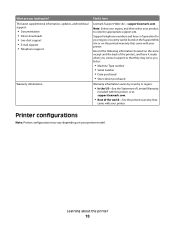
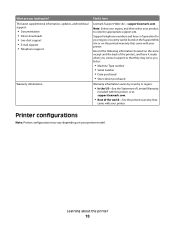
... on the store receipt and the back of the printer), and have it here
Lexmark Support Web site-support.lexmark.com
Note: Select your region, and then select your product to view the appropriate... Telephone support
Warranty information
Find it ready when you contact support so that they may serve you looking for your region or country can be found on the Support Web site or on the printed ...
User's Guide - Page 68


...) port assigned to your computer (example: COM1).
d Click Properties.
Additional printer setup
68 a Open the Device Manager. 1 Click , or click Start and then click Run. 2 In the Start Search or Run box... Click OK, and then close all the windows. b Click + to verify printer installation. Look for the printer settings under the serial heading on the Menu Settings page you attached the serial ...
User's Guide - Page 70


...avoid making multiple copies of a document:
• Use the Lexmark preview feature, which you can select from the Print dialog, the Lexmark Toolbar, or the printer
display, to see "Avoiding jams" ...Carefully select and load paper to avoid paper jams. For more information, see what the document will look like before the
first page is printed.
• The printer enters Power Saver mode after one...
User's Guide - Page 128


... a plug installed in the printer EXT port . Note: Do not remove the plug if you remove it, then other telecommunications devices in your home (such as telephones or answering machines) may look different than the one end of the telephone cable that came with the printer to the printer LINE port . 2 Connect...
User's Guide - Page 130


... the wall jack used in your home (such as telephones or answering machines) may look different than the one end of the telephone cable that came with the printer to the printer LINE port . 2 Connect the other telecommunications devices in your location. Connecting to the adapter.
It is a special RJ-11 plug...
User's Guide - Page 238


... Software and Documentation CD and the Embedded Web
Server Administrator's Guide on the Lexmark Web site at www.lexmark.com/publications. Administrative support
Finding advanced networking and administrator information
This chapter covers basic administrative support tasks. To view the device status:
1 Type the printer IP address in the address field of the printer...
User's Guide - Page 268


... is functioning correctly.
Contact your system support person to print in the tray.
For information regarding tested and approved USB flash memory devices, visit the Lexmark Web site at www.lexmark.com. If the status is properly installed and that you are using the correct printer software. • If you are using compatible...
User's Guide - Page 293


... this statement may be incorporated in the products or the programs described may not apply to the Internet, you . Notices
Product information
Product name: Lexmark X463de, Lexmark X464de, Lexmark X466dte, Lexmark X466dtwe Machine type: 7014, 4569, 4570 Model(s): 431, 636, 63W, n01, n02, g01, g02, n11, n12, g11, g12, hn1, hn2, wh1, wh2
Edition notice...
User's Guide - Page 305


...ämmelse med de väsentliga egenskapskrav och övriga relevanta bestämmelser som framgår av direktiv 1999/5/EG. Statement of Limited Warranty
Lexmark X463de, Lexmark X464de, Lexmark X466dte, Lexmark X466dtwe
Lexmark International, Inc., Lexington, KY
This limited warranty applies to saistītajiem noteikumiem.
Šiuo...
Service Manual - Page 24
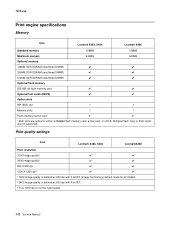
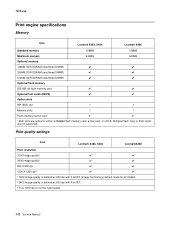
Print quality settings
Item
Lexmark X463, X464
LexmarkX466
Print resolution
1200 Image quality¹
✔
✔
2400 Image quality²... dpi at 1/2 the rated speed
1-2 Service Manual
7014-xxx
Print engine specifications
Memory
Item
Lexmark X463, X464
Lexmark X466
Standard memory Maximum memory Optional memory 128MB DDR SDRAM unbuffered DIMMS 256MB DDR SDRAM unbuffered ...
Service Manual - Page 25


...14 in (410 mm) w/ input tray set to legal. Connectivity and compatibility
Item
Lexmark X463, X464
LexmarkX466
Data stream emulations Host based printing PCL 5e and PCL 6 PostScript 3 PPDS...network connections:
✔
✔
external print server support
*All models are USB 2.0 Certified devices supporting Hi-Speed data transfer. ¹ Includes the HD photo image format ² Includes ...
Service Manual - Page 26
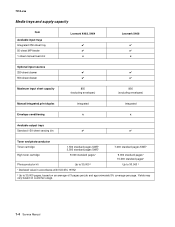
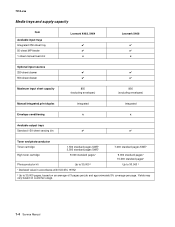
... page. 7014-xxx
Media trays and supply capacity
Item
Available input trays Integrated 250-sheet tray 50-sheet MP feeder 1-sheet manual feed slot
Lexmark X463, X464
✔ ✔ x
Lexmark X466
✔ ✔ x
Optional input sources
250-sheet drawer
✔
✔
550-sheet drawer
✔
✔
Maximum input sheet capacity
850 (excluding envelopes...
Service Manual - Page 37


... of radiation Liquid crystal display Liquid Crystal Module Laser Diode Light emitting diode Long edge feed Lexmark Embedded Solution (applications) Laser Scanning Unit Low Voltage Low voltage power supply Megabyte Motor Driver Control Multifunction Device Multifunction Printer Message handling Motor interface millimeter Modified modified read Multipurpose feeder Modem ready Masked Read Only...
Service Manual - Page 289


... the parts description column indicates the part is used in the parts catalog. Machine type and model
Description
7014-431
Lexmark X463de
7014-636
Lexmark X464de
7014-637
Lexmark X466de and X466dte
7014-63w
Lexmark X466dwe
Parts Catalog 7-1 Parts Catalog
7014-xxx
How to use this FRU. • Units/mach: refers to the number of...
Similar Questions
I Have An Scanner Feilure 844.02. How To Solve This?
My lexmark X264dn show me that messege, and have no idea what to do
My lexmark X264dn show me that messege, and have no idea what to do
(Posted by haizpuruab 11 years ago)

