Lexmark X464de Support Question
Find answers below for this question about Lexmark X464de.Need a Lexmark X464de manual? We have 7 online manuals for this item!
Question posted by swlagni on October 4th, 2014
How To Install Lexmark X464 On Print Server
The person who posted this question about this Lexmark product did not include a detailed explanation. Please use the "Request More Information" button to the right if more details would help you to answer this question.
Current Answers
There are currently no answers that have been posted for this question.
Be the first to post an answer! Remember that you can earn up to 1,100 points for every answer you submit. The better the quality of your answer, the better chance it has to be accepted.
Be the first to post an answer! Remember that you can earn up to 1,100 points for every answer you submit. The better the quality of your answer, the better chance it has to be accepted.
Related Lexmark X464de Manual Pages
Embedded Web Server Administrator's Guide - Page 5


...use the printer. The Embedded Web Server handles authentication and authorization using one or more of security features available in the Lexmark Embedded Web Server represents an evolution in keeping document ...which functions those users are allowed to anyone who you are available to the devices that is also referred to only those users holding appropriate credentials. This set of...
Embedded Web Server Administrator's Guide - Page 10


... Groups-Administrators can associate as many as part of the print server(s). • MFP Password-Enter the password for the print server(s).
Using security features in the LDAP Configuration dialog. 5 ...under the Group Search Base list. Device Credentials • Anonymous LDAP Bind-If selected, the Embedded Web Server will bind with the LDAP server anonymously,
and the Distinguished Name and ...
Embedded Web Server Administrator's Guide - Page 12


...; MFP Kerberos Username-Enter the distinguished name of the print server(s). • MFP Password-Enter the Kerberos password for group, and Group Identifier must provide when attempting to access a function protected by entering identifiers for controlling access
to device functions.
5 Click Submit to save changes, or Cancel to return to previous values.
To...
Embedded Web Server Administrator's Guide - Page 27


...print server to reset.
SNMP Version 3
1 From the Embedded Web Server Home screen, browse to Settings ª Security ª SNMP. 2 Under SNMP Version 3, select the Enabled check box. 3 To allow remote installation... Server Home screen, browse to Settings ª Security ª SNMP. 2 Click Set SNMP Traps. 3 From the IP Address list, click one of device drivers and other printing ...
Wireless Setup Guide - Page 6


... you cannot locate the printer MAC address.
If the printer has a factory-installed internal print server, then the MAC address is a series of security. Preparing to four in the following ...and numbers located on the MAC address sheet that uses MAC address filtering
Every network device has a unique hardware identification number to communicate on the Software and Documentation CD. WEP...
Wireless Setup Guide - Page 12


...Print Center or Printer Setup Utility.
1 Install a PPD file on the computer: a Insert the Software and Documentation CD in Mac OS X version 10.3, but is now called Bonjour by Apple Computer.
6 From the main page of the Embedded Web Server... 7 From the Network pop-up menu, select print server xxxxxx, where the x's are using Macintosh
12 Configure the printer for the printer. Note: The ...
Wireless Setup Guide - Page 25


... Host Configuration Protocol) DHCP IP address DHCP server infrastructure mode internal wireless print server IP (Internet Protocol) address
ipconfig MAC (Media Access Control) address MAC filtering
network adapter/card network hub network name ping printer nickname router security key signal strength
A setting for a wireless device that lets it communicate directly with multiple computers...
Wireless Setup Guide - Page 26


... or print server by the manufacturer. Older routers are WEP and WPA2.
To find the UAA, print a network setup page and look for the UAA listing.
A device that connects wireless devices together ... support this. A newer version of a wireless network. An IP address assigned manually
A device similar to a network hub that helps prevent unauthorized access to a wireless network. A lightweight...
User's Guide - Page 61
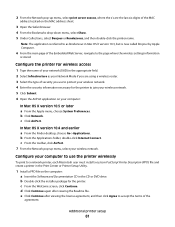
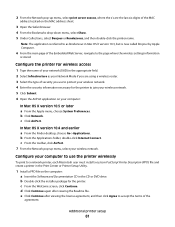
.... c From the toolbar, click AirPort. 7 From the Network pop-up menu, select print server xxxxxx, where the x's are using a wireless router. 3 Select the type of security you... Embedded Web Server, navigate to a network printer, each Macintosh user must install a custom PostScript Printer Description (PPD) file and create a printer in the Print Center or Printer Setup Utility.
1 Install a PPD file...
User's Guide - Page 165


... Note: This menu item appears only for printers with an internal print server installed.
Menu item Feed Direction
Short Edge Long Edge
Description
Specifies the feed direction if the paper can be loaded in the tray.
Menu item Menu Settings Page
Device Statistics Network Setup Page
Network Setup Page
Shortcut List Fax Job Log...
User's Guide - Page 175


... printer menus
175 Parallel menu
This menu appears only if an optional parallel card is updated.
The menu selection is installed.
Sets the network address, netmask, or gateway information for an external print server that is set to On. Menu item PCL SmartSwitch
On Off
PS SmartSwitch On Off
Description
Sets the printer...
User's Guide - Page 177
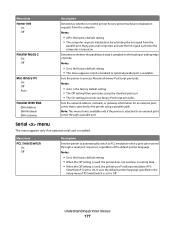
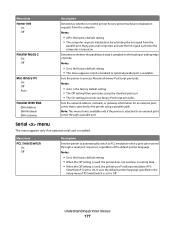
... emulation if PS
SmartSwitch is set to an external print server through a serial port requires it, regardless of strobe...print server that is the factory default setting. • The Off setting filters print jobs using a parallel cable. Many personal computers activate the Init signal each time the computer is installed.
Sets the printer to process Macintosh binary PostScript print...
User's Guide - Page 238


... Embedded Web Server, type the printer IP address into the address field of the printer, then print a network setup page and locate the IP address in the TCP/IP section.
2 Click Device Status. Administrative... of certain printer parts. Using the Embedded Web Server
If the printer is installed on the Lexmark Web site at www.lexmark.com. To view the device status:
1 Type the printer IP address in...
User's Guide - Page 254


Check the printer power switch. • The printer cable is securely attached to the printer and the host computer, print server, option, or other network
device.
• All options are properly installed. • The printer driver settings are basic printer problems, or the printer is unresponsive, make sure:
• The power cord is plugged into...
User's Guide - Page 258


... any remaining packaging material from the standard exit bin.
Network indicates that an internal print server is installed inside the printer or that is different from the ADF to modem, fax is disabled. Held faxes will attempt to an external print server. The printer is not detecting an analog phone line, so the fax is...
User's Guide - Page 260


...to clear.
Remove the unsupported device, and then install a supported one or more...install a supported one.
34 Short paper
Try one . Troubleshooting
260 Not all resources needed for job. They stay on the hard disk and are not restored. System busy, preparing resources for the job are deleted to delete the specified job. Wait for the message to clear the message and print...
User's Guide - Page 268


... paper in Adobe Acrobat. 2 Click the printer icon. MAKE SURE THE INTERNAL PRINT SERVER IS INSTALLED PROPERLY AND WORKING
• Make sure the internal print server is properly installed and that the printer is functioning correctly.
Solving printing problems
Multiple-language PDFs do not print
These are running a supported operating system and using compatible
printer software.
If the...
User's Guide - Page 269
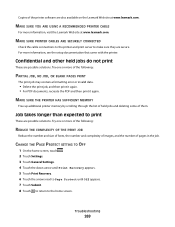
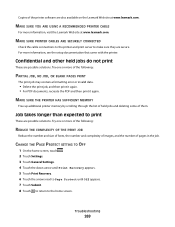
... cable connections to the printer and print server to make sure they are possible solutions.
MAKE SURE THE PRINTER HAS SUFFICIENT MEMORY
Free up additional printer memory by scrolling through the list of held jobs do not print
These are also available on the Lexmark Web site at www.lexmark.com. Try one or more...
Service Manual - Page 25


...input tray set to legal. Connectivity and compatibility
Item
Lexmark X463, X464
LexmarkX466
Data stream emulations Host based printing PCL 5e and PCL 6 PostScript 3 PPDS migration ...Optional local connections
Optional network connections:
✔
✔
external print server support
*All models are USB 2.0 Certified devices supporting Hi-Speed data transfer. ¹ Includes the HD photo...
Service Manual - Page 37


...Long edge feed Lexmark Embedded Solution (applications) Laser Scanning Unit Low Voltage Low voltage power supply Megabyte Motor Driver Control Multifunction Device Multifunction Printer Message ...Data Stream Pages per minute Print Quality Enhancement Technology Peoples' Republic of China Parallel Synchronous Communications Position Sensing Device Participating Standards Organization Pulse Width...
Similar Questions
How To Install A Print Cartridge In The 363dn Lexmark Printer?
(Posted by wattscookin 10 years ago)
Lexmark X1270 Installed Ok. Printed Well At First. Now Lost Blue. Ug No Help.
(Posted by pentirah5 12 years ago)

