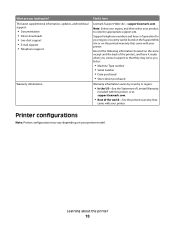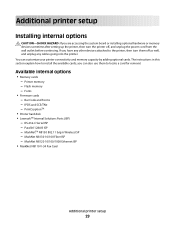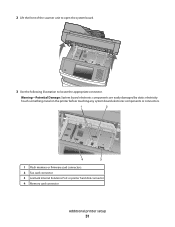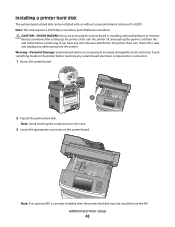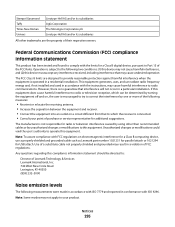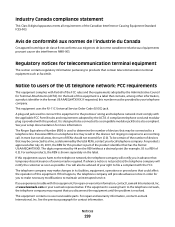Lexmark X463de Support Question
Find answers below for this question about Lexmark X463de.Need a Lexmark X463de manual? We have 6 online manuals for this item!
Question posted by jaredda on August 18th, 2014
What The Latest Firmware For A Lexmark X463de
The person who posted this question about this Lexmark product did not include a detailed explanation. Please use the "Request More Information" button to the right if more details would help you to answer this question.
Current Answers
Related Lexmark X463de Manual Pages
Similar Questions
How Do I Use Secure Email With This Device Using The Latest Firmware?
I try to use scan to email by secured connection but with no avail. Error hints to ssl is not suppor...
I try to use scan to email by secured connection but with no avail. Error hints to ssl is not suppor...
(Posted by UG9999 9 years ago)
Why Are My Black And White Pictures Coming Out Blue Looking On Glossy Paper?
I have a S405 Lexmark printer. The black ink is full, but the colors are all low. Images wouldn't he...
I have a S405 Lexmark printer. The black ink is full, but the colors are all low. Images wouldn't he...
(Posted by soleowner 12 years ago)
How Do You Add And Remove Email Addresses From Lexmark X463de?
(Posted by mbeck 12 years ago)