Lexmark X463de Support Question
Find answers below for this question about Lexmark X463de.Need a Lexmark X463de manual? We have 6 online manuals for this item!
Question posted by zebmjb411 on February 9th, 2014
How To Change Date And Time On Lexmark X463de
The person who posted this question about this Lexmark product did not include a detailed explanation. Please use the "Request More Information" button to the right if more details would help you to answer this question.
Current Answers
There are currently no answers that have been posted for this question.
Be the first to post an answer! Remember that you can earn up to 1,100 points for every answer you submit. The better the quality of your answer, the better chance it has to be accepted.
Be the first to post an answer! Remember that you can earn up to 1,100 points for every answer you submit. The better the quality of your answer, the better chance it has to be accepted.
Related Lexmark X463de Manual Pages
Embedded Web Server Administrator's Guide - Page 14


...
on a supported device because each device can be in sync or closely aligned with the authenticating server.
• To help prevent unauthorized access, users are encouraged to securely end each session by the Kerberos server.
1 From the Embedded Web Server Home screen, browse to Settings ª Security ª Set Date and Time. 2 To manage...
User's Guide - Page 8


... menu...175 Serial menu ...177
Security menu...180
Miscellaneous menu...180 Confidential Print menu ...180 Disk Wiping menu ...181 Security Audit Log menu ...182 Set Date/Time menu...183
Contents
8
User's Guide - Page 111


... the paper guides. 3 On the home screen, touch Copy. 4 Touch Options. 5 Touch Overlay. 6 Touch the button containing the overlay you want to place the date and time. 7 Touch Date/Time, and then touch Continue. 8 Touch Done. 9 Touch Copy It. Placing an overlay message on each page
An overlay message can be placed on the...
User's Guide - Page 114
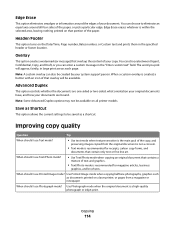
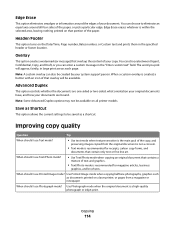
... your original documents have, and how your system support person.
Use Printed Image mode when copying halftone photographs, graphics such as documents printed on the Date/Time, Page number, Bates number, or Custom text and prints them in the specified header or footer location.
Copying
114 You can choose between Urgent, Confidential...
User's Guide - Page 134


... in the TCP/IP section.
2 Click Settings. 3 Click Security. 4 Click Set Date and Time. 5 In the Network Time Protocol section, select Enable NTP. Note: If you do not know the IP address ...7 Click Submit. Then the correct date and time will be printed on all outgoing faxes. 6 Click inside the Manually Set Date & Time box, and then enter the current date and time.
6 Verify that is printed on...
User's Guide - Page 155
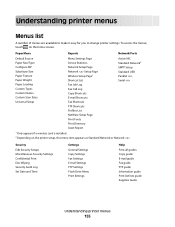
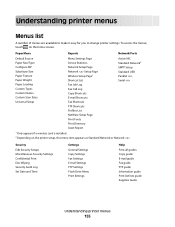
...Names Custom Scan Sizes Universal Setup
Menu Settings Page Device Statistics Network Setup Page Network Setup Page Wireless Setup ... Security Settings Confidential Print Disc Wiping Security Audit Log Set Date and Time
Settings
General Settings Copy Settings Fax Settings E-mail Settings FTP...make it easy for you to change printer settings. To access the menus, touch on the printer...
User's Guide - Page 183
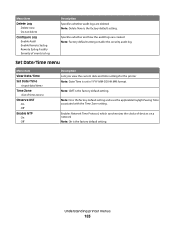
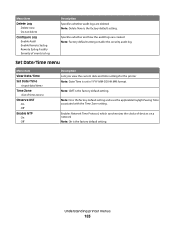
...Severity of devices on a network Note: On is the factory default setting and uses the applicable Daylight Saving Time associated with the Time Zone setting.
Enables Network Time Protocol, which... Date/Time menu
Menu item View Date/Time Set Date/Time
Time Zone
Observe DST
On Off Enable NTP On Off
Description Lets you view the current date and time settings for the printer Note: Date/Time is...
User's Guide - Page 186
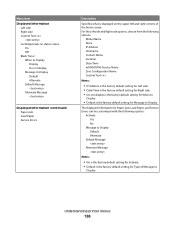
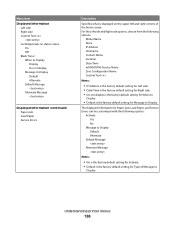
... choose from the following options:
Model Name None IP Address Hostname Contact Name Location Date/Time mDNS/DDNS Service Name Zero Configuration Name Custom Text
Notes:
• IP Address is the factory default... setting for Left side. • Date/Time is the factory default setting for Right side. • Do not display is the factory default...
User's Guide - Page 192


... Between Pages
Separator Sheet Source Tray Manual Feeder
Darkness 1-9
Number of the page Notes:
• Off is the factory default setting for Top left Off Date/Time Page number Bates number Custom text Print on All pages First page only All but first page Enter custom text
Description Specifies the paper source...
User's Guide - Page 193


... First page only All but first page Enter custom text
Header/Footer Top right Top right Off Date/Time Page number Bates number Custom text Print on All pages First page only All but first page ...bottom left of the page Notes:
• Off is the factory default setting for Bottom left Off Date/Time Page number Bates number Custom text Print on All pages First page only All but first page Enter ...
User's Guide - Page 194
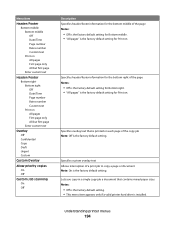
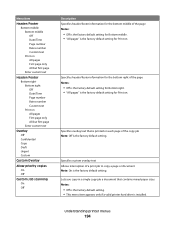
...only if a valid printer hard drive is installed. Menu item
Header/Footer Bottom middle Bottom middle Off Date/Time Page number Bates number Custom text Print on All pages First page only All but first page Enter... custom text
Header/Footer Bottom right Bottom right Off Date/Time Page number Bates number Custom text Print on All pages First page only All but first ...
User's Guide - Page 293


...Lexmark International, Inc. Changes are inconsistent with other products, programs, or services, except those expressly designated by mail:
Lexmark International, Inc. these available in all countries in conjunction with local law: LEXMARK... used . Notices
Product information
Product name: Lexmark X463de, Lexmark X464de, Lexmark X466dte, Lexmark X466dtwe Machine type: 7014, 4569, 4570 Model...
User's Guide - Page 295
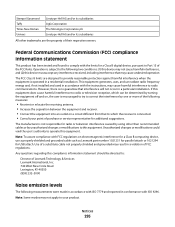
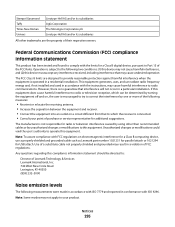
...Agfa Corporation
Times New Roman The Monotype Corporation plc
Univers
Linotype-Hell AG and/or its subsidiaries
All other than recommended cables or by unauthorized changes or ...computing device, use a properly shielded and grounded cable such as Lexmark part number 1021231 for parallel attach or 1021294 for USB attach.
Any questions regarding this equipment. Unauthorized changes or...
User's Guide - Page 296


If you have further questions about recycling options, visit the Lexmark Web site at www.lexmark.com for current values. Temperature information
Ambient temperature Shipping and storage temperature
15.6C&#... dBA
Copying
53 dBA
Ready
22 dBA
Values are subject to change.
See www.lexmark.com for your local sales office phone number.
We encourage the recycling of the European Union.
User's Guide - Page 298


...time the product spends in order to change. Off mode
If this product has an off .
The total product energy usage is the sum of time, called Power Saver.
See www.lexmark...turned 0 W
off mode which still consumes a small amount of Manufacturing and Technical Support, Lexmark International, Inc., S.A., Boigny, France. Mode
Description
Power consumption (Watts)
Printing The product...
User's Guide - Page 305


... as "Remarketer." deklaruoja, kad šis met de essentiële eisen en de andere relevante bepalingen van richtlijn 1999/5/EG.
Statement of Limited Warranty
Lexmark X463de, Lexmark X464de, Lexmark X466dte, Lexmark X466dtwe
Lexmark International, Inc., Lexington, KY
This limited warranty applies to in this product only if it was originally purchased for resale, from...
User's Guide - Page 308


...any Software Program installed on the date the Software Program is delivered to time, that cannot be read in any ) is furnished is free from time to the original end-user. If...with or for use with this patent license, you and Lexmark or its liability for breach of those provisions to Lexmark for recycling. DEVICE LICENSE AGREEMENT
The patented printer is licensed for, and designed ...
User's Guide - Page 313
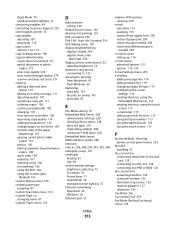
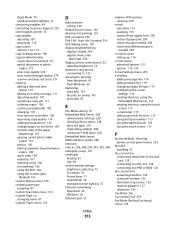
...time
stamp 110 adding an overlay message 111 adjusting quality 107 canceling a copy job 111 collating copies 108 custom job (job build) 109 enlarging 107 from Windows 95 duplexing copy jobs 107 fax jobs, incoming 141 print jobs 95
E
Eco-Mode setting 70 Embedded Web Server 238
administrator settings 238 checking device...Custom Type
changing name 87 Custom Types menu 163
D
date and time setting 134...
User's Guide - Page 315
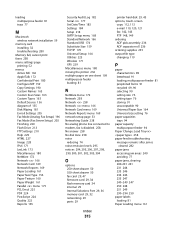
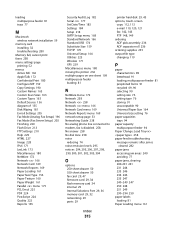
...225 PDF 224 PostScript 224 Quality 222 Reports 165
Security Audit Log 182 Serial 177 Set Date/Time 183 Settings 184 Setup 218 SMTP Setup menu 168 Standard Network 166 Standard USB 174 ...Size 164 Universal size setting 76
paper capacities trays 94
paper capacity multipurpose feeder 94
Paper Change: Load Tray 258 paper feed troubleshooting
message remains after jam is cleared 282
paper jams ...
User's Guide - Page 318


... of 234 storing 233 using the computer 135 Serial 259 Serial menu 177 serial port 67 serial printing
setting up 67 Set clock 259 Set Date/Time menu 183 setting
paper size 76 paper type 76 TCP/IP address 170 Universal Paper Size 76 setting up fax 122 serial printing 67 setting...
Similar Questions
64 Bit Widows 7 And Lexmark X463de Fax From Pc Function Does Not Work
(Posted by nicksmende 10 years ago)
How Do I Change The Time On A X204n Fax Machine
(Posted by agmafta 10 years ago)

