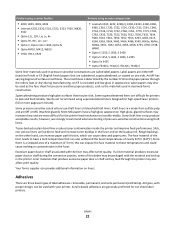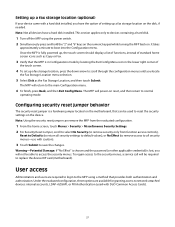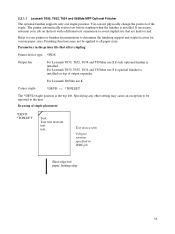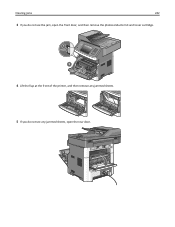Lexmark X463 Support Question
Find answers below for this question about Lexmark X463.Need a Lexmark X463 manual? We have 23 online manuals for this item!
Question posted by kinderstars on November 5th, 2021
Removing Photoconductor
I am not able to remove the photoconductor on my Lexmark 463. The ink cartridge will not stay in place in the conductor so I'm not able to get it out.
Current Answers
Answer #1: Posted by SonuKumar on November 5th, 2021 8:08 AM
https://infoserve.lexmark.com/ids/idv/video.aspx?category=Multifunction+Products&productCode=Lexmark_X463&topic=v24413971&vId=X26x_36x_46x%2Fmfp_door_front_open&ar=4%3A3&ap=1&l1=3&l2=2&sh=694&sw=1518&loc=en_XM
http://support.lexmark.com/index?id=HO3904&page=content&locale=en&userlocale=EN_US
https://www.youtube.com/watch?v=jMnp_jVlbNA
Please respond to my effort to provide you with the best possible solution by using the "Acceptable Solution" and/or the "Helpful" buttons when the answer has proven to be helpful.
Regards,
Sonu
Your search handyman for all e-support needs!!
Related Lexmark X463 Manual Pages
Similar Questions
How To Remove Tape From Ink Cartridge In A Lexmark X5495
(Posted by kenchmakki1 9 years ago)
How To Remove The Back Ink Cartridge From Lexmark X656de
(Posted by NigDAMARE 9 years ago)
How Do You Remove The Ink Cartridge From The Lexmark Printer X544
(Posted by doxxxnons 10 years ago)
Can A Lexmark X463 Have A Fax Card Installed In It From The Back Of The Machine?
(Posted by wendelldaugherty 11 years ago)