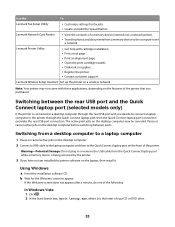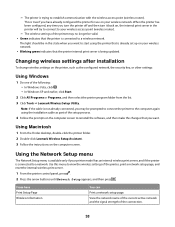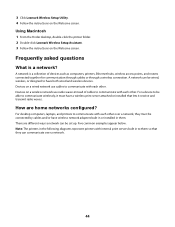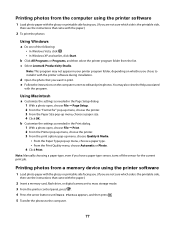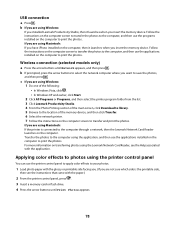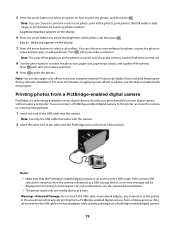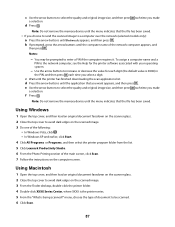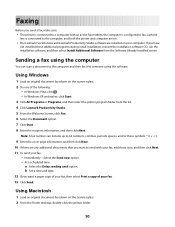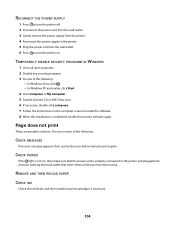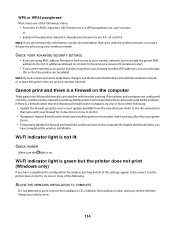Lexmark X3650 Support Question
Find answers below for this question about Lexmark X3650 - All-in-One Printer.Need a Lexmark X3650 manual? We have 1 online manual for this item!
Question posted by grovesamy on April 30th, 2013
Printing Double Sided On A Lexmark X3650
hi there,
i was wondering how i would print double sided on a lexmark x3650 printer as it won't allow me to?
Current Answers
Related Lexmark X3650 Manual Pages
Similar Questions
Lexmark X3650 All In One Printer Bringing Up A Cartridge Error - Help
I have switched the printer off twice and tried a soft reset and still the cartridge error is displa...
I have switched the printer off twice and tried a soft reset and still the cartridge error is displa...
(Posted by Brigid54567 11 years ago)
Double Sided Flash Cards
Can the Lexmark X3650 print double sided 3x5 flash cards? I am wanting to use 3x5 cards to print on.
Can the Lexmark X3650 print double sided 3x5 flash cards? I am wanting to use 3x5 cards to print on.
(Posted by mizbehavingirl 12 years ago)
Lexmark X3650 Printer
I have borrowed this printer, before I try to install it I need to know if I have all the parts.
I have borrowed this printer, before I try to install it I need to know if I have all the parts.
(Posted by stansell1965 12 years ago)