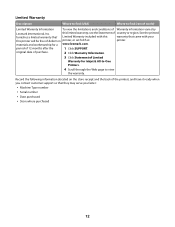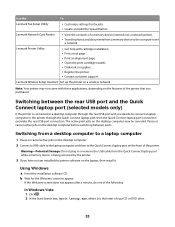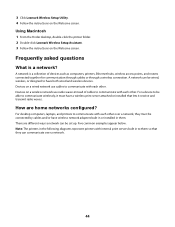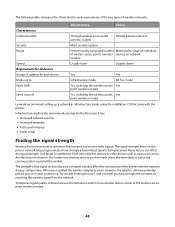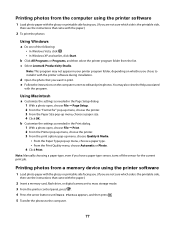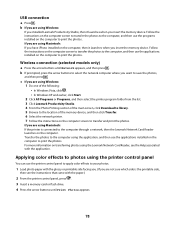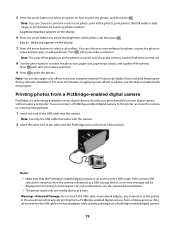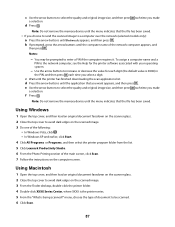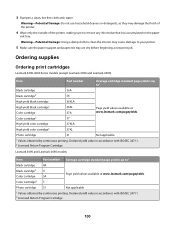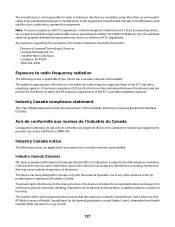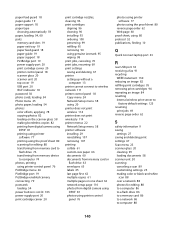Lexmark X3650 Support Question
Find answers below for this question about Lexmark X3650 - All-in-One Printer.Need a Lexmark X3650 manual? We have 1 online manual for this item!
Question posted by geJTDa on April 7th, 2014
Where Can I Get Free Ocr For Lexmark X3650
The person who posted this question about this Lexmark product did not include a detailed explanation. Please use the "Request More Information" button to the right if more details would help you to answer this question.
Current Answers
Related Lexmark X3650 Manual Pages
Similar Questions
Is The Lexmark X3650 A Wireless Network Printer?
(Posted by whmoebus 9 years ago)
Scanning Microsoft Word
How does a person scan to microsoft work for correction? or do you have to buy an extra program for ...
How does a person scan to microsoft work for correction? or do you have to buy an extra program for ...
(Posted by arkybriscoe 10 years ago)
Lexmark X3650 All In One Printer Bringing Up A Cartridge Error - Help
I have switched the printer off twice and tried a soft reset and still the cartridge error is displa...
I have switched the printer off twice and tried a soft reset and still the cartridge error is displa...
(Posted by Brigid54567 11 years ago)
Lexmark X3650 Printer
I have borrowed this printer, before I try to install it I need to know if I have all the parts.
I have borrowed this printer, before I try to install it I need to know if I have all the parts.
(Posted by stansell1965 12 years ago)