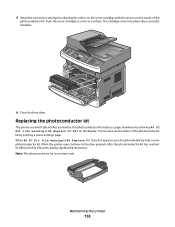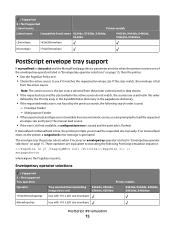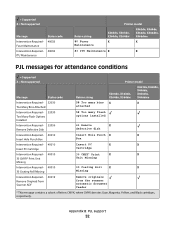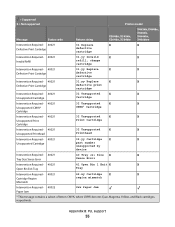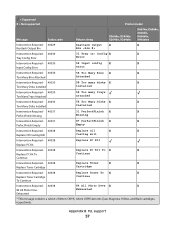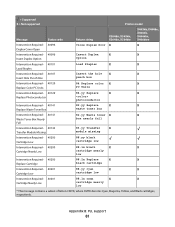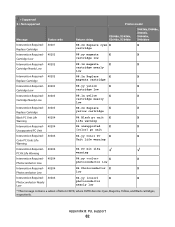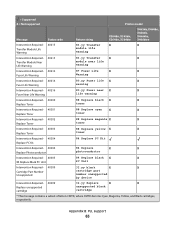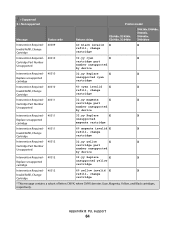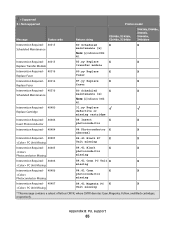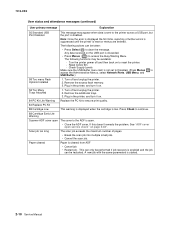Lexmark X364dn Support Question
Find answers below for this question about Lexmark X364dn.Need a Lexmark X364dn manual? We have 8 online manuals for this item!
Question posted by mokhinebenjamin on June 28th, 2021
How To Replace A Pc Kot
Current Answers
Answer #1: Posted by Odin on June 28th, 2021 5:01 PM
If the issue persists or if you require further advice, you may want to consult the company: use the contact information at https://www.contacthelp.com/lexmark.
Hope this is useful. Please don't forget to click the Accept This Answer button if you do accept it. My aim is to provide reliable helpful answers, not just a lot of them. See https://www.helpowl.com/profile/Odin.
Answer #2: Posted by SonuKumar on June 28th, 2021 9:19 PM
How do you replace a computer kit?
How to Reset PC Kit
Open the front door.
Remove the toner cartridge/PC kit.
Press the toner release button to separate the cartridge from the used PC kit.
Attach the cartridge to the new PC kit.
Insert the cartridge/new PC kit into the printer.
How do you reset a photoconductor Lexmark x364dn?
Open the front cover. NOTE: Leave the printer powered on. Press and hold the Stop button for five seconds or until the message Resetting PC Counter appears on the printer display panel. The printer will display Resetting PC Counter for a few seconds, then return to Close front door.
What is PC kit in printer?
The Photoconductor (PC) kit, also known as the imaging drum, is a consumable item which must be replaced every 30,000 pages. Replace the imaging drum and reset the life counter.
Please respond to my effort to provide you with the best possible solution by using the "Acceptable Solution" and/or the "Helpful" buttons when the answer has proven to be helpful.
Regards,
Sonu
Your search handyman for all e-support needs!!
Related Lexmark X364dn Manual Pages
Similar Questions
Our printeer is reading replace pc kit. What doea this mean?