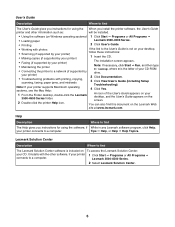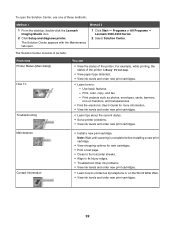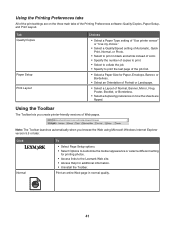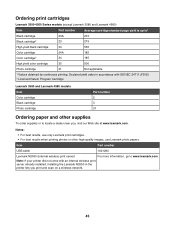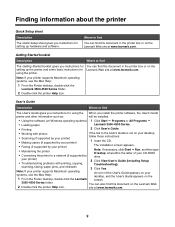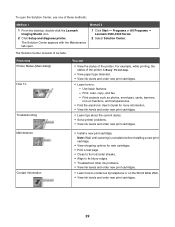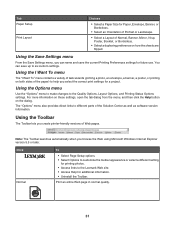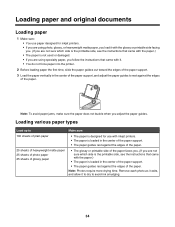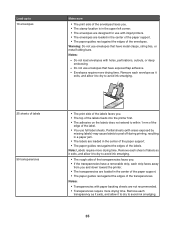Lexmark X3550 Support Question
Find answers below for this question about Lexmark X3550 - Three In One Multifunction Printer W.Need a Lexmark X3550 manual? We have 2 online manuals for this item!
Question posted by sonisa602 on June 6th, 2012
How I Can Disarm A Lexmark X3550? It Has A Loose Piece That Jam The Paper.
The person who posted this question about this Lexmark product did not include a detailed explanation. Please use the "Request More Information" button to the right if more details would help you to answer this question.
Requests for more information
Request from LexmarkListens on June 6th, 2012 10:24 AM
I would suggest you take a picture of the said part so we can determine if there's a way for you to manually fix the broken part.
I would suggest you take a picture of the said part so we can determine if there's a way for you to manually fix the broken part.
Current Answers
Related Lexmark X3550 Manual Pages
Similar Questions
Scanner Code 294.00 Jammed Paper But None
Have done all the book ask me to do and there are no paper jammed. Check under photconductors , tray...
Have done all the book ask me to do and there are no paper jammed. Check under photconductors , tray...
(Posted by dharper76488 8 years ago)
How To Fix A Lexmark X364dn Printer Jams Paper Continually
(Posted by anBlu 9 years ago)
How Do You Open The Back To Get At Jammed Paper?
(Posted by kenlinda23 10 years ago)
Lexmark X3550 Printer Install
i recently had my computer worked on and it wiped everything out. i have lost my installation cd and...
i recently had my computer worked on and it wiped everything out. i have lost my installation cd and...
(Posted by sheilakelly69 10 years ago)
Repair Manual Lexmark X3550 All In One Printer
The lock for the color cartridge is broken of
The lock for the color cartridge is broken of
(Posted by jnedermeijer2 11 years ago)