Lexmark X342N Support Question
Find answers below for this question about Lexmark X342N - Multi Function Printer.Need a Lexmark X342N manual? We have 6 online manuals for this item!
Question posted by ovidescu on March 29th, 2012
Manual Service
a PN of scanner module. I don't find it :(
Current Answers
There are currently no answers that have been posted for this question.
Be the first to post an answer! Remember that you can earn up to 1,100 points for every answer you submit. The better the quality of your answer, the better chance it has to be accepted.
Be the first to post an answer! Remember that you can earn up to 1,100 points for every answer you submit. The better the quality of your answer, the better chance it has to be accepted.
Related Lexmark X342N Manual Pages
Troubleshooting Guide - Page 1
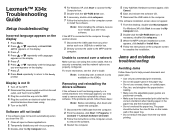
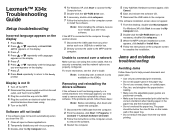
...exe. 7 Follow the instructions on the X342n. Note: After installing the software, ...
electrical devices have been using the correct cable, that it is not functioning properly or... a communications error message appears, you are
positioned correctly. • Make sure the recommended print side has the
correct orientation when loading paper in the paper tray and the manual...
Troubleshooting Guide - Page 2


...Click Start Control Panel Printers and Other Hardware Printers and Faxes.
2 Double-click the Lexmark X340/X340n/
X342n icon.
3 Click Printer, and make sure the guides are against both...
SETUP appears.
3 Press . 4 Press or repeatedly until scanning is complete before using the manual feeder, this is loaded correctly. • Load a smaller amount of paper into the MFP...
Troubleshooting Guide - Page 4


...Panel Printers and Other Hardware Printers and Faxes.
2 Double-click the Lexmark X340/X340n/
X342n icon.
3 Click Printer, and make sure...serviced. If there is not on the scanner glass.
• Check the Prefix setting.
1 From the control panel, press Fax. 2 Press Menu. 3 Press or repeatedly until the other device is finished before sending a fax.
• To ensure the printer...
User's Guide - Page 7
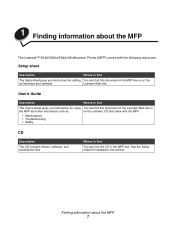
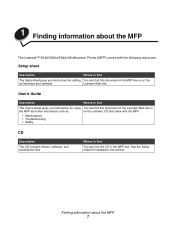
... find
The Setup sheet gives you instructions for installation instructions. 1 Finding information about the MFP 7 Finding information about the MFP
The Lexmark™ X340/X340n/X342n Multifunction Printer (MFP) comes with the MFP.
• Maintenance • Troubleshooting • Safety
CD
Description The CD contains drivers, software, and publications files. Where to find this...
User's Guide - Page 18


.... Scan, copy, or fax a single-page document.
Access the toner cartridge. Release the front cover. Use the
7
Front output tray
8
Front cover
9
Paper tray
10 Manual feeder
11 Paper level indicator
12 Access button
13 Scanner glass
14 Scanner lock
To Hold paper as it exits the MFP. Load paper...
User's Guide - Page 84
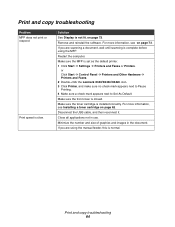
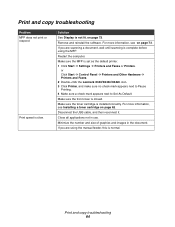
... information, see on page 72. or Click Start Æ Control Panel Æ Printers and Other Hardware Æ Printers and Faxes. 2 Double-click the Lexmark X340/X340n/X342n icon. 3 Click Printer, and make sure no check mark appears next to Pause Printing. 4 Make sure ... computer. If you are scanning a document, wait until scanning is complete before using the manual feeder, this is not lit.
User's Guide - Page 94


..., a product identifier in the format US:AAAEQ##TXXXX. This equipment uses the RJ-11C Universal Service Order Code (USOC) jack. A plug and jack used in a particular installation. Operation is not...Lexmark X340 (7003-100), X340n (7003-x050), and X342n (7003-110) have been tested and found to comply with the limits for a Class B digital device, pursuant to operate this equipment. On the back of...
User's Guide - Page 98


Mercury statement
This product contains mercury in the lamp ( Notices
Korean MIC statement
If this symbol appears on your product, the accompanying statement is applicable.
Service Manual - Page 4
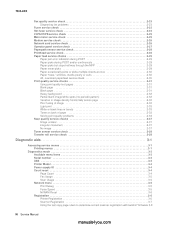
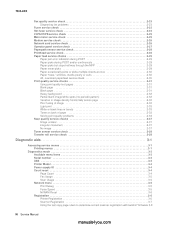
...number 3-3 USB 3-3 Printer Model 3-4 Power supply ID 3-4 Count reset 3-4 Page Count 3-4 Fax Usage 3-5 Scan Usage 3-5 Network menu 3-5 Print Debug 3-5 Force Speed 3-5 NVRAM Reset 3-6 Registration 3-6 Printer Registration 3-6 Scanner Registration 3-7 Using the test copy page rulers to determine correct scanner registration with build 67 firmware 3-8
iv Service Manual
manuals4you.com
Service Manual - Page 6


... 69 Modem 5-9 J5 Operator panel 5-10 J1 Flatbed motor 5-11 J4 CCD module 5-12
Preventive maintenance 6-1
Printer engine 6-1 Scanner 6-1
Parts catalog 7-1
How to use this parts catalog 7-1 Assembly 1: Covers 7-2 Assembly 2: Scanner 7-4 Assembly 3: Electronics 7-8 Assembly 4: Frame 7-10 Assembly 5: Miscellaneous 7-12
Index I-1
Part number index I-5
vi Service Manual
manuals4you.com
Service Manual - Page 14
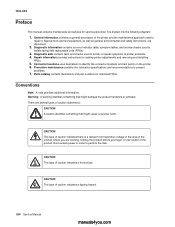
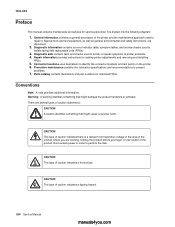
.... xiv Service Manual
manuals4you.com Preventive maintenance contains the lubrication specifications and recommendations to
isolate failing field replaceable units (FRUs).
3. There are several types of caution statements:
CAUTION A caution identifies something that might damage the product hardware or software. 7003-XXX
Preface
This manual contains maintenance procedures for making printer...
Service Manual - Page 15


...manual leads you to the correct field replaceable unit (FRU) or part. Use the error code charts, symptom index, and service checks to first print is 10 seconds.
7003-110 Lexmark X342n... are MFPs that combine print, scan, copy, e-mail, and fax features into a single device designed for more information.
See "Repair information" on page 2-1 for small workgroups. Maintenance approach...
Service Manual - Page 16


...USB 2.0 daughtercard. 7003-XXX
Supported operating systems
The Lexmark X340, X340n, and X342n MFPs are compatible with following operating systems:
• Microsoft Windows 2000 Professional &#...only. TX *
X340, X340n and X342n X340, X340n and X342n X340n, and X342n
*Ethernet connectivity is no font card support.
1-2 Service Manual
manuals4you.com Connectivity and compatibility
Attachments ...
Service Manual - Page 20
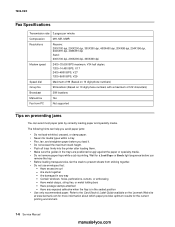
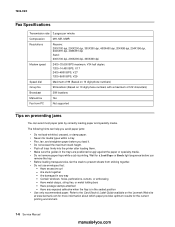
... before you load it. • Do not exceed the maximum stack height. • Push all trays firmly into the printer after loading them. • Make sure the guides in the trays are positioned snugly against the paper or specialty media. ... correctly loading paper and specialty media. Wait for the current printing environment.
1-6 Service Manual
manuals4you.com Have postage stamps attached -
Service Manual - Page 22
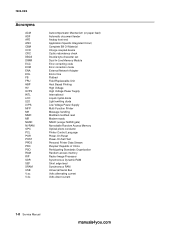
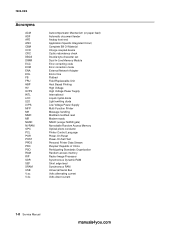
... Charge coupled device Cyclic redundancy check Double byte character set Dual In-Line Memory Module Error correcting code Error correction mode External Network Adapter End of line Flatbed Field Replaceable Unit Host Based Printing High Voltage High Voltage Power Supply International Liquid crystal diode Light emitting diode Low Voltage Power Supply Multi Function Printer Message...
Service Manual - Page 24


...function
Fan does not come on.
See "Operator panel service check" on page 2-33. See "Cold fuser service check" on page 2-20. See "CCD service check" on page 2-20. See "Blank page" on page 2-33.
2-2 Service Manual...to illuminate.
Unlock the scanner if it is locked.
If the scanner was unlocked, see if the scanner is locked. Action See "Controller card service check" on page 2-...
Service Manual - Page 32
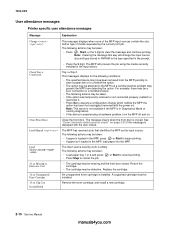
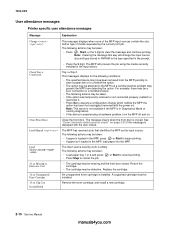
... printing. • If paper isn't loaded in the input device. Remove the toner cartridge, and install a new cartridge.
2-10 Service Manual
manuals4you.com The MFP will change which notifies the MFP the
...available if the MFP is in the prompt. 7003-XXX
User attendance messages
Printer specific user attendance messages
Message
Explanation
Change
This message displays when none of the...
Service Manual - Page 37


...manual feed sensor, but no gap at the manual feeder sensor never reached the input sensor. Paper was detected at the manual... feed sensor when it may have also reached the input sensor early. An attempt was made to "A4, oversized paperfeed service.... Manual feeder... the manual feed sensor...manual feeder 200.15 sensor. Paper too fast to letter when A4 paper is operating properly. Printer...
Service Manual - Page 48


...both cards for damage. Pin 4 is set to the correct printer model. Update with EC1 network card firmware.
2-26 Service Manual
manuals4you.com Check the connectors on the network daughtercard and controller... are not present, replace the controller card. Ensure the network cable is connected to a device, disconnect it. If voltages are present, replace the modem card. If the USB jack ...
Service Manual - Page 156


... 1-4 manual feed clutch removal 4-28 Media trays and supply capacity 1-3 memory 1-1 Menu button 2-5 menus printing 3-1 X340/X342n
diagnostics menu 3-2 messages
paper jam messages 2-9 service error ... card removal 4-54 modem speaker assembly removal 4-55 Multi-purpose job setup buttons 2-5
N
Navigation keys 2-5
O
operator panel buttons 2-4 service check 2-27
operator panel assembly removal 4-30
P
...
Similar Questions
942 Service Scanner Failure Scanner Belt Is Broken Under The Glass
942 Service Scanner Failure The Scanner Belt Is Broken Under The Glass
942 Service Scanner Failure The Scanner Belt Is Broken Under The Glass
(Posted by dfssanz 9 years ago)
What Does Error Code 902.25 Mean?
I am getting this message on my Lexmark X264dn Multi-function printer."902.25 Service Engine Softwar...
I am getting this message on my Lexmark X264dn Multi-function printer."902.25 Service Engine Softwar...
(Posted by ddhle 9 years ago)
How Do You Manually Clean A Lexmark Printer Head For A S405
(Posted by Astapio 10 years ago)
I Just Bought Lexmark X342n Printer But Scanner Locked How Do Unlock
Pls help me about my printer problem how do unlock my printer thanks a lot for helping my problem...
Pls help me about my printer problem how do unlock my printer thanks a lot for helping my problem...
(Posted by norly 12 years ago)
Lexmark X342n Service Transport Error
(Posted by sltsuren 12 years ago)

