Lexmark X264dn Support Question
Find answers below for this question about Lexmark X264dn.Need a Lexmark X264dn manual? We have 8 online manuals for this item!
Question posted by rivefast on January 25th, 2014
How Do I Setup My Fax On My Lexmark X264dn
The person who posted this question about this Lexmark product did not include a detailed explanation. Please use the "Request More Information" button to the right if more details would help you to answer this question.
Current Answers
There are currently no answers that have been posted for this question.
Be the first to post an answer! Remember that you can earn up to 1,100 points for every answer you submit. The better the quality of your answer, the better chance it has to be accepted.
Be the first to post an answer! Remember that you can earn up to 1,100 points for every answer you submit. The better the quality of your answer, the better chance it has to be accepted.
Related Lexmark X264dn Manual Pages
User's Guide - Page 1


Lexmark X264dn, X363dn, X364dn, and X364dw
User's Guide
September 2009
Machine type(s): 7013 Model(s): 231, 235, 432, 436, 43W, d01, d02, gd1, gd2, dn1, dn2, gd1, gd2
www.lexmark.com
User's Guide - Page 9


...setup and instructions for using the printer:
• Selecting and storing paper and specialty media • Loading paper • Performing printing, copying, scanning, and faxing... perform basic tasks.
For updates, check our Web site at www.lexmark.com/publications/.
Setup
Instalación Instalação Asennus Instalacja
Installation Installazione Installatie Installasjon...
User's Guide - Page 26


Note: If the printer has a fax option, select Fax, and then add it may be necessary to manually add the options in the printer driver to the Lexmark Web site at www.lexmark.com. 2 From the Drivers & ...the Install icon. 5 Follow the instructions on the screen. Additional printer setup
26
Updating available options in the printer driver
Once the printer software and any installed hardware options.
...
User's Guide - Page 83


... want a digital connection such as ISDN, DSL, or ADSL, a third-party device (such as a telephone, an answering machine, or a computer modem.
a Press the button on the numeric keypad that corresponds with the number you want. Contact your DSL provider for fax setup
1 Type the printer IP address into the address field of the...
User's Guide - Page 95


b Select the printer from the Lexmark Web site at www.lexmark.com. A PostScript driver is software that lets the computer communicate... and Documentation CD. This driver may be installed during the initial printer setup.
d From the list, choose your printer as needed. 4 Click Fax. Getting ready to send a fax using the computer
For Windows users
1 Verify that the PostScript driver is...
User's Guide - Page 96


.... 2 Click Properties, Preferences, Options, or Setup. 3 Click the Other Options tab, and then click Fax. 4 On the Fax screen, type the name and number of the fax recipient. 5 Click OK, and then click OK again. 6 Click OK.
Using the World Wide Web
1 Go to the Lexmark Web site at www.lexmark.com. 2 From the Drivers & Downloads...
User's Guide - Page 210


... the manufacturer, are periodically made at any time. This publication could include technical inaccuracies or typographical errors. Notices
210 Notices
Product information
Product name: Lexmark X264dn, Lexmark X363dn, Lexmark X364dn, Lexmark X364dw Machine type: 7013 Model(s): 231, 235, 432, 436, 43W, d01, d02, gd1, gd2, dn1, dn2, gd1, gd2
Edition notice
September 2009 The following...
User's Guide - Page 222


... be a new or repaired item. For customers outside the U.S., refer to a Lexmark designated location.
To obtain warranty service you present for exchange is defaced, altered, in.... If this statement as shown on the date of Limited Warranty
Lexmark X264dn, Lexmark X363dn, Lexmark X364dn, Lexmark X364dw
Lexmark International, Inc., Lexington, KY
This limited warranty applies to that the...
User's Guide - Page 232


...low 179 Unsupported USB device, please
remove 179 Unsupported... menu settings page 25 network setup page 25 print quality test ...Lexmark products 38 toner cartridges 38 WEEE statement 212 reducing a copy 73
Index
232
Remove packaging material, check 179 Remove paper from standard output bin 179 replacing
photoconductor kit 153 toner cartridge 151 reports viewing 158 Reports menu 116 resolution, fax...
Embedded Web Server Administrator's Guide - Page 10


... list. 4 Make any needed changes in the LDAP Configuration dialog. 5 Click Modify to save changes, or Cancel to return to previous values.
this setup for controlling access
to device functions.
5 Click Submit to save changes, or click Cancel to return to previous values.
Notes:
• Click Delete List to delete all LDAP...
Embedded Web Server Administrator's Guide - Page 12


... the Short name for those groups under the Group Search Base list.
this setup for the print server(s). Device Credentials • MFP Kerberos Username-Enter the distinguished name of the print server...(s). • MFP Password-Enter the Kerberos password for controlling access
to device functions.
5 Click Submit to save changes, or Cancel to return to previous values. ...
Service Manual - Page 1


Revision: July 16, 2013
Lexmark™ X264dn, X363dn, X364dn, X364dw 7013-235 7013-432 7013-436 7013-43W
• Table of contents • Start diagnostics • Safety and notices • Trademarks • Index
Lexmark and Lexmark with diamond design are trademarks of Lexmark International, Inc., registered in the United States and/or other countries.
Service Manual - Page 21


... "Repair information" on page 2-1 for single users or small workgroups. See "Diagnostics information" on page 4-1 to verify the repair.
General information
The Lexmark™ X364dw, X364dn, X363dn, and X264dn are monochrome laser printers designed for more information. Maintenance approach
The diagnostic information in this manual leads to determine the symptom and repair...
Service Manual - Page 23


... 128MV card 256MB card Available daughter card slots Font card DLE
7013-235
7013-432
7013-436
7013-43W
Lexmark X264dn Lexmark X363dn Lexmark X364dn Lexmark X364dw
64MB 64MB
128MB 128MB
128MB 128MB
128MB 128MB
x x x x x x x x 64MB
x x x x x x x x 64MB
x x x x x x x x 64MB
x x x x x x x x 64MB
x
x
x
x
✔
✔
✔
✔
x
x
x
x
x
x
x
x
✔
✔...
Service Manual - Page 24


7013-XXX
Print quality settings
Item
7013-235
7013-432
7013-436
7013-43W
Lexmark X264dn Lexmark X363dn Lexmark X364dn Lexmark X364dw
Image enhancement technology (IET)
2 Bits/pel
✔
✔
✔
✔
4 Bits/pel
✔
✔
✔
✔
Print resolution
300 dpi
✔
✔
✔
✔
...
Service Manual - Page 25


...
Compatibility and connectivity
Item
7013-235
7013-432
7013-436
7013-43W
Lexmark X264dn Lexmark X363dn Lexmark X364dn Lexmark X364dw
Datastreams
XPS
x
x
x
x
PCL 6 emulation
✔
... Base T
✔
✔
✔
✔
USB-B (hi-speed) device port
✔
✔
✔
✔
Fax functionality
USB-A front host port (low/full speed)
x
x
✔
✔...
Service Manual - Page 26


7013-XXX
Media trays and supply capacity
Item
7013-235
7013-432
7013-436
7013-43W
Lexmark X264dn Lexmark X363dn Lexmark X364dn Lexmark X364dw
Standard input sources Integrated 250-sheet tray 50-sheet MP feeder 1-sheet manual feed slot Optional input sources 250-sheet drawer 550-sheet drawer
&#...
Service Manual - Page 33


...of radiation Liquid crystal display Liquid Crystal Module Laser Diode Light emitting diode Long edge feed Lexmark Embedded Solution (applications) Laser Scanning Unit Low Voltage Low voltage power supply Magenta Megabyte Motor Driver Control Multifunction Device Multifunction Printer Message handling Motor interface Millimeter Modified modified read Multipurpose feeder Modem ready Masked Read Only...
Service Manual - Page 40
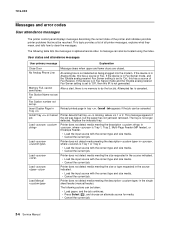
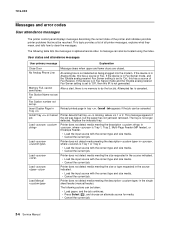
...Cancel Printer detects that must be located using the index.
If the device is in Fax Server mode, and the 'Enable analog receive' Fax Server setting is not generated. Cancel Job appears if the job ...all printer messages, explains what they mean, and tells how to do the fax job. Replace the indicated tray.
If the device is Tray 1 or Tray 2.
• Load the input source with the...
Service Manual - Page 68


... properly connected on both ends. Step
Questions / actions
Yes
1 If the device is physically connected to the network, verify that the ethernet cable is no ...device is found under Printers and Faxes on the network settings page for the device are properly configured. Consult the network administrator to step 8. For more network troubleshooting information, consult the Lexmark Network Setup...
Similar Questions
How To Setup Lexmark X264dn To Print Wirelessly With Mac
(Posted by jdpetNav 9 years ago)

