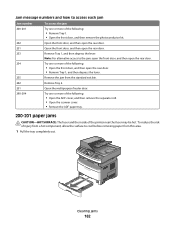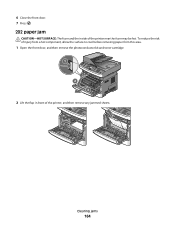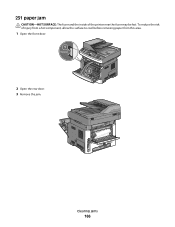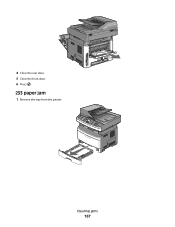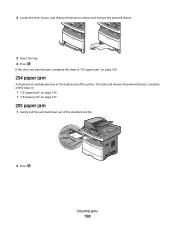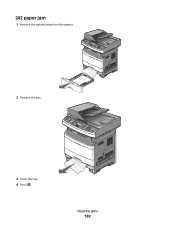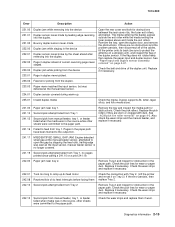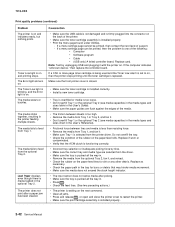Lexmark X264dn Support Question
Find answers below for this question about Lexmark X264dn.Need a Lexmark X264dn manual? We have 8 online manuals for this item!
Question posted by coowinds on March 17th, 2014
How To Get Paper Jam Out Of Lexmark X264dn
The person who posted this question about this Lexmark product did not include a detailed explanation. Please use the "Request More Information" button to the right if more details would help you to answer this question.
Current Answers
Related Lexmark X264dn Manual Pages
Similar Questions
Lexmark X264dn Paper Jam Trouble, How To Clean Pick Rollers
(Posted by bjmasl 10 years ago)
Paper Jam
everytime i try to print, the paper move down, but then stops. keep getting paper jam message. Have ...
everytime i try to print, the paper move down, but then stops. keep getting paper jam message. Have ...
(Posted by jonesc013 11 years ago)
Paper Jam
Printer register a paper jam and there is no paper in the printer at all.??????
Printer register a paper jam and there is no paper in the printer at all.??????
(Posted by cwilli76 12 years ago)