Lexmark X264dn Support Question
Find answers below for this question about Lexmark X264dn.Need a Lexmark X264dn manual? We have 8 online manuals for this item!
Question posted by stefad on October 18th, 2013
Lexmark X264dn Printing Will Not Stop
The person who posted this question about this Lexmark product did not include a detailed explanation. Please use the "Request More Information" button to the right if more details would help you to answer this question.
Current Answers
There are currently no answers that have been posted for this question.
Be the first to post an answer! Remember that you can earn up to 1,100 points for every answer you submit. The better the quality of your answer, the better chance it has to be accepted.
Be the first to post an answer! Remember that you can earn up to 1,100 points for every answer you submit. The better the quality of your answer, the better chance it has to be accepted.
Related Lexmark X264dn Manual Pages
Wireless Setup Guide - Page 27


... setup
27 Printer does not print after wireless configuration completes
These are attempting to access other devices on the computer, then try temporarily disabling it is not selected. • If you are possible solutions. Wireless Setup Utility stops responding during wireless printer configuration
If the Wireless Setup Utility stops responding during the wireless configuration...
User's Guide - Page 1


Lexmark X264dn, X363dn, X364dn, and X364dw
User's Guide
September 2009
Machine type(s): 7013 Model(s): 231, 235, 432, 436, 43W, d01, d02, gd1, gd2, dn1, dn2, gd1, gd2
www.lexmark.com
User's Guide - Page 16


Access the administration menus, start, stop, or cancel a print job.
3 Keypad area
Enter numbers, letters, or symbols on the display, print using the USB flash memory device, or change the default fax settings.
1...Darkness
Text Text/Photo Photo
Fax
Duplex/2-Sided
Copy Copies Scale Options
Menu Back
Select
Stop/Cancel Start
Fax Redial/Pause Resolution Options Hook
1@!. 2 ABC 3 DEF
4
...
User's Guide - Page 179


...Scanner Jam Access Cover Open
Close the bottom ADF door to clear. Unsupported USB device, please remove
Remove the unrecognized USB device. Troubleshooting
179 Programming flash DO NOT POWER OFF
Wait for the message to clear....Queued for the message to clear the message and continue printing.
The message clears when the cover is low
Try one or more of paper from the specified location...
User's Guide - Page 210


Any functionally equivalent product, program, or service that does not infringe any time. For information on supplies and downloads, visit www.lexmark.com.
Notices
Product information
Product name: Lexmark X264dn, Lexmark X363dn, Lexmark X364dn, Lexmark X364dw Machine type: 7013 Model(s): 231, 235, 432, 436, 43W, d01, d02, gd1, gd2, dn1, dn2, gd1, gd2
Edition notice
September 2009...
User's Guide - Page 214
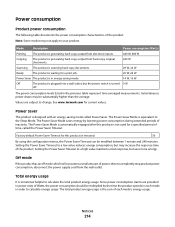
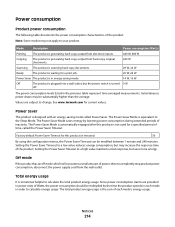
... but uses more energy.
Mode
Description
Power consumption (Watts)
Printing The product is generating hard-copy output from electronic inputs.
440...for a specified period of power, then to completely stop product power consumption, disconnect the power supply cord from ... Saver Timeout for current values.
See www.lexmark.com for this product is automatically engaged after...
User's Guide - Page 222


... transfer proof of original purchase.
When warranty service involves the exchange of a product or part, the item replaced becomes the property of Limited Warranty
Lexmark X264dn, Lexmark X363dn, Lexmark X364dn, Lexmark X364dw
Lexmark International, Inc., Lexington, KY
This limited warranty applies to present the feature or option with your use , free from new parts, or new...
User's Guide - Page 224


...recordings), and associated media, printed materials and electronic documentation, whether incorporated into, distributed with the licensed printer. Lexmark toner cartridges are available through www.lexmark.com, may be determined ...Lexmark for the life of the patented printer. This limited warranty applies only to stop working after a delivering a fixed amount of toner. TO THE EXTENT LEXMARK...
User's Guide - Page 232


... Cover Open 179 Scanner Jam Access Cover
Open 179 Toner is low 179 Unsupported USB device, please
remove 179 Unsupported USB hub, please
remove 180 USB/USB 180 Waiting 180 ...
Quality menu 139 Queued for sending 179 Quiet Mode 38
R
recommended print side 55 recycled paper
using 56 recycling 213
Lexmark packaging 38 Lexmark products 38 toner cartridges 38 WEEE statement 212 reducing a copy 73
Index...
Embedded Web Server Administrator's Guide - Page 6


... + GSSAPI with one or more groups. In this scenario, it makes sense to common device functions, while others require tighter security and role-based restrictions. Using security features in association...number of device, but those in ways that can be protected. Note: For a list of individual Access Controls and what they need to print in color, but in some multifunction printers, ...
Service Manual - Page 1


Revision: July 16, 2013
Lexmark™ X264dn, X363dn, X364dn, X364dw 7013-235 7013-432 7013-436 7013-43W
• Table of contents • Start diagnostics • Safety and notices • Trademarks • Index
Lexmark and Lexmark with diamond design are trademarks of Lexmark International, Inc., registered in the United States and/or other countries.
Service Manual - Page 21


... service checks to the correct field replaceable unit (FRU) or part. See "Repair information" on page 2-1 for single users or small workgroups.
General information
The Lexmark™ X364dw, X364dn, X363dn, and X264dn are monochrome laser printers designed for more information. After completing the repair, perform tests as needed to help identify parts.
Service Manual - Page 23


... 128MV card 256MB card Available daughter card slots Font card DLE
7013-235
7013-432
7013-436
7013-43W
Lexmark X264dn Lexmark X363dn Lexmark X364dn Lexmark X364dw
64MB 64MB
128MB 128MB
128MB 128MB
128MB 128MB
x x x x x x x x 64MB
x x x x x x x x 64MB
x x x x x x x x 64MB
x x x x x x x x 64MB
x
x
x
x
✔
✔
✔
✔
x
x
x
x
x
x
x
x
✔
✔...
Service Manual - Page 24


... quality settings
Item
7013-235
7013-432
7013-436
7013-43W
Lexmark X264dn Lexmark X363dn Lexmark X364dn Lexmark X364dw
Image enhancement technology (IET)
2 Bits/pel
✔
✔
✔
✔
4 Bits/pel
✔
✔
✔
✔
Print resolution
300 dpi
✔
✔
✔
✔
600 dpi
✔
✔
✔
✔
• 1200 image...
Service Manual - Page 25


...Compatibility and connectivity
Item
7013-235
7013-432
7013-436
7013-43W
Lexmark X264dn Lexmark X363dn Lexmark X364dn Lexmark X364dw
Datastreams
XPS
x
x
x
x
PCL 6 emulation
✔
...
HTML (including DBCS)
x
x
x
x
Direcetimage
x
✔
✔
✔
Host based printing/graphics device interface
• Version 1 • Version 2 • Version 3 (mono)
x
x
x
x...
Service Manual - Page 26


... X264dn Lexmark X363dn Lexmark X364dn Lexmark X364dw
Standard input sources Integrated 250-sheet tray 50-sheet MP feeder 1-sheet manual feed slot Optional input sources 250-sheet drawer 550-sheet drawer
✔
✔
x
✔
✔
x
✔
✔
✔
✔
✔
✔
✔
✔
x
x
✔
✔
✔
✔
Manual/integrated print...
Service Manual - Page 33


...OPC OPT PC PDF PICS PIN
Gigabyte Ground Fault Interrupter Gigahertz Host Based Printing High-capacity feeder High-capacity Input Tray High-Capacity Output Finisher High-capacity...diode Long edge feed Lexmark Embedded Solution (applications) Laser Scanning Unit Low Voltage Low voltage power supply Magenta Megabyte Motor Driver Control Multifunction Device Multifunction Printer Message handling Motor...
Service Manual - Page 37
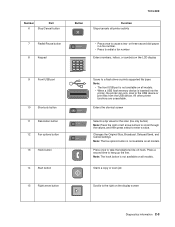
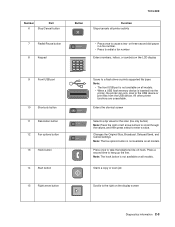
...• Press once to the USB device or print files from the USB device. Changes the Original Size, Broadcast, Delayed...device is not available on all models. Note: The hook button is inserted into the
printer, the printer can only scan to cause a two- Starts a copy or scan job
15
Right arrow button
Scrolls to enter a value.
Number
Part
6
Stop/Cancel button
Button
Function Stops...
Service Manual - Page 49
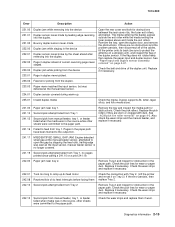
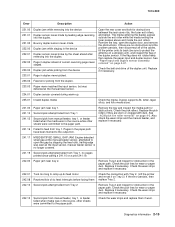
... or paper dust. Replace the pick rollers if they are no pages printed since calling a 241.10 or a prior 241.19.
242.00 Paper... Replace if necessary. Remove the tray, open the gap by stopping the feed rolls, trailing edge was in the source while other... 2.
242.10 Second pick attempt failed from the device
Page in the device
Duplex sensor never broke by leading edge reversing into ...
Service Manual - Page 76
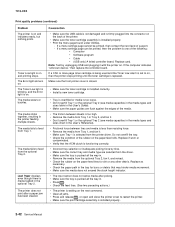
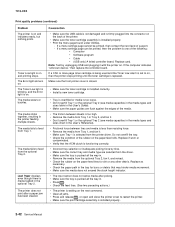
... 1 is media loaded in the printer feeding multiple sheets. If the computer indicates "unknown device," then replace the controller board.
Replace if worn or
contaminated. • Verify that may... on. 7013-XXX
Print quality problems (continued)
Problem The printer is on and printing stops.
The media fails to restart the printer. • Make sure the print cartridge assembly is one...
Similar Questions
Printing Stopped
have removed and reinstalled print gives and errori can ftp a text file to the printer and it output...
have removed and reinstalled print gives and errori can ftp a text file to the printer and it output...
(Posted by jg1999 9 years ago)
Does The Lexmark X264dn Print Envelopes Automatically
(Posted by Polljnair 9 years ago)

