Lexmark X264dn Support Question
Find answers below for this question about Lexmark X264dn.Need a Lexmark X264dn manual? We have 8 online manuals for this item!
Question posted by grzegtrilli on June 29th, 2014
Lexmark X264 Dn How To Install On Network
The person who posted this question about this Lexmark product did not include a detailed explanation. Please use the "Request More Information" button to the right if more details would help you to answer this question.
Current Answers
There are currently no answers that have been posted for this question.
Be the first to post an answer! Remember that you can earn up to 1,100 points for every answer you submit. The better the quality of your answer, the better chance it has to be accepted.
Be the first to post an answer! Remember that you can earn up to 1,100 points for every answer you submit. The better the quality of your answer, the better chance it has to be accepted.
Related Lexmark X264dn Manual Pages
Wireless Setup Guide - Page 11


... the printer on an 802.1X network using MAC address filtering
Every network device has a unique hardware identification number to distinguish it from other network devices.
When installing the printer on a network that only those devices with your network uses more information on configuring 802.1X security, see the Networking Guide on the Software and Documentation CD. Encryption...
Wireless Setup Guide - Page 19


... including baby monitors, motors, cordless phones, security system cameras, other wireless networks, and some Bluetooth devices.
• The printer driver is within 100 feet (30 meters) of ... printer is using WPA security).
• The printer is installed on the computer from other computers on the wireless network. Many devices can interfere with the wireless signal.
If you are not ...
Wireless Setup Guide - Page 20
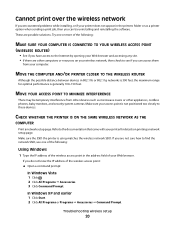
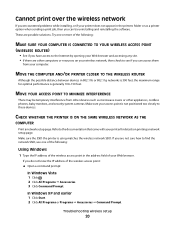
...solutions. MOVE YOUR ACCESS POINT TO MINIMIZE INTERFERENCE
There may be temporary interference from other devices such as a printer option when sending a print job, then you can access them...Programs ΠAccessories. 3 Click Command Prompt. Cannot print over the wireless network
If you encountered problems while installing, or if your printer does not appear in the printers folder or as ...
Wireless Setup Guide - Page 27


...printer installed, then verify that the network is ...installing the printer driver again. • Try uninstalling and then reinstalling the printer driver. Check to print. • If it .
Insert the Software and Documentation CD, and run the Wireless Setup Utility again. Troubleshooting wireless setup
27
VERIFY THAT THE WIRELESS NETWORK IS WORKING PROPERLY
• Try to access other devices...
Wireless Setup Guide - Page 28


... the printer will not print wirelessly, then a firewall could be the problem. Insert the Software and Documentation CD, and then install the printer driver. Cannot print and there is working properly.
Network printer does not show up the printer using the most recent update available from the manufacturer. Re-enable the firewall...
Wireless Setup Guide - Page 33


.... The BSS type can communicate with multiple computers or other over a network
A device that connects multiple devices on a wired network
See "SSID (Service Set Identifier)" on the network
A device that you assign to your wireless network by specifying which MAC addresses may be assigned by a network device. A specific radio frequency used to your printer so that shares a single...
User's Guide - Page 9


...• Setting up and configuring the printer on a network,
depending on your printer, read the User's Guide ...to make sure you 're satisfied. Setup
Instalación Instalação Asennus Instalacja
Installation Installazione Installatie Installasjon
20 kg (44 lbs)
1 2
1 2
3
1
4 ...For updates, check our Web site at www.lexmark.com/publications/. We've worked hard to ...
User's Guide - Page 117


...Active NIC
Auto
Description Notes:
• Auto is the factory default setting. • This menu item appears only if an optional network card is updated.
Sets the printer to automatically switch to PS emulation when a print job requires it , regardless of the default ... menu if PCL SmartSwitch is set to On. This feature appears only if there is an installed/mounted flash device.
User's Guide - Page 157


... on the Software and Documentation CD and the Embedded Web Server Administrator's Guide on a network, the Embedded Web Server is installed on the Lexmark Web site at www.lexmark.com. Warning-Potential Damage: Restore Now returns all printer settings to Ready.
Administrative support
157 Restoring the factory default settings
1 From the printer control panel...
User's Guide - Page 187
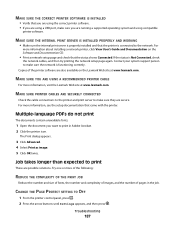
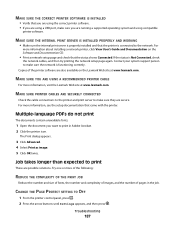
... correct printer software. • If you are using compatible
printer software. For more information about installing a network printer, click View User's Guide and Documentation on the Lexmark Web site at www.lexmark.com.
MAKE SURE THE CORRECT PRINTER SOFTWARE IS INSTALLED
• Verify that came with the printer. Try one or more information, visit the...
User's Guide - Page 216


...equipment contains no user serviceable parts. For repair and warranty information, contact Lexmark International, Inc.
The Telephone Consumer Protection Act of 1991 makes it ...installation of this device is not practical, the telephone company will disable alarm equipment, consult your telephone company or a qualified installer. If this equipment causes harm to the telephone network...
User's Guide - Page 225
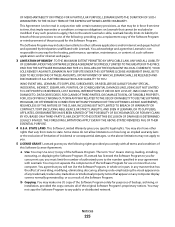
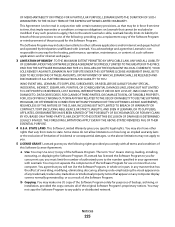
...225
b Copying. This Agreement is not responsible in your agreement with Lexmark. The term "Use" means storing, loading, installing,
executing, or displaying the Software Program. You may make one ... Program to the number specified in any public or distributed network. OF MERCHANTABILITY OR FITNESS FOR A PARTICULAR PURPOSE, LEXMARK LIMITS THE DURATION OF SUCH WARRANTIES TO THE 90-DAY ...
User's Guide - Page 232


...USB device, ...installing printer software 25, 95 menu settings page 25 network... setup page 25 print quality test pages 66 two-sided (duplex) 62 Programming Engine Code 179 Programming flash 179 Programming System Code 179 publications, finding 9
Q
Quality menu 139 Queued for sending 179 Quiet Mode 38
R
recommended print side 55 recycled paper
using 56 recycling 213
Lexmark packaging 38 Lexmark...
Embedded Web Server Administrator's Guide - Page 26


...Authentication list. Note: If using an
encrypted link.
8 If your network
under Device Credentials. For more information on configuring digital certificates, see "Managing certificates" on the ...printer before timing out. If only one certificate
has been installed, ...
Embedded Web Server Administrator's Guide - Page 27


... the Embedded Web Server Home screen, browse to be used in network management systems to monitor network-attached devices for the SNMP Community identifier (the default community name is public). 5 To facilitate the automatic installation of the blank IP address entries (shown as device monitoring, type an SNMPPv3
Read/Write User name and Password in...
Embedded Web Server Administrator's Guide - Page 30


...installed in the device. When disabled, all network adaptor NPA settings change commands are ignored
Protects access to release (print) Held Faxes. When disabled, it does Protects access to the Network/... camera. This applies only when an Option Card with configuration options is installed in the device. Protects access to the Paper menu from the printer control panel. The...
Embedded Web Server Administrator's Guide - Page 36


... to another end-user. This Agreement is free from Lexmark or an Authorized Lexmark Reseller or Distributor. If any public or distributed network. You may not retain copies of the software license ... statutory provisions, as a consignment. Prior to the original end-user.
BY USING AND/OR INSTALLING THIS SOFTWARE, YOU AGREE TO BE BOUND BY ALL THE TERMS AND CONDITIONS OF THIS LICENSE...
Service Manual - Page 25


...7013-432
7013-436
7013-43W
Lexmark X264dn Lexmark X363dn Lexmark X364dn Lexmark X364dw
Datastreams
XPS
x
x
x
...
x
Direcetimage
x
✔
✔
✔
Host based printing/graphics device interface
• Version 1 • Version 2 • Version 3 ...10004;
✔
✔
✔
USB-B (hi-speed) device port
✔
✔
✔
✔
Fax functionality
USB...
Service Manual - Page 33


... Unit Black (Key) Local area network Light amplification by stimulated emission of radiation Liquid crystal display Liquid Crystal Module Laser Diode Light emitting diode Long edge feed Lexmark Embedded Solution (applications) Laser Scanning Unit Low Voltage Low voltage power supply Magenta Megabyte Motor Driver Control Multifunction Device Multifunction Printer Message handling Motor interface...
Service Manual - Page 53
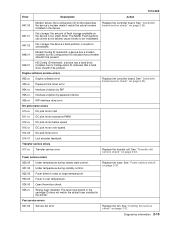
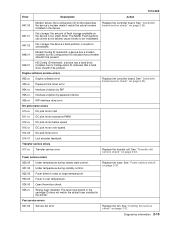
... standby control. 922.00 Fuser failed to ramp to be present. The fuser type stored in the cartridge ID does not match the actual fuser installed in the device. See "Cooling fan service check" on page 2-26.
904.xx Interface violation by RIP
905.xx 906.xx
Interface violation by paperport...
Similar Questions
When Trying To Install The Wireless Lexmark X264dn It Is Asking Me The Name Of
the port what is that
the port what is that
(Posted by kllinses 9 years ago)
How To Install Network Ready Printer X264dn To Wireless Router
(Posted by nashklit 10 years ago)

