Lexmark X264dn Support Question
Find answers below for this question about Lexmark X264dn.Need a Lexmark X264dn manual? We have 8 online manuals for this item!
Question posted by ahmemikwam on April 8th, 2014
Can't Scan From Lexmark X264 Dn
The person who posted this question about this Lexmark product did not include a detailed explanation. Please use the "Request More Information" button to the right if more details would help you to answer this question.
Current Answers
There are currently no answers that have been posted for this question.
Be the first to post an answer! Remember that you can earn up to 1,100 points for every answer you submit. The better the quality of your answer, the better chance it has to be accepted.
Be the first to post an answer! Remember that you can earn up to 1,100 points for every answer you submit. The better the quality of your answer, the better chance it has to be accepted.
Related Lexmark X264dn Manual Pages
User's Guide - Page 1


Lexmark X264dn, X363dn, X364dn, and X364dw
User's Guide
September 2009
Machine type(s): 7013 Model(s): 231, 235, 432, 436, 43W, d01, d02, gd1, gd2, dn1, dn2, gd1, gd2
www.lexmark.com
User's Guide - Page 4


......103
Scanning to a computer or flash drive 104
Scanning to a computer...104 Scanning to a flash drive...105 Understanding the Scan Center features...105 Understanding scan profile options...106 Improving scan quality......settings...157 Using the Embedded Web Server...157 Viewing reports...158 Checking the device status...158 Restricting access to printer menus...158 Setting up e-mail alerts...159...
User's Guide - Page 9


... all, you are you 're satisfied. For updates, check our Web site at www.lexmark.com/publications/. We've worked hard to help us know.
Initial setup instructions:
•... Selecting and storing paper and specialty media • Loading paper • Performing printing, copying, scanning, and faxing tasks,
depending on your printer model
• Configuring printer settings • Viewing ...
User's Guide - Page 16


...device, or change the default fax settings.
1
2
3
10
4
5 9
8
7
6
Item 1 Copy 2 Content 3 Copies 4 Scale 5 Options 6 Address Book 7 Darkness
Description Enters the copy function Enhances copy, scan, e-mail, or fax quality. Use the address book when scanning... Understanding the printer control panel
1
2
3
Copy Scan/Email
Content Darkness
Text Text/Photo Photo
Fax
Duplex/2-...
User's Guide - Page 19


...; The front USB port is inserted into the printer, the printer can only scan to
the USB device or print files from the USB device. Note: The Hook button is available only on selected printer models. • When a USB flash memory device is available only on selected printer models.
6 Options 7 Resolution
Changes Original Size...
User's Guide - Page 36


... the table for your printer's environmental impact. You may be able to further reduce energy by scanning it .
• Print one copy of a document or photograph by adjusting Power Saver.
Minimizing...of the document to check its content and format for accuracy. Choose scanning
You can select from the Print dialog, the Lexmark Toolbar, or the printer
display, to see what the document will...
User's Guide - Page 61


...) system. Note: Folders found on and Ready or Busy appears. 2 Insert a flash drive into the printer, the printer can only scan to initiate the print
job. All other file system are not supported.
• USB devices must meet the USB 2.0 specification, specifically supporting the High Speed mode. To print from the USB...
User's Guide - Page 109


... menus are automatically linked. Paper Menu
Default Source Size/Type Configure MP Paper Texture Paper Weight Paper Loading Custom Types Universal Setup Custom Scan Sizes
Reports
Menu Settings Page Device Statistics Network Setup Page Shortcut List Fax Job Log Fax Call Log E-mail Shortcuts Fax Shortcuts Profiles List Print Fonts Print Directory...
User's Guide - Page 179


...Remove the stack of the following:
• Replace the toner cartridge. • Press to clear.
Queued for sending
The scanning process of a fax job completed, but the job is not sent yet because another fax job is open. Troubleshooting
179 ... Programming flash DO NOT POWER OFF
Wait for the message to clear.
Unsupported USB device, please remove
Remove the unrecognized USB...
User's Guide - Page 192


... is securely attached to the printer and the host computer, print server, option, or other network
device.
• The power cord is plugged into the printer and a properly grounded electrical outlet. &#...8226; The electrical outlet is not turned off and then restart the computer.
Scanning takes too long or freezes the computer
These are possible solutions. Unable to pause print job...
User's Guide - Page 195


...an ISDN terminal adapter. THE PRINTER MEMORY MAY BE FULL
1 Dial the fax number. 2 Scan the original document one page at a time. TEMPORARILY DISCONNECT OTHER EQUIPMENT
To ensure the printer is...SERVICE CHECKLIST
The fax modem is an analog device. TEMPORARILY DISABLE CALL WAITING
Call Waiting can be used by another device, then wait until the other device is working
correctly.
• If the ...
User's Guide - Page 210


...-2/CSC 740 New Circle Road NW Lexington, KY 40550 USA © 2009 Lexmark International, Inc. Notices
210 Changes are the user's responsibility. Any functionally equivalent... be used instead. References in which it operates. Notices
Product information
Product name: Lexmark X264dn, Lexmark X363dn, Lexmark X364dn, Lexmark X364dw Machine type: 7013 Model(s): 231, 235, 432, 436, 43W, d01,...
User's Guide - Page 211


...; Increase the separation between the equipment and receiver. • Connect the equipment into an outlet on electromagnetic interference for a Class B computing device, use a properly shielded and grounded cable such as Lexmark part number 1021231 for parallel attach or 1021294 for radio or television interference caused by using other trademarks are commercial computer...
User's Guide - Page 212


... reported in countries of the European Union. If you have further questions about recycling options, visit the Lexmark Web site at www.lexmark.com for your product.
1-meter average sound pressure, dBA
Printing
53 dBA
Scanning
49 dBA
Copying Ready
53 dBA N/A
Values are subject to your local sales office phone number.
Static...
User's Guide - Page 214
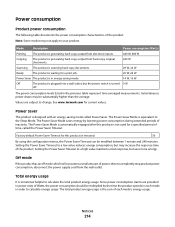
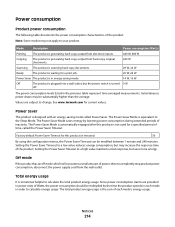
...value maintains a fast response, but may increase the response time of inactivity.
See www.lexmark.com for this product (in power units of Watts, the power consumption should be ...product power consumption, disconnect the power supply cord from hard-copy original documents.
440 W
Scanning The product is scanning hard-copy documents.
29 W, 32 W
Ready
The product is turned 0 W
off ...
User's Guide - Page 232


...Unsupported USB device, please
...Lexmark products 38 toner cartridges 38 WEEE statement 212 reducing a copy 73
Index
232
Remove packaging material, check 179 Remove paper from standard output bin 179 replacing
photoconductor kit 153 toner cartridge 151 reports viewing 158 Reports menu 116 resolution, fax changing 99
S
safeguarding menus 158
safety information 7, 8 Scan Center features 105 Scan...
Service Manual - Page 21


... "Diagnostics information" on page 4-1 to verify the repair. 7013-XXX
1. After completing the repair, perform tests as needed to help identify parts. General information
The Lexmark™ X364dw, X364dn, X363dn, and X264dn are monochrome laser printers designed for more information.
Service Manual - Page 25


...XXX
Compatibility and connectivity
Item
7013-235
7013-432
7013-436
7013-43W
Lexmark X264dn Lexmark X363dn Lexmark X364dn Lexmark X364dw
Datastreams
XPS
x
x
x
x
PCL 6 emulation
✔
✔...x
Ethernet 10/100 Base T
✔
✔
✔
✔
USB-B (hi-speed) device port
✔
✔
✔
✔
Fax functionality
USB-A front host port (low/full speed...
Service Manual - Page 30


...), (8/24 bit - Packbits, LZW) • JPG - (8/24 bit-JPG)
Supported scan destinations • Temporary profile from a user's PC • Scan to PC via network TWAIN • Scan to PC using Web applet • Scan to E-Mail • Scan to USB (X364 models only) • Lexmark Scan Center
Multiple copies
999 copies maximum
Reduce/Enlarge (copy only)
-25...
Service Manual - Page 33


...of radiation Liquid crystal display Liquid Crystal Module Laser Diode Light emitting diode Long edge feed Lexmark Embedded Solution (applications) Laser Scanning Unit Low Voltage Low voltage power supply Magenta Megabyte Motor Driver Control Multifunction Device Multifunction Printer Message handling Motor interface Millimeter Modified modified read Multipurpose feeder Modem ready Masked Read Only...

