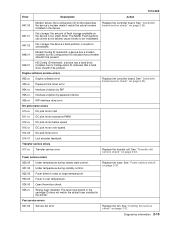Lexmark X264dn Support Question
Find answers below for this question about Lexmark X264dn.Need a Lexmark X264dn manual? We have 8 online manuals for this item!
Question posted by ejatflor on February 18th, 2014
How To Configure Lexmark X264dn For Network Scanning
The person who posted this question about this Lexmark product did not include a detailed explanation. Please use the "Request More Information" button to the right if more details would help you to answer this question.
Current Answers
Related Lexmark X264dn Manual Pages
Similar Questions
How To Create Network Scan Profile For Lexmark X264
how to create network scan profile for lexmark x264
how to create network scan profile for lexmark x264
(Posted by tushar123bhurke 11 years ago)
How Do You Set Up The Lexmark X264dn To Scan Without Being Networked?
I do not have a network and I can't understand how to set up the printer to scan if it is not networ...
I do not have a network and I can't understand how to set up the printer to scan if it is not networ...
(Posted by Anonymous-100624 11 years ago)
Network Scanning
I have installed the printer as networked but we can't individually scan from our computer, is there...
I have installed the printer as networked but we can't individually scan from our computer, is there...
(Posted by Tessfirstwood 13 years ago)