Lexmark X204N Support Question
Find answers below for this question about Lexmark X204N - X B/W Laser.Need a Lexmark X204N manual? We have 4 online manuals for this item!
Question posted by Kenthiva on December 9th, 2013
How Do I Set My Lexmark X204n Printer To My Computer Without A Disk
The person who posted this question about this Lexmark product did not include a detailed explanation. Please use the "Request More Information" button to the right if more details would help you to answer this question.
Current Answers
There are currently no answers that have been posted for this question.
Be the first to post an answer! Remember that you can earn up to 1,100 points for every answer you submit. The better the quality of your answer, the better chance it has to be accepted.
Be the first to post an answer! Remember that you can earn up to 1,100 points for every answer you submit. The better the quality of your answer, the better chance it has to be accepted.
Related Lexmark X204N Manual Pages
Embedded Web Server Administrator's Guide - Page 3


...control function access ...16
Scenarios...18
Scenario: Printer in a public place...18 Scenario: Standalone or small office...18 Scenario: Network running Active Directory ...19
Managing certificates and other settings...21
Managing certificates...21 Setting certificate defaults ...22 Configuring confidential printing...22 Enabling and disabling USB devices...23 Disk wiping...23 Encrypting the hard...
Embedded Web Server Administrator's Guide - Page 5


... functions are able to use the printer. This set of authorized functions is located in the lobby or other building blocks that require a user to the devices that produce, store, and transmit sensitive...today's busy environments. Security templates are allowed to anyone who has been authenticated by Lexmark to enable administrators to build secure, flexible profiles that will be sent to a ...
Embedded Web Server Administrator's Guide - Page 30


... Server. When disabled, it does Protects access to the Network/Ports section of the Settings menu from the printer control panel Protects access to the Network/Ports section of the Settings menu from the Embedded Web Server When disabled, all device settings changes requested by remote management tools such as that provided by a properly configured...
User's Guide - Page 9
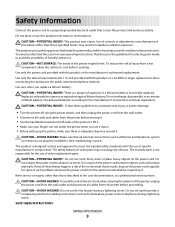
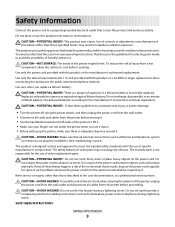
...for selecting print media to avoid the possibility of the printer might be obvious.
Do not set it down. • Before setting up this product to the public switched telephone network. ... INJURY: This product uses a laser.
CAUTION-SHOCK HAZARD: To avoid the risk of electric shock when cleaning the exterior of injury from the printer before touching. Safety information
Connect ...
User's Guide - Page 14


...; Scan documents and send them to -network capability. You can:
• Make quick copies, or change the settings on selected models only.
1
8 7
1@!.
4 GHI
2 ABC 5 JKL
3 DEF
7 PQRS
8 TUV
6 MNO
*
9 WXYZ
0
#
2 3
1 Automatic Document Feeder (ADF) 2 Printer control panel 3 Standard exit bin 4 Paper stop 5 Manual feeder 6 Paper tray (250 sheets) 7 Front door 8 Front door...
User's Guide - Page 62
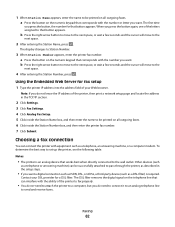
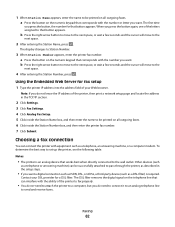
... can interfere with equipment such as a DSL filter) is an analog device that corresponds with the number you want. a Press the button on all outgoing faxes. 6 Click inside the Station Name box, and then enter the name to set up the printer, see the following table.
The DSL filter removes the digital signal...
User's Guide - Page 64
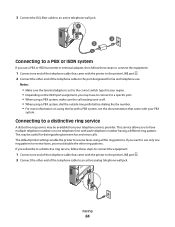
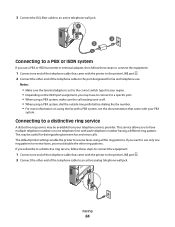
...connect the equipment:
1 Connect one end of the telephone cable that came with the printer to the printer LINE port . 2 Connect the other end of the telephone cable to the port ...jack. 1
3 2
Connecting to a PBX or ISDN system
If you use . The default printer settings enable the printer to a distinctive ring service
A distinctive ring service may have multiple telephone numbers on using all...
User's Guide - Page 92


... portrait height
Notes:
• If the height exceeds the maximum, then the printer uses the
maximum height allowed.
• 14 inches is shorter than the
maximum length supported in 1-mm increments.
Menu item Menu Settings Page
Device Statistics Network Setup Page
Shortcut List Fax Job Log Fax Call Log E-mail Shortcuts Fax Shortcuts...
User's Guide - Page 94


... alarm will sound. • Continuous repeats three beeps every 10 seconds. Specifies the number of minutes of noise produced by a semicolon. Specifies the printer factory default measurements. Sets an alarm to PC Port Range
Date Format MM-DD-YYYY DD-MM-YYYY YYYY-MM-DD
Time Format 12 hour A.M./P.M. 24 hour clock...
User's Guide - Page 99
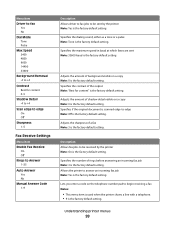
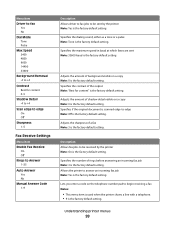
... enter a code on the telephone number pad to begin receiving a fax Notes:
• This menu item is used when the printer shares a line with a telephone. • 9 is the factory default setting.
Menu item
Driver to fax Yes No
Dial Mode Tone Pulse
Max Speed 2400 4800 9600 14400 33600
Background Removal -4 to...
User's Guide - Page 101
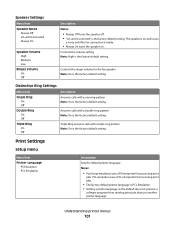
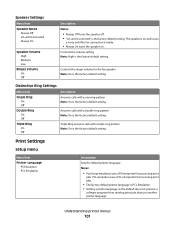
...-ring pattern Note: On is the factory default setting. Print Settings
Setup menu
Menu item Printer Language
PS Emulation PCL Emulation
Description
Sets the default printer language
Notes:
• PostScript emulation uses a PS interpreter for processing print jobs.
• The factory default printer language is the factory default setting. PCL emulation uses a PCL interpreter for processing...
User's Guide - Page 102


... Off 2 Up 4 Up 6 Up 9 Up 16 Up
N-Up Ordering Horizontal Reverse Horizontal Reverse Vertical Vertical
Description Sets the logical and physical printable area Notes:
• Normal is the factory default setting. Understanding printer menus
102 This setting has no effect on one side of a sheet of paper Notes:
• The number selected is the...
User's Guide - Page 106
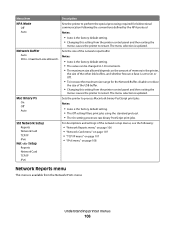
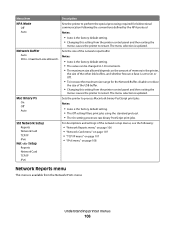
... process Macintosh binary PostScript print jobs
Notes:
• Auto is updated.
The menu selection is updated.
Menu item
Description
NPA Mode Off Auto
Sets the printer to perform the special processing required for bidirectional communication following :
• "Network Reports menu" on page 106 • "Network Card menu" on page 107 • "...
User's Guide - Page 109
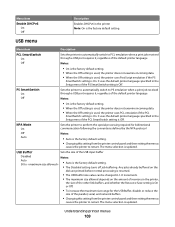
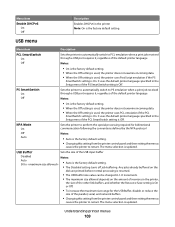
... port requires it , regardless of the other link buffers, and whether the Resource Save setting is On. The menu selection is updated.
Understanding printer menus
109 The menu selection is updated. Any jobs already buffered on the
disk are printed before normal processing is resumed.
• The USB buffer size value can be...
User's Guide - Page 123


... lift it. • Make sure your fingers are not under the printer when you set it down. • Before setting up the printer, make sure there is adequate clearance around it.
For more information, see
"Selecting a location for the printer" on both sides of the printer to support
the full footprint of purchase for a relocation kit.
User's Guide - Page 152


... solutions. Gray background
ABCDE ABCDE ABCDE
CHECK THE TONER DARKNESS SETTING
Select a lighter Toner Darkness setting:
• From the printer control panel, change the setting from the Quality menu. • For Windows users, change the setting from Print Properties. • For Macintosh users, change the setting from the Print dialog. Try one or more of the...
User's Guide - Page 159


... following :
CHECK THE TRANSPARENCIES
Use only transparencies recommended by the printer manufacturer. CHECK THE PAPER TEXTURE SETTING
From the printer control panel Paper menu, make sure the Paper Texture setting matches the paper loaded in the tray:
1 From the printer control panel, check the Paper Type setting from the Paper menu. 2 Before sending the job to...
User's Guide - Page 161


....
Any reference to a product, program, or service is not intended to any existing intellectual property right may be used . Notices
Product information
Product name: Lexmark X203n, Lexmark X204n Machine type: 7011 Model(s): 200, 215
Edition notice
March 2009 The following paragraph does not apply to state or imply that only that product, program...
User's Guide - Page 166


...with the printer shall end earlier if it was originally purchased for resale, from Lexmark or a Lexmark Remarketer, referred to the Remarketer or the Lexmark designated location...Remarketer or Lexmark, or ship it was intended. Statement of Limited Warranty
Lexmark X203n, Lexmark X204n
Lexmark International, Inc., Lexington, KY
This limited warranty applies to a Lexmark designated location....
User's Guide - Page 183


... Windows 42 installing printer software 20 menu settings page 21 network setup page 21 on both sides of the paper
(duplexing) 42 Programming Engine Code 127 Programming System Code 127 publications, finding 10
Q
Quality menu 103 Quiet Mode 27
R
recommended print side 38 recycled paper
using 39 recycling
Lexmark packaging 26 Lexmark products 26...
Similar Questions
How To Reset Factory Reset Lexmark X204n Printer
(Posted by djalkp 10 years ago)
How To Install Ink Cartridge In Lexmark X204n Printer
(Posted by hmakele 10 years ago)
How To Reset Counter On Lexmark X204n Printer
(Posted by emptyRenees 10 years ago)
How Do You Set The Printer To Print On Both Sides
(Posted by lthei80286 12 years ago)

