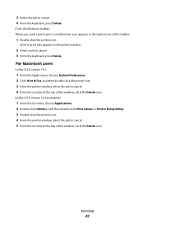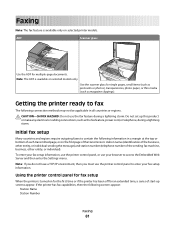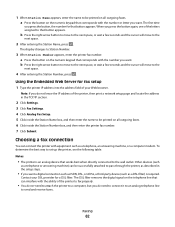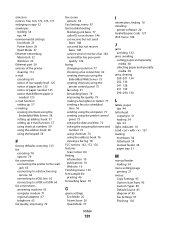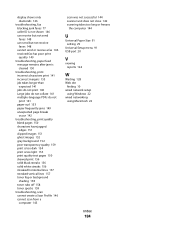Lexmark X204N Support Question
Find answers below for this question about Lexmark X204N - X B/W Laser.Need a Lexmark X204N manual? We have 4 online manuals for this item!
Question posted by chlan on November 24th, 2013
I Can't Send Fax On My Lexmark X204n
The person who posted this question about this Lexmark product did not include a detailed explanation. Please use the "Request More Information" button to the right if more details would help you to answer this question.
Current Answers
Related Lexmark X204N Manual Pages
Similar Questions
How Do I Enable Fax Number To Be Shown On A Send Fax Report
(Posted by adelineassarapin 10 years ago)
Can't Scan Or Send Fax. Says Out Of Ink
I bought this S405 because I needed a way to send faxes, and also wanted to scan. The extra features...
I bought this S405 because I needed a way to send faxes, and also wanted to scan. The extra features...
(Posted by jyetterlexmark 10 years ago)
How Do I Get My Fax Line To Give You The Option Of Pressing 1 To Send A Fax?
(Posted by jenk2880 12 years ago)