Lexmark X204N Support Question
Find answers below for this question about Lexmark X204N - X B/W Laser.Need a Lexmark X204N manual? We have 4 online manuals for this item!
Question posted by Rhoyray4m on February 4th, 2014
X204n Does Not Send Fax
The person who posted this question about this Lexmark product did not include a detailed explanation. Please use the "Request More Information" button to the right if more details would help you to answer this question.
Current Answers
There are currently no answers that have been posted for this question.
Be the first to post an answer! Remember that you can earn up to 1,100 points for every answer you submit. The better the quality of your answer, the better chance it has to be accepted.
Be the first to post an answer! Remember that you can earn up to 1,100 points for every answer you submit. The better the quality of your answer, the better chance it has to be accepted.
Related Lexmark X204N Manual Pages
User's Guide - Page 4


... and number...72 Setting the date and time...72
Sending a fax...73
Sending a fax using the printer control panel...73 Sending a fax using the computer ...73 Sending a fax at a scheduled time...74
Creating shortcuts...75
Creating a fax destination shortcut using the Embedded Web Server 75 Creating a fax destination shortcut using the printer control panel 75
Using shortcuts and the address...
User's Guide - Page 8


... quality ...145 Cannot scan from a computer ...145 Cannot create a Scan Profile ...146
Solving fax problems...146
Caller ID is not shown...146 Cannot send or receive a fax...146 Can send but not receive faxes...148 Can receive but not send faxes...148 Received fax has poor print quality...149
Solving paper feed problems...149
Paper frequently jams ...149...
User's Guide - Page 14


...door 8 Front door release button
4
5 6
Basic functions of the scanner
The scanner provides copy, fax, and scan-to your computer or an e-mail address.
Learning about the printer
14 You can:...models only. Note: Fax is supported on the printer control panel to perform specific copy jobs. • Send a fax using the printer control panel. • Send a fax to multiple fax destinations at the ...
User's Guide - Page 47
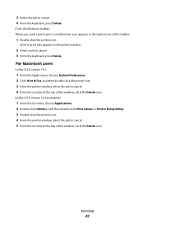
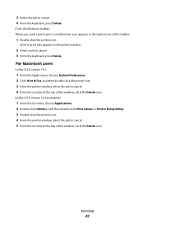
... users
In Mac OS X version 10.5:
1 From the Apple menu, choose System Preferences. 2 Click Print & Fax, and then double-click the printer icon. 3 From the printer window, select the job to cancel. 5 From... the window, click the Delete icon. Printing
47 From the Windows taskbar: When you send a job to print, a small printer icon appears in the printer window.
2 Select a job to cancel. 4...
User's Guide - Page 61
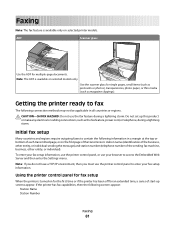
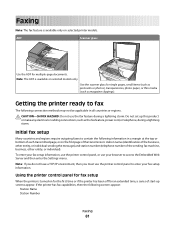
...page of the transmission: station name (identification of the business, other entity, or individual sending the message) and station number (telephone number of start-up this product or make any.... ADF
Scanner glass
C B A
Use the ADF for an extended time, a series of the sending fax machine, business, other entity, or individual). Note: The ADF is available only on selected printer models...
User's Guide - Page 62
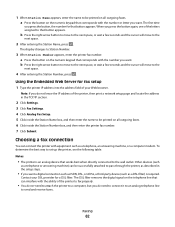
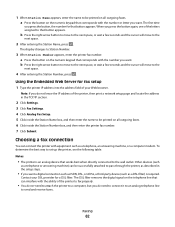
... determine the best way to Station Number.
3 When Station Number appears, enter the printer fax number. Other devices (such
as a telephone or answering machine) can connect the printer with the ability of ...to connect it to an analog telephone line
to send and receive faxes. 1 When Station Name appears, enter the name to be printed on all outgoing faxes. 6 Click inside the Station Name box, ...
User's Guide - Page 71


... the printer EXT port .
4 Connect your country or region.
1 Connect one end of the telephone cable that came with a modem to the computer telephone jack. Faxing
71
Note: Setup steps may vary depending on your telephone to send faxes from the software program.
User's Guide - Page 73


... feature if you need to dial an outside line first.
• Press to move the cursor to end fax number entry. 6 Press . 5 In the Network Time Protocol section, select Enable NTP. Sending a fax
Sending a fax using the computer
Faxing from software programs.
For Windows users
1 With a file open, click File ΠPrint. 2 Click Properties, Preferences, Options...
User's Guide - Page 74


...paper, or thin media (such as magazine clippings) into the ADF or facedown on the scanner glass. Sending a fax at a scheduled time
1 Load an original document faceup, short edge first into the ADF. Place these...AM or PM.
8 Press . 9 Using the keypad, enter the date you want to send the fax. 10 Press . 11 Press
Faxing
74
Note: In order to see your Mac OS Help.
1 With a document open, ...
User's Guide - Page 75


..., then print a network setup page and locate the IP address in the group with the letter you want to send a fax, you press the button,
the number for the group. Note: Separate each time you want .
Creating a fax destination shortcut using the Embedded Web Server
Instead of entering the entire phone number of...
User's Guide - Page 76


... the first line, and the time and date appear on the Embedded Web Server.
Search appears on the second line.
5 To send your fax, press . 6 Press the arrow buttons until the fax number you are loading a document into the ADF or facedown on the scanner glass.
2 If you want appears, and then press...
User's Guide - Page 97


...Specifies how the printer is identified
Sets the printer to the Manual Fax function. Fax Send Settings
Menu item
Resolution Standard Fine Super Fine
Description
Specifies quality in ...option. Specifies the type of a copy Note: 3 is not enabled, it increases the fax transmission time for outgoing faxes. Note: Standard is the factory default setting. Adjusts the sharpness of caller ID being ...
User's Guide - Page 98


...field is the factory default setting. Specifies the number of times the printer tries to send the fax to fax Notes:
• Text is the factory default setting. • Text is used...a high-quality photograph or inkjet
print.
Understanding printer menus
98 Enables Error Correction Mode for fax jobs Note: Yes is provided. Lets you enter a dialing prefix, such as 99. Lightens...
User's Guide - Page 101
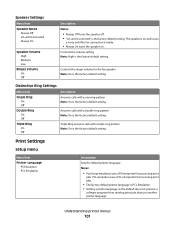
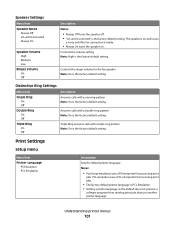
... a PCL interpreter for the fax speaker Note: On is PCL Emulation. • Setting a printer language as the default does not prevent a
software program from sending print jobs that use another printer...Description Notes:
• Always Off turns the speaker off. • "On until the fax connection is the factory default setting.
Distinctive Ring Settings
Menu item
Single Ring On Off
Double...
User's Guide - Page 146


...CHECK THE PRINTER CONNECTIONS
Make sure the cable connections for a dial tone. Solving fax problems
Caller ID is not shown
Contact your telecommunications company to verify that your ... hardware are two settings available: FSK (pattern 1) and DTMF (pattern 2).
Cannot send or receive a fax
These are possible solutions.
Cannot create a Scan Profile
These are possible solutions. Contact...
User's Guide - Page 147


...devices can be used by another device, then wait until the other device is an analog device. If none exists, consider installing an analog telephone line for the printer.
CHECK FOR A DIAL TONE
• Place a test call to the telephone number to which you want to consider adding a second telephone line for the fax... before sending
a fax.
• If you may disrupt fax transmissions....
User's Guide - Page 148


... the number of times the phone line rings before answering. 6 Click Submit.
Can send but not send faxes
These are possible solutions. Note: If you want the phone to ring before the printer answers. Can receive but not receive faxes
These are possible solutions. MAKE SURE THE SHORTCUT NUMBER IS SET UP PROPERLY
•...
User's Guide - Page 173


... UL (Underwriter's Laboratories), another NRTL (Nationally Recognized Testing Laboratory), or a recognized safety certification body in the country/region of use a computer or other electronic device, including fax machines, to send any combination of your user documentation in its facilities, equipment, operations or procedures that the customer install an appropriate AC surge arrestor in...
User's Guide - Page 181
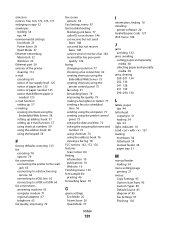
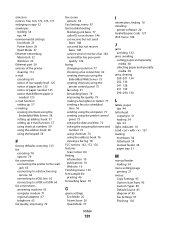
... adapters 67 telephone 65 fax quality, improving 79
fax screen options 78
Fax Settings menu 97 fax troubleshooting
blocking junk faxes 77 caller ID is not shown 146 can receive but not send
faxes 148 can send but not receive
faxes 148 cannot send or receive a fax 146 received fax has poor print
quality 149 faxing
changing resolution 77 choosing a fax connection 62 creating...
User's Guide - Page 184
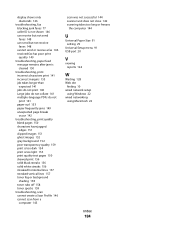
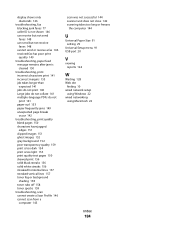
... caller ID is not shown 146 can receive but not send faxes 148 can send but not receive faxes 148 cannot send or receive a fax 146 received fax has poor print quality 149
troubleshooting, paper feed message remains after jam is cleared 150
troubleshooting, print incorrect characters print 141 incorrect margins 153 job ...
Similar Questions
How Do I Enable Fax Number To Be Shown On A Send Fax Report
(Posted by adelineassarapin 10 years ago)
Correct Firmware 900 Error Lexmark X204n Won't' Fax
(Posted by rwebbr 10 years ago)
Can't Scan Or Send Fax. Says Out Of Ink
I bought this S405 because I needed a way to send faxes, and also wanted to scan. The extra features...
I bought this S405 because I needed a way to send faxes, and also wanted to scan. The extra features...
(Posted by jyetterlexmark 10 years ago)

