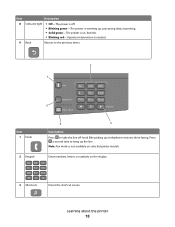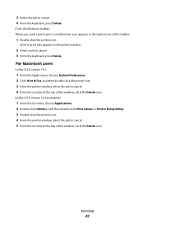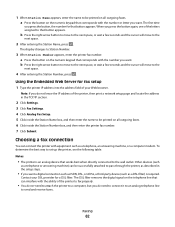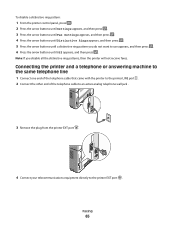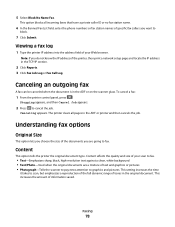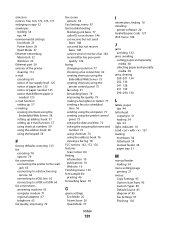Lexmark X204N Support Question
Find answers below for this question about Lexmark X204N - X B/W Laser.Need a Lexmark X204N manual? We have 4 online manuals for this item!
Question posted by jenk2880 on August 23rd, 2011
How Do I Get My Fax Line To Give You The Option Of Pressing 1 To Send A Fax?
Current Answers
Answer #1: Posted by LexmarkListens on September 8th, 2011 11:38 AM
You may use fax shortcuts, press the phone book button and press the arrow button until the fax shortcut you want appears.
Press 1 to enter another fax number, or 2 to end fax number entry and then press start (green button)
For further assistance, please contact Lexmark Technical Support.
Lexmark Listens
Phone:
USA: 1-800-539-6275
Canada: (877) 856-5540
UK: 0800 121 4726
South Africa: 0800 981 435
Related Lexmark X204N Manual Pages
Similar Questions
I get a "line error " message when sending a fax on my x4270.
does this fax machine save incoming fax's and can you you recieve it through the computor?
Lexmark X464de hooked to phone & answering machine, when answering phone how to send incoming fa...