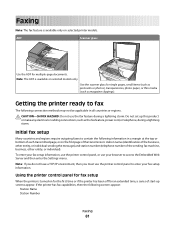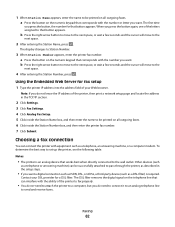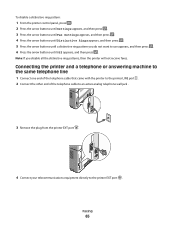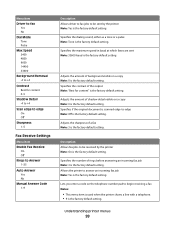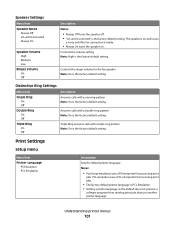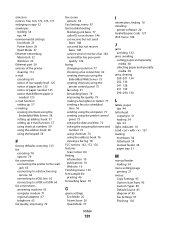Lexmark X204N Support Question
Find answers below for this question about Lexmark X204N - X B/W Laser.Need a Lexmark X204N manual? We have 4 online manuals for this item!
Question posted by bludenm on April 13th, 2012
When Answering Phone & It's A Fax, How To Send It To Fax Machine
Lexmark X464de hooked to phone & answering machine, when answering phone how to send incoming fax to the machine. Also, when answering machine picks up, how to elimate the high squeal of the fax. Is there a way for machine to distinguish between phone call and fax.
Current Answers
Related Lexmark X204N Manual Pages
Similar Questions
Lexmark Xs463de Fax Machine
How do I turn on the fax machine to ring when I'm receiving a fax?
How do I turn on the fax machine to ring when I'm receiving a fax?
(Posted by teresa92175 10 years ago)
How Do I Change The Time On A X204n Fax Machine
(Posted by agmafta 10 years ago)
Fax Machine Has Error Code 046005adf Lamp Failure
fax machine has error code 046005ADF lamp failure
fax machine has error code 046005ADF lamp failure
(Posted by dawnmhelfrich 11 years ago)