Lexmark X204N Support Question
Find answers below for this question about Lexmark X204N - X B/W Laser.Need a Lexmark X204N manual? We have 4 online manuals for this item!
Question posted by purpzoe on January 15th, 2014
Lexmark Printer X204n Does Not Catch Paper
The person who posted this question about this Lexmark product did not include a detailed explanation. Please use the "Request More Information" button to the right if more details would help you to answer this question.
Current Answers
There are currently no answers that have been posted for this question.
Be the first to post an answer! Remember that you can earn up to 1,100 points for every answer you submit. The better the quality of your answer, the better chance it has to be accepted.
Be the first to post an answer! Remember that you can earn up to 1,100 points for every answer you submit. The better the quality of your answer, the better chance it has to be accepted.
Related Lexmark X204N Manual Pages
Embedded Web Server Administrator's Guide - Page 30


... cannot enable or disable the printer control panel lock. The Access Control for each Solution is assigned in the device. Controls access to the Paper menu from an attached PictBridge capable... The Solution 1 through Solution 10 Access Controls can be assigned to the Paper menu from the printer control panel and Embedded Web Server. Controls access to the operations available from...
User's Guide - Page 2


... Eco-Mode ...25 Adjusting Power Saver...26
Recycling...26
Recycling Lexmark products...26 Recycling Lexmark packaging...26 Returning Lexmark cartridges for reuse or recycling...27
Reducing printer noise...27
Loading paper and specialty media 29
Setting the Paper Size and Paper Type...29 Configuring Universal paper settings...29 Loading the paper tray...31 Using the manual feeder...34
Contents
2
User's Guide - Page 10


...For updates, check our Web site at www.lexmark.com/publications/. And if you looking for?
Initial setup instructions:
• Connecting the printer • Installing the printer software
Additional setup and instructions for using the printer:
• Selecting and storing paper and specialty media • Loading paper • Performing printing, copying, scanning, and faxing tasks...
User's Guide - Page 24


... document or a copy. Using recycled paper
As an environmentally conscious company, Lexmark supports the use of paper and toner you use in mind, engineer our packaging to reduce materials, and provide collection and recycling programs. For more information on recycled papers that work well with the environment in laser printers. To copy two or four consecutive...
User's Guide - Page 25


..., such as a lower darkness setting from the Print dialog, the Lexmark Toolbar, or the printer
display, to see :
• "Scanning to a computer" on page 81 • "E-mailing a document" on page 58
Check your printer's environmental impact
25 For more ways to reduce your printer. Paper
Turn off . • The scanner lamps are activated only when...
User's Guide - Page 26
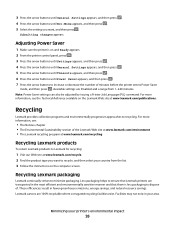
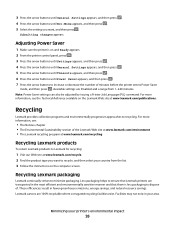
... . 4 Press the arrow buttons until Power Saver appears, and then press . 7 Press the arrow buttons to increase or decrease the number of minutes before the printer enters Power Saver
mode, and then press . Less packaging helps to ensure that Lexmark printers are 100% recyclable where corrugated recycling facilities exist.
User's Guide - Page 29


... 75 g/m2 (20 lb) is 76 x 127 mm (3 x 5 in the printer menus.
Set the Paper Size for sizes less than or equal to load the 250-sheet tray and the manual feeder. ...until the type you print on and Ready appears. 2 From the printer control panel, press . Loading paper and specialty media
29 Setting the Paper Size and Paper Type
To print on a different size or type of measure (inches...
User's Guide - Page 30


... width
Defining a specific height and width measurement for standard features such as duplex printing and printing multiple pages on and Ready appears. 2 From the printer control panel, press . Paper Menu appears.
3 Press . 4 Press the arrow buttons until Universal Setup appears, and then press . 5 Press the arrow buttons until Units of Measure appears...
User's Guide - Page 36
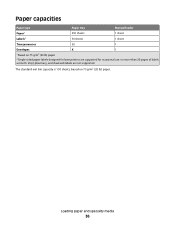
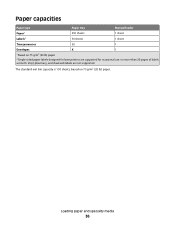
... 1 sheet 1 sheet
Transparencies
50
1
Envelopes
X
1
1 Based on 75 g/m2 (20 lb) paper.
Vinyl, pharmacy, and dual-web labels are supported for laser printers are not supported. The standard exit bin capacity is 150 sheets, based on 75 g/m2 (20 lb) paper
2 Single-sided paper labels designed for occasional use: no more than 20 pages of...
User's Guide - Page 37
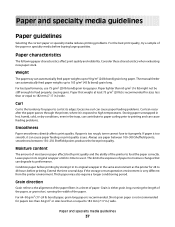
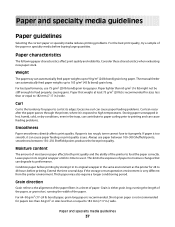
... prior to 90 g/m2 (24 lb bond) grain long paper. smoothness between 100-300 Sheffield points; Leave paper in a sheet of paper. For 64-90 g/m2 (17-24 lb bond) paper, grain long paper is very different from the printer environment.
Consider these characteristics when evaluating new paper stock. Always use 75 g/m2 (20 lb bond) grain...
User's Guide - Page 39


... 24 lb laser papers, 50-90 Sheffield units) and much rougher papers (such as non-recycled paper. Lexmark has found no blanket statement can be made that recycled paper produced by major mills in the US fed as well as premium cotton papers, 200-300 Sheffield units) have been engineered to discourage the use in laser printers, despite surface...
User's Guide - Page 40
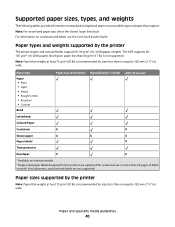
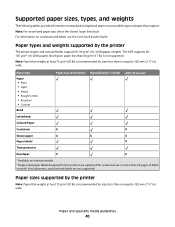
... labels, see the Card Stock & Label Guide. Short grain paper less than 64 g/m2 (17 lb) is recommended for occasional use: no more than or equal to 182 mm (7.17 in .) wide.
For information on selected models.
2 Single-sided paper labels designed for laser printers are not supported. Vinyl, pharmacy, and dual-web labels...
User's Guide - Page 44


...must not exceed 90 g/m2 (24 lb bond) weight.
• The minimum supported weight for laser printers. For non-peel strip, self-seal envelopes,
the minimum supported weight is 80 g/m 2 (21...Note: Use only paper label sheets. For detailed information on label printing, characteristics, and design, see the Card Stock & Label Guide available on the Lexmark Web site at www.lexmark.com/publications. ...
User's Guide - Page 117


... U.S., contact Lexmark at www.lexmark.com or contact the place where you do not know the IP address of the printer, print a network setup page and locate the IP address in your Web browser.
Order a photoconductor kit so that one is near its end of supply levels. or A4-size plain paper.
The Device Status...
User's Guide - Page 126
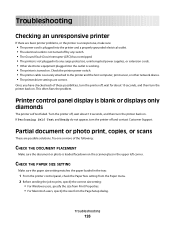
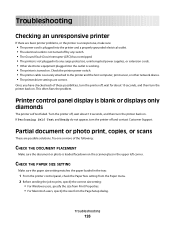
... is loaded facedown on the scanner glass in the tray:
1 From the printer control panel, check the Paper Size setting from the Paper menu. 2 Before sending the job to the printer and the host computer, print server, or other network device. • The printer driver settings are possible solutions. This often fixes the problem.
CHECK THE...
User's Guide - Page 140


...support person to print.
CHECK TO SEE IF THE TRAY IS EMPTY
Load paper in the tray. MAKE SURE THE PRINTER IS CONNECTED TO THE NETWORK
Print a network setup page and check that the...more information, see "Installing printer software" on the display before sending a job to make sure the network is the most current, check the Lexmark Web site at the front of paper from the standard exit bin...
User's Guide - Page 150
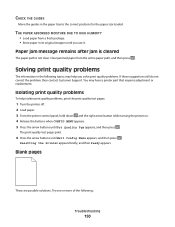
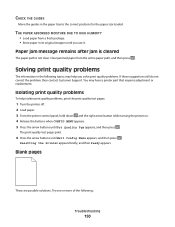
... then press .
You may help isolate print quality problems, print the print quality test pages:
1 Turn the printer off. 2 Load paper. 3 From the printer control panel, hold down and the right arrow button while turning the printer on. 4 Release the buttons when CONFIG MENU appears. 5 Press the arrow buttons until Exit Config Menu appears...
User's Guide - Page 159


... in the tray.
Toner specks
These are possible solutions.
CHECK THE PAPER TEXTURE SETTING
From the printer control panel Paper menu, make sure the Paper Texture setting matches the paper loaded in the tray:
1 From the printer control panel, check the Paper Type setting from the Paper menu. 2 Before sending the job to print, specify the correct type...
User's Guide - Page 166


...printer shall end earlier if it, or its original contents, are responsible for loss of original purchase and this product only if it prepaid and suitably packaged to a Lexmark...not available to the countryspecific warranty information that user. Statement of Limited Warranty
Lexmark X203n, Lexmark X204n
Lexmark International, Inc., Lexington, KY
This limited warranty applies to that user for...
User's Guide - Page 182


..., clearing
200-201 134 202 136 241 138 251 139 290-294 130 paper sizes supported by the printer 40 Paper Texture menu 88 paper tray loading 31 paper types supported by printer 40 where to load 40 Paper Weight menu 89 partial document or photo prints, copies, or scans 126 pausing the current print job to...
Similar Questions
How To Change Ink Cartridge In Lexmark Printer X204n
(Posted by ayalcor 9 years ago)
Lexmark Printer X2670 Manual When Paper Jam
(Posted by cdryan 9 years ago)
Why Does My Lexmark X5650 Printer Say Out Of Paper When It Has Paper
(Posted by coriMrRe 9 years ago)
How To Scan Pictures To A Computer Lexmark Printer X204n
(Posted by CrystCo 10 years ago)
How To Scan Pictures To Computer From Lexmark Printer X204n
(Posted by hemesym 10 years ago)

