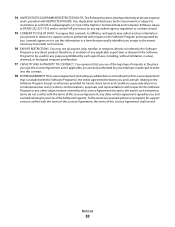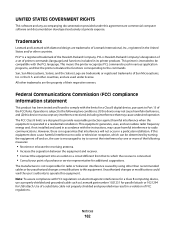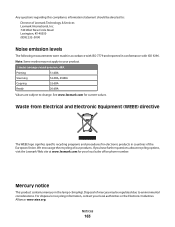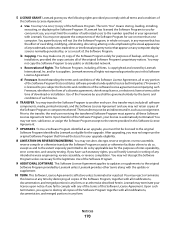Lexmark X204N Support Question
Find answers below for this question about Lexmark X204N - X B/W Laser.Need a Lexmark X204N manual? We have 4 online manuals for this item!
Question posted by nicnewo on May 17th, 2014
How Do You Install An Email Program On The Lexmark X204n For Scanning
The person who posted this question about this Lexmark product did not include a detailed explanation. Please use the "Request More Information" button to the right if more details would help you to answer this question.
Current Answers
Related Lexmark X204N Manual Pages
Similar Questions
Cannot Reach Lexmark X204n Scan Over Network
(Posted by alqmmr 10 years ago)
Lexmark X204n Scan Driver Won't Install
(Posted by Scoutxandr 10 years ago)
How To Set Scan To Email In Lexmark X204n Xl
(Posted by edmichoga 10 years ago)
What To Do When I Am Trying To Scan, But ?ccures 'communication Error' ?
When I am trying to scan with the program Lexmark Scan Center after i chose where to save the file a...
When I am trying to scan with the program Lexmark Scan Center after i chose where to save the file a...
(Posted by sweetvisi 11 years ago)
What Is The Installation This Program
Laxmark x5650 instalijation program i nead
Laxmark x5650 instalijation program i nead
(Posted by sayfulislam80 12 years ago)