Lexmark X204N Support Question
Find answers below for this question about Lexmark X204N - X B/W Laser.Need a Lexmark X204N manual? We have 4 online manuals for this item!
Question posted by alqmmr on April 23rd, 2014
Cannot Reach Lexmark X204n Scan Over Network
The person who posted this question about this Lexmark product did not include a detailed explanation. Please use the "Request More Information" button to the right if more details would help you to answer this question.
Current Answers
There are currently no answers that have been posted for this question.
Be the first to post an answer! Remember that you can earn up to 1,100 points for every answer you submit. The better the quality of your answer, the better chance it has to be accepted.
Be the first to post an answer! Remember that you can earn up to 1,100 points for every answer you submit. The better the quality of your answer, the better chance it has to be accepted.
Related Lexmark X204N Manual Pages
Embedded Web Server Administrator's Guide - Page 25


...oldest entries, or E-mail log then delete E-mail % full alert-When log storage space reaches a certain percentage of capacity % full alert level (1-99%)-How full the log must click... security features in the Admin's e-mail address field, and then choose from the device will be transmitted to a network syslog server for further processing or storage.
1 From the Embedded Web Server Home screen...
Embedded Web Server Administrator's Guide - Page 36


... delivered to the number specified in any manner that appears on the date the Software Program is able, Lexmark hereby limits its suppliers.
If any public or distributed network.
You may not be determined that cannot be excluded or modified. The warranty period is ninety (90) days and commences on any ) is...
User's Guide - Page 1


Lexmark X203n and X204n Series
User's Guide
March 2009
Machine type(s): 7011 Model(s): 200, 215
www.lexmark.com
User's Guide - Page 2


...
Installing the printer on a wired network...22
Minimizing your printer's environmental impact 24
Saving paper and toner...24
Using recycled paper...24 Conserving supplies...24
Saving energy...25
Using Eco-Mode ...25 Adjusting Power Saver...26
Recycling...26
Recycling Lexmark products...26 Recycling Lexmark packaging...26 Returning Lexmark cartridges for reuse or recycling...27...
User's Guide - Page 5


... a fax...79
Scanning to a computer 81
Scanning to a computer...81 Understanding scan profile options...82 Improving scan quality...83 Using the Scan Center software...84
Understanding the Scan Center features...84
Understanding...Paper Texture menu ...88 Paper Weight menu ...89 Custom Types menu...89 Custom Scan Sizes menu ...90 Universal Setup menu...91
Reports menu...92
Reports menu...92
Settings...
User's Guide - Page 6


... networking and administrator information 124 Using the Embedded Web Server...124 Viewing reports...124 Checking the device ...status...125 Setting up e-mail alerts...125 Restoring the factory default settings...125
Troubleshooting 126
Checking an unresponsive printer...126 Printer control panel display is blank or displays only diamonds 126 Partial document or photo print, copies, or scans...
User's Guide - Page 7


...38 Memory full...128 39 Complex page, some data may not have printed...129 54 Standard network software error...129 54 Network software error...129 56 Standard USB port disabled...129 84 PC Kit life warning...129 84 ... quality...142
Solving scanner problems...144
Checking an unresponsive scanner ...144 Scan was not successful ...144 Scanning takes too long or freezes the computer...144
Contents
7
User's Guide - Page 8


... quality ...145 Cannot scan from a computer ...145 Cannot create a Scan Profile ...146
Solving fax problems...146
Caller ID is not shown...146...159 Transparency print quality is poor...159
Embedded Web Server does not open...160
Check the network connections ...160 Check the network settings ...160
Contacting Customer Support...160
Notices 161
Product information...161 Edition notice...161 Power consumption......
User's Guide - Page 10


... on the desktop, depending on the Lexmark Web site at www.lexmark.com/publications/.
To start using the ... media • Loading paper • Performing printing, copying, scanning, and faxing tasks,
depending on your printer model
• Configuring... software • Setting up and configuring the printer on a network,
depending on your printer model
• Caring for and maintaining...
User's Guide - Page 14


... sheets) 7 Front door 8 Front door release button
4
5 6
Basic functions of the scanner
The scanner provides copy, fax, and scan-to your computer or an e-mail address.
You can:
• Make quick copies, or change the settings on selected models only. ...control panel. • Send a fax to multiple fax destinations at the same time. • Scan documents and send them to -network capability.
User's Guide - Page 21


Printing a menu settings page
Print a menu settings page to verify the network connection. This page also provides important information that aids network printing configuration.
1 Make sure the printer is attached to a network, print a network setup page to the Lexmark Web site at www.lexmark.com. 2 From the Drivers & Downloads menu, click Driver Finder. 3 Select your printer, and...
User's Guide - Page 25


... settings
Use lower settings, such as a lower darkness setting from the Print dialog, the Lexmark Toolbar, or the printer
display, to see what the document will look like before the...scanner lamps are activated only when a scan job is turned off print log features.
Choose scanning
You can avoid making multiple copies of a document:
• Use the Lexmark preview feature, which you can select...
User's Guide - Page 57
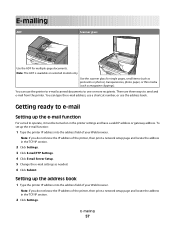
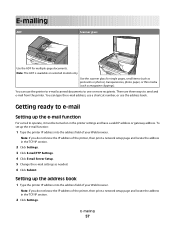
... models only. Note: If you do not know the IP address of the printer, then print a network setup page and locate the address in the TCP/IP section.
2 Click Settings. You can type the... e-mail address, use a shortcut number, or use the printer to e-mail scanned documents to send and e-mail from the printer.
Setting up the e-mail function
For e-mail to e-mail...
User's Guide - Page 58
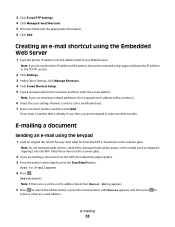
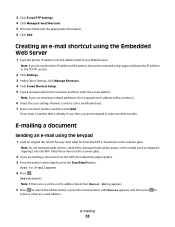
... clippings) into the ADF, then adjust the paper guides. 3 From the printer control panel, press the Scan/Email button. Place these items on the scanner glass.
3 Click E-mail/FTP Settings. 4 Click Manage ...original document faceup, short edge first into the address field of the printer, then print a network setup page and locate the IP address in the address book, then Manual Entry appears.
5 ...
User's Guide - Page 78
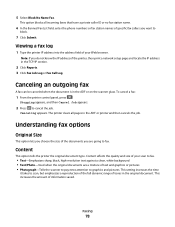
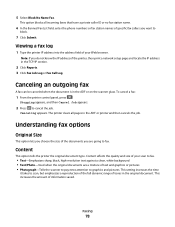
... the size of text and graphics or pictures • Photograph-Tells the scanner to pay extra attention to scan, but emphasizes a reproduction of the full dynamic range of the printer, then print a network setup page and locate the IP address in the ADF or printer and then cancels the job.
This increases...
User's Guide - Page 79


...document. This increases the amount of time required for the scan and increases the quality of the fax output.
• ...the Forward to fax.
Use Photograph mode when faxing photos printed on a laser printer or taken from the original document is not a concern.
•... not know the IP address of the printer, then print a network setup page and locate the address in relation to a fax number...
User's Guide - Page 82


...; Photo (for display) • Photo (for receipts, carbon copy forms, and documents that contain only text or fine line art. Use Photo mode when scanning photos printed on a laser printer or taken from Text, Mixed, or Photo. Use Text mode when text preservation is the main goal of tones in relation to...
User's Guide - Page 161


... product, program, or service may be used instead. For information on supplies and downloads, visit www.lexmark.com. If you don't have access to the Internet, you . Notices
161 Notices
Product information
Product name: Lexmark X203n, Lexmark X204n Machine type: 7011 Model(s): 200, 215
Edition notice
March 2009 The following paragraph does not apply...
User's Guide - Page 166


...). When warranty service involves the exchange of a product or part, the item replaced becomes the property of the original product. Statement of Limited Warranty
Lexmark X203n, Lexmark X204n
Lexmark International, Inc., Lexington, KY
This limited warranty applies to that user. You should transfer proof of original purchase and this statement applies only when that...
User's Guide - Page 183


...Network 127 Network...Lexmark products 26 toner cartridges 27 WEEE statement 163 reducing a copy 52 reducing noise 27
replacing photoconductor kit 119 toner cartridge 118
reports viewing 124
Reports menu 92 resolution, fax
changing 77
S
safety information 9 Scan Center features 84 scan quality, improving 83 scan to computer
options 78 scan troubleshooting
cannot create a Scan Profile 146 cannot scan...
Similar Questions
How To Disable Scan Log On Lexmark X204n Network Printer
(Posted by mcorjuanma 9 years ago)
How Do I Set Up Lexmark X204n Xl Network Scanner
(Posted by Ciearobins 10 years ago)
Lexmark X204n Scan Driver Won't Install
(Posted by Scoutxandr 10 years ago)

