Lexmark X204N Support Question
Find answers below for this question about Lexmark X204N - X B/W Laser.Need a Lexmark X204N manual? We have 4 online manuals for this item!
Question posted by paldavepu on January 1st, 2014
How To Add A Fax Driver With X204n
The person who posted this question about this Lexmark product did not include a detailed explanation. Please use the "Request More Information" button to the right if more details would help you to answer this question.
Current Answers
There are currently no answers that have been posted for this question.
Be the first to post an answer! Remember that you can earn up to 1,100 points for every answer you submit. The better the quality of your answer, the better chance it has to be accepted.
Be the first to post an answer! Remember that you can earn up to 1,100 points for every answer you submit. The better the quality of your answer, the better chance it has to be accepted.
Related Lexmark X204N Manual Pages
Embedded Web Server Administrator's Guide - Page 6


...this scenario, it makes sense to common device functions, while others require tighter security and role-based restrictions. Access Controls (also referred to in some multifunction printers, over 40 individual menus and functions...be set of functions such as printing, copying, and faxing, administrators must be able to similar functions. For example, in Company A, employees in the Embedded ...
Embedded Web Server Administrator's Guide - Page 7


...will delete
all passwords on each supported device.
Note: Selecting the Admin Password box...used to control access to specific device menus or to a device itself.
Using security features in... Setups. 2 Under Edit Building Blocks, select PIN. 3 Select Add a PIN. 4 Type the name of 1-128 UTF-8 characters ...Password. 3 Under Manage Passwords, select Add a Password. 4 Type a name for the password ...
Embedded Web Server Administrator's Guide - Page 8


...Security ª Edit Security Setups. 2 Under Edit Building Blocks, select Internal Accounts. 3 Select Add an Internal Account, and then provide the information needed by certain users. Note: Group names can...Click Add. 6 Repeat steps 4 through 5 to 128 UTF-8
characters.
• User ID-Type an ID for use with one or more than one internal account building block per supported device.
...
Embedded Web Server Administrator's Guide - Page 9


...Settings ª Security ª Edit Security Setups. 2 Under Edit Building Blocks, select LDAP. 3 Click Add an LDAP Setup. 4 The LDAP Server Setup dialog is used by commas.
Using LDAP
Lightweight Directory Access ...protocol that runs directly on an external server, users will not be able to access protected
device functions in the event of the TCP/IP layer, and is divided into four parts:...
Embedded Web Server Administrator's Guide - Page 11


...Security ª Edit Security Setups. 2 Under Edit Building Blocks, select LDAP+GSSAPI. 3 Click Add an LDAP+GSSAPI Setup. 4 The LDAP+GSSAPI Server Setup dialog is always secure. Using LDAP+GSSAPI...first authenticate with the LDAP server.
Multiple search
bases may be configured. • Supported devices can store a maximum of five unique LDAP + GSSAPI configurations. LDAP+GSSAPI is the ...
Embedded Web Server Administrator's Guide - Page 17


...or two building blocks can be combined with the authorization building blocks available on the device. It can be different from the drop-down the Ctrl key to 140 security ... Security Setups. 2 Under Edit Security Templates, select Security Templates. 3 Under Manage Security Templates, select Add a Security Template. 4 In the Security Templates Name field, type a unique name containing up to ...
Embedded Web Server Administrator's Guide - Page 19


... Under Manage Security Templates, select Add a Security Template. 4 In the Security Templates Name field, type a unique name containing up to
use authorization, click Add authorization, and then select a ...can be required to take advantage of authentication and authorization services already deployed on the device.
6 To use a descriptive name, such as other network services. The KDC ...
Embedded Web Server Administrator's Guide - Page 20


...ª Edit Security Setups. 2 Under Edit Building Blocks, select LDAP+GSSAPI. 3 Click Add an LDAP+GSSAPI Setup. 4 Configure LDAP+GSSAPI settings using the information gathered in the Embedded...
5 From the Authentication Setup list, select the name given to your LDAP+GSSAPI setup. 6 Click Add authorization, and then select the name given to your LDAP+GSSAPI Group
Names list.
2 LDAP server ...
Embedded Web Server Administrator's Guide - Page 23


...select which day (or days) the schedule should run (example: Weekdays (Mon-Fri)). • Click Add to save changes or Reset Form to reset both fields. Multi-pass wiping is enabled by this setting.... schedule. • Repeat as needed to complete the schedule. Overwriting can use of USB devices is compliant with multiple passes for greater security. 3 Select an option for Job Expiration: ...
Embedded Web Server Administrator's Guide - Page 24


... the printer touch screen should occur, and then click Add. Encrypting the hard disk
Hard disk encryption helps prevent ... No to cancel and return to confirm. Note: On some devices the button will be lost. Encryption takes approximately two minutes, ... then Exit Configuration (or Exit Config Menu). Repeat as Copy or Fax.
3 Verify that the printer is stolen.
Changing or deleting scheduled ...
Embedded Web Server Administrator's Guide - Page 27


...ª SNMP. 2 Click Set SNMP Traps. 3 From the IP Address list, click one of device drivers and other printing applications, select the Enable PPM
Mib (Printer Port Monitor MIB) check box.
6 Click... is public). 5 To facilitate the automatic installation of the blank IP address entries (shown as device monitoring, type an SNMPPv3
Read/Write User name and Password in the appropriate fields.
4 To ...
Embedded Web Server Administrator's Guide - Page 29


... Control Address Book
Change Language from Home Screen Color Dropout Configuration Menu Copy Color Printing
Copy Function Create Bookmarks at the Device Create Bookmarks Remotely
Create Profiles E-mail Function eSF Configuration Fax Function Firmware Updates
Flash Drive Color Printing
Flash Drive Firmware Updates Flash Drive Print Flash Drive Scan FTP Function Held...
User's Guide - Page 9
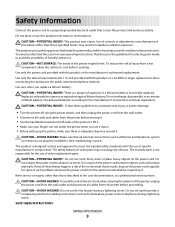
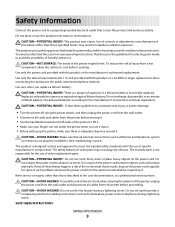
... authorized replacement.
Replace it . Safety information
9 CAUTION-POTENTIAL INJURY: This product uses a laser.
Refer service or repairs, other than those specified herein may cause the media to release... discusses the guidelines for the use the fax feature during a lightning storm. Do not pinch the power cord between objects such as the fax feature, power cord, or telephone, during...
User's Guide - Page 23
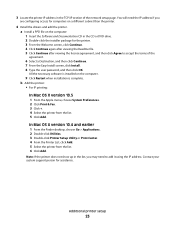
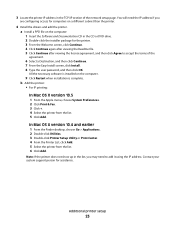
... version 10.5
1 From the Apple menu, choose System Preferences. 2 Click Print & Fax. 3 Click +. 4 Select the printer from the list. 6 Click Add. In Mac OS X version 10.4 and earlier
1 From the Finder desktop, choose...system support person for computers on a different subnet than the printer.
4 Install the drivers and add the printer. You will need to accept the terms of the network setup page....
User's Guide - Page 24


... paper and toner
Studies show that work well with the environment in laser printers.
For information on recycled papers that as much as printing on...more information on how you can reduce the amount of paper and toner you use when printing, copying, or receiving faxes. Conserving supplies
There are a number of ways you may yield a greater environmental benefit. You can:
Use both ...
User's Guide - Page 45


... not use labels with chemicals that :
- Tips on the card stock being considered for laser printers. Many of the adhesive at the highest fusing temperature if Label Weight is recommended. ...printer. When printing on labels:
• Use labels only in .) strip on the leading and driver edge,
and use a non-oozing adhesive.
• Portrait orientation works best, especially when printing ...
User's Guide - Page 74


... glass.
2 If you are loading a document into the ADF. Place these items on the scanner glass. To install the fax driver, choose Add a printer, and then install the printer again with a different name, choosing the fax version of the fax recipient). 4 Click Fax. If the printer clock is set to 12 Hour format, then use the...
User's Guide - Page 75


... Search appears.
2 Press the arrow buttons until Add appears, and then press . 3 Press the arrow buttons until Fax Number appears, and then press . 4 Enter the fax number, and then press . 5 Press 1 to enter another number.
7 Click Add. a Press the button on the printer control panel each fax number in the group with the letter you...
User's Guide - Page 79


Use Photograph mode when faxing photos printed on a laser printer or taken from the original document is not a concern.
• Text mode is recommended for magazine articles, business graphics,
and brochures. Resolution
This option increases how closely the scanner examines the document you want to a fax number.
1 Type the printer IP address into the...
User's Guide - Page 99
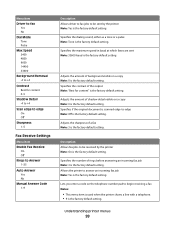
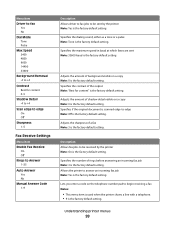
... Note: 3 is the factory default setting. Specifies the number of shadow detail visible on a copy Note: 0 is the factory default setting.
Menu item
Driver to fax Yes No
Dial Mode Tone Pulse
Max Speed 2400 4800 9600 14400 33600
Background Removal -4 to +4
Contrast Best for content" is the factory default setting.
...
Similar Questions
What Is A 900 Firmware Error Mean On A Lexmark Fax Machine X204n
(Posted by ddruddscott 9 years ago)
How To Add A Lexmark X204n Printer To A Network
(Posted by gamerbe 10 years ago)
How To Add Lexmark X204n Drivers Os X Scan
(Posted by JEMafiaYak 10 years ago)

