Lexmark T654 Support Question
Find answers below for this question about Lexmark T654.Need a Lexmark T654 manual? We have 8 online manuals for this item!
Question posted by ccheSpa on February 24th, 2014
Can You Set Hostname On Lexmark T654 At The Printer?
The person who posted this question about this Lexmark product did not include a detailed explanation. Please use the "Request More Information" button to the right if more details would help you to answer this question.
Current Answers
There are currently no answers that have been posted for this question.
Be the first to post an answer! Remember that you can earn up to 1,100 points for every answer you submit. The better the quality of your answer, the better chance it has to be accepted.
Be the first to post an answer! Remember that you can earn up to 1,100 points for every answer you submit. The better the quality of your answer, the better chance it has to be accepted.
Related Lexmark T654 Manual Pages
Embedded Web Server Administrator's Guide - Page 29


... access to the Held Jobs function Protects access to the Manage Shortcuts section of the Settings menu on some Access Controls (referred to on the printer control panel Protects access to the Manage Shortcuts item of the Settings menu from the Embedded Web Server
Appendix
29 Firmware files which are denied will have...
Embedded Web Server Administrator's Guide - Page 30


... panel
Protects access to the Service Engineer menu from the Embedded Web Server Protects access to the General and Print Settings sections of the Settings menu from the printer control panel Protects access to the Operator Panel Lock. Controls access to installed eSF applications and/or profiles created by LDSS. Appendix
30 This...
Clearing Jams Guide - Page 1


...and types are set correctly in the printer
control panel menus. • Store paper per the manufacturer's recommendations. Have metal clasps, string ties, or folding bars - Lexmark™ T65x ...and are holding the cartridge.
4 Place the print cartridge aside on the underside of the printer. Envelope recommendations
• To reduce wrinkling, use paper that :
- Are stuck together ...
Troubleshooting Guide - Page 3


... the duplex unit, or go to www.lexmark.com/publications to print, specify the correct settings
from the computer: • For Windows users, specify the settings from Print Properties. • For Macintosh users, specify the settings from the wall outlet. 3 Check the connection between the option and the printer. 4 Connect the power cord to see...
User's Guide - Page 15
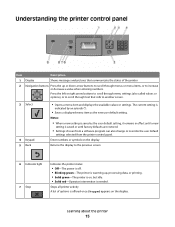
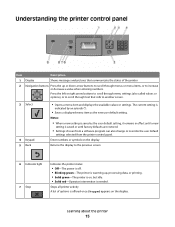
...
indicated by an asterisk (*).
• Saves a displayed menu item as the user default setting, it remains in effect until a new
setting is saved as the new user default setting.
Learning about the printer
15 Enter numbers or symbols on , but idle. • Solid red-Operator intervention is warming up or down arrow buttons to...
User's Guide - Page 38
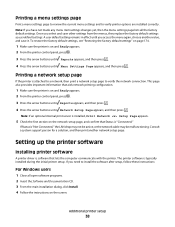
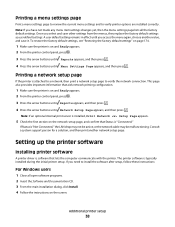
If Status is typically installed during the initial printer setup. Setting up the printer software
Installing printer software
A printer driver is software that Status is "Connected." A user default setting remains in effect until you have not made any menu item settings changes yet, then the menu settings page lists all open software programs. 2 Insert the Software and Documentation CD...
User's Guide - Page 81
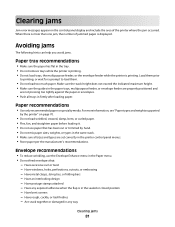
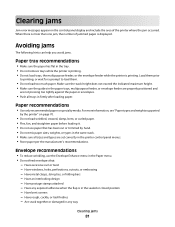
... tightly against the paper or envelopes.
• Push all sizes and types are set correctly in the printer control panel menus. • Store paper per the manufacturer's recommendations. Have metal clasps...To reduce wrinkling, use paper that :
-
For more than one jam, the number of the printer where the jam occurred. When there is more information, see "Paper types and weights supported
by...
User's Guide - Page 108


... and information about the language's available fonts.
Standard Network or Network menus
Note: Only active ports appear in the Setup menu if PS SmartSwitch is set to On. Understanding printer menus
108 The report contains text and UPC barcodes that can be installed correctly
and working properly. It uses the default...
User's Guide - Page 109


... disk. The menu selection is installed.
The menu selection is busy processing data
from another input port.
• Changing this setting from the printer control panel and then exiting the
menus causes the printer to On. This menu selection appears
only when a formatted disk is installed and is not defective.
• The Auto...
User's Guide - Page 115
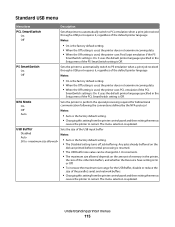
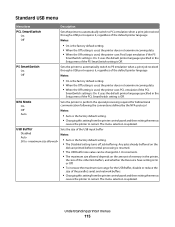
... the conventions defined by the NPA protocol Notes:
• Auto is the factory default setting. • Changing this setting from the printer control panel and then exiting the menus
causes the printer to restart.
NPA Mode On Off Auto
Sets the printer to perform the special processing required for the USB Buffer, disable or reduce the...
User's Guide - Page 116
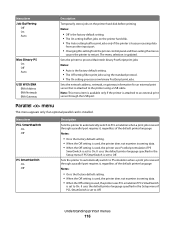
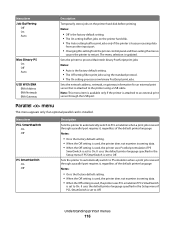
... ENA Netmask ENA Gateway
Description
Temporarily stores jobs on the printer hard disk before printing Notes:
• Off is the factory default setting. • The On setting buffers jobs on the printer hard disk. • The Auto setting buffers print jobs only if the printer is updated. Sets the network address, netmask, or gateway information for an...
User's Guide - Page 118


... the Setup menu if PS SmartSwitch is the factory default setting. • The Off setting filters print jobs using a parallel cable. Sets the printer to process Macintosh binary PostScript print jobs Notes:
• Auto is set to the printer using the standard protocol. • The On setting processes raw binary PostScript print jobs.
Menu item
PCL SmartSwitch...
User's Guide - Page 119


... through a serial port requires it, regardless of the serial input buffer
Notes:
• Auto is the factory default setting. • The Disabled setting turns off job buffering.
NPA Mode On Off Auto
Sets the printer to perform the special processing required for the Serial Buffer, disable or reduce the
size of memory in the...
User's Guide - Page 120


... by the computer from printing.
• This menu item appears only if Serial RS-232/RS-422 is the factory default setting. • The serial port uses DSR to RS 232.
Determines whether the printer uses the DSR Signal. These settings do not appear in the Serial Option or Serial Option 2 menus. Understanding...
User's Guide - Page 122


... of times an invalid PIN can be made before
automatically logging the user off .
Settings range from 1-50. 3 attempts is the factory default setting. Understanding printer menus
122 Settings range from 1-60 minutes. 5 minutes is the factory default setting. 0 indicates the printer does not impose a lockout time.
• "Login timeout" specifies how long the remote interface...
User's Guide - Page 126


... the amount of energy, paper, or specialty media Notes:
• Off is the factory default setting. • On configures the printer to its
factory default settings.
• The Energy setting minimizes the power used by the printer Notes:
• Off is the factory default setting. Reduces the amount of paper and
specialty media. Off resets the...
User's Guide - Page 131


... selection is
installed and working properly. for Macintosh users, choose File > Print, and then adjust the settings from the software program: for all print jobs Notes:
• 1 sided is the factory default setting. Off means the printer does
not store job statistics.
• The statistics include a record of print errors, the print time...
User's Guide - Page 137
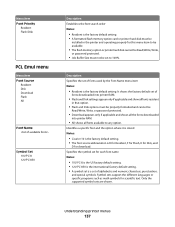
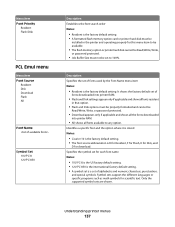
... fonts used by the Font Name menu item Notes:
• Resident is the factory default setting. Understanding printer menus
137 Symbol sets support the different languages or specific programs such as math symbols for scientific text. Description Specifies the set of alphabetic and numeric characters, punctuation,
and special symbols.
Menu item Font Priority
Resident...
User's Guide - Page 138
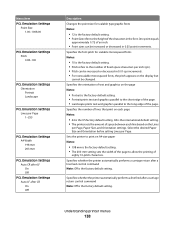
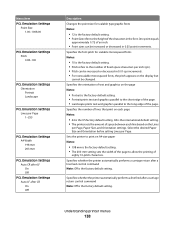
... Note: Off is the factory default setting.
Understanding printer menus
138 Menu item PCL Emulation Settings
Point Size 1.00-1008.00
PCL Emulation Settings Pitch 0.08-100
PCL Emulation Settings Orientation Portrait Landscape
PCL Emulation Settings Lines per Page 1-255
PCL Emulation Settings A4 Width 198 mm 203 mm
PCL Emulation Settings Auto CR after LF On Off...
Service Manual - Page 213
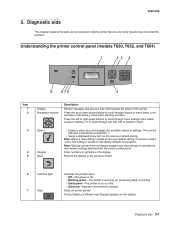
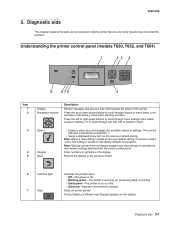
...), or to scroll through menus or menu items, or to another screen.
Note: Settings chosen from a software program can also change or override the user default settings selected from the printer control panel.
Understanding the printer control panel (models T650, T652, and T654)
1
23 4
9
8 76
5
Item 1 2
3
4 5
Display Navigation buttons
Description
Shows messages and pictures that...
Similar Questions
You Can Also Restore Factory Default Settings Using The Printer Control Panel
e260dn
e260dn
(Posted by shgabar 10 years ago)

