Lexmark T654 Support Question
Find answers below for this question about Lexmark T654.Need a Lexmark T654 manual? We have 8 online manuals for this item!
Question posted by lsupJill on January 23rd, 2014
How To Manually Print The Ip Address On Lexmark T654
The person who posted this question about this Lexmark product did not include a detailed explanation. Please use the "Request More Information" button to the right if more details would help you to answer this question.
Current Answers
There are currently no answers that have been posted for this question.
Be the first to post an answer! Remember that you can earn up to 1,100 points for every answer you submit. The better the quality of your answer, the better chance it has to be accepted.
Be the first to post an answer! Remember that you can earn up to 1,100 points for every answer you submit. The better the quality of your answer, the better chance it has to be accepted.
Related Lexmark T654 Manual Pages
Embedded Web Server Administrator's Guide - Page 14


...key requests bear a recent timestamp (usually within 300 seconds), the printer clock must be updated manually, or set to use Network Time Protocol (NTP), to automatically ...printer control panel. Notes:
• The NTLM building block can be used as needed.
5 To sync to an NTP server rather than manage date and time settings manually, click the Enable NTP check box,
and then type the IP address...
Embedded Web Server Administrator's Guide - Page 27


... Embedded Web Server Home screen, browse to Settings ª Security ª SNMP. 2 Click Set SNMP Traps. 3 From the IP Address list, click one of device drivers and other printing applications, select the Enable PPM
Mib (Printer Port Monitor MIB) check box.
6 Click Submit to finalize changes, or Reset Form to restore default values. SNMP...
Troubleshooting Guide - Page 1


...printer.
1 Printer control panel display is connected to the network. • Print a network setup page and check that you are using a USB port, make sure they are also available on the display before the printer IP address to print... the Lexmark Web site at www.lexmark.com. Copies of http:// before sending a job to print. Check the printer power switch. • The printer cable ...
User's Guide - Page 45


...and fiber optic network connections.
Note: To configure the printer using a static IP address, using IPv6, or to configure printers using scripts, select Custom and follow the on-screen ...Utilities folder. 3 Locate and double-click Print Center or Printer Setup Utility. 4 From the Printer List, choose Add. 5 Choose the Default Browser tab. 6 Click More Printers. 7 From the first pop-up menu...
User's Guide - Page 46
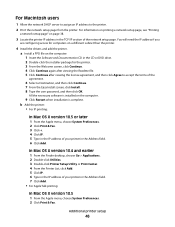
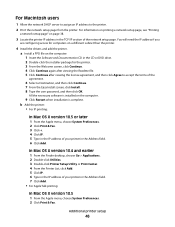
... In Mac OS X version 10.4 and earlier
1 From the Finder desktop, choose Go > Applications. 2 Double-click Utilities. 3 Double-click Printer Setup Utility or Print Center. 4 From the Printer List, click Add. 5 Click IP. 6 Type in the IP address of your printer in the Address field. 6 Click Add. For Macintosh users
1 Allow the network DHCP server to assign an...
User's Guide - Page 47


...a new network Lexmark Internal Solutions Port (ISP) is installed in the printer, the printer configurations on computers that access the printer must be updated with this new IP address in the list,...configured to print to a wireless connection), and then turn the printer back on again. Additional printer setup
47
This will not be assigned a new IP address. For Windows users
1 Print a ...
User's Guide - Page 48


... of your printer in the TCP/IP section of the new IP address. 2 Locate the printer IP address in the Address field. e Click IP. f Click Add. c Click +. You will need the IP address if you
are configuring access for computers on the network
setup page you printed in the Address field. Note: If there is more than the printer.
3 Add the printer: • For IP printing:
In...
User's Guide - Page 64


... Types appears, followed by your custom name.
8 Select a Paper Type setting from the Embedded Web Server:
1 Type the printer IP address into the address field of the printer, then print a network setup page and locate the IP address in the TCP/IP section.
2 Click Settings. 3 Under Default Settings, click Paper Menu. 4 Click Custom Names. 5 Type a name for each of...
User's Guide - Page 66


...inks designed for electrophotographic printing. To help avoid jams and poor print quality:
• Always use with laser printers:
• Chemically treated papers used to successfully print on these requirements;...(16 lb) • Multiple part forms or documents
For more information about Lexmark, visit www.lexmark.com. This content provides the paper with recycled fiber content, see "Using ...
User's Guide - Page 73


... width guide to Envelope, and select the envelope size. • Use envelopes designed specifically for laser printers. When printing on transparencies:
• Feed transparencies from sticking together. • We recommend Lexmark part number 12A5010 for A4-size transparencies and Lexmark part number 70X7240
for envelopes as long as the cotton content is in the sealed...
User's Guide - Page 74


... with slick backing material. • Use full label sheets.
When printing on the Lexmark Web site at least 1 mm (0.04 in .) of the edge...Printing labels requires a special label fuser cleaner which is Card Stock. • Select the appropriate Paper Texture setting. • Be aware that :
- Printing
74 Tips on using labels
Print samples on the labels being considered for laser printers...
User's Guide - Page 107


... information about the network printer settings, such as the TCP/IP address information Note: This menu item appears only for network printers or printers connected to
print servers. Prints a list of the network connection, and other information Prints a report containing printer statistics such as supply information and details about printed pages Prints a report containing information about...
User's Guide - Page 110


... menu" on models that support NetWare
and shows information about the network printer settings, such as
the TCP/IP address.
• The NetWare Setup Page menu item appears only on page 114...; Reports or Network Reports
Menu item
Description
Print Setup Page
Prints a report containing information about the current network setup
Print NetWare Setup Page Notes:
• The Setup Page ...
User's Guide - Page 111
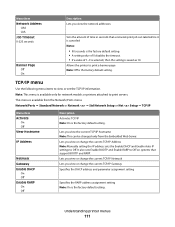
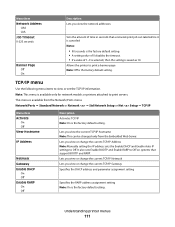
... default setting. It also sets Enable BOOTP and Enable RARP to print servers. Lets you view or change the current TCP/IP Address Note: Manually setting the IP address sets the Enable DHCP and Enable Auto IP settings to Off. Understanding printer menus
111 Menu item Network Address
UAA LAA Job Timeout 0-225 seconds
Banner Page Off On
Description...
User's Guide - Page 129
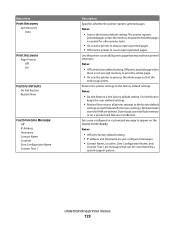
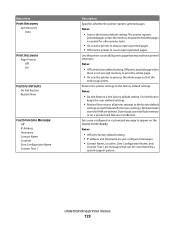
... process the whole page so that can be customized by a system support person. Lets the printer successfully print a page that may not have printed otherwise Notes:
• Off is the factory default setting. • IP address and Hostname are pre-configured messages. • Contact Name, Location, Zero Configuration Name, and
Custom Text 1 are deleted. Sets...
User's Guide - Page 167


... View supplies appears, and then press . Ordering supplies
To order supplies in the U.S., contact Lexmark at www.lexmark.com or contact the place where you do not know the IP address of the printer, print a network setup page and locate the IP address in your Web browser.
The status of supply levels. Checking the status of supplies from...
User's Guide - Page 172


... printer IP address in the address field of the printer, then print a network setup page and locate the IP address in
the TCP/IP section.
• For more advanced system support tasks, see the Networking Guide on the Software and Documentation CD and the Embedded Web
Server Administrator's Guide on a network, the Embedded Web Server is installed on the Lexmark...
User's Guide - Page 215


... bin 153 Reattach bin - 153 Reattach envelope feeder 154 recycled paper
using 67 recycling
Lexmark products 170 WEEE statement 198 Remote Management Active 154 Remove packaging material, check 154 Remove...49
serial printing setting up 49
Set Date/Time menu 125 setting
paper size 51 paper type 51 TCP/IP address 111 Universal Paper Size 51 setting up serial printing 49 setting up the printer on a...
Service Manual - Page 211


...printer's online status under Menu Reports -
Problem resolved.
5 Does the IP address displayed on the network settings page for the device are properly configured. Go to "System card assembly removal (T650, T652, T654..., consult the Lexmark Network Setup Guide.
Delete all print jobs in a Ready state.
4 Change the printer status to match the IP address on the printer to online. ...
Service Manual - Page 212
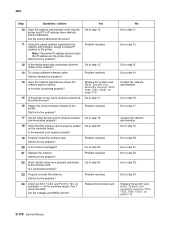
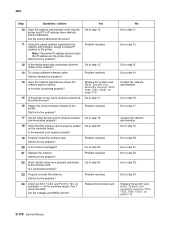
... "System card assembly removal (T650, T652, T654, T656)" on the same wireless network as the other devices on the wireless network communicating properly?
18 Verify that the printer and PC's IP address have identical subnet addresses. Is the drop functioning properly?
15 Is the printer on page 4-76
2-178 Service Manual Go to step 20.
Go to...
Similar Questions
Lexmark T654 How Do I Get Printer Info Including Ip Address
(Posted by detasa 10 years ago)
Where Is My Ip Address As I Need It To Set Up Mobil Printing
where is my ip address? i need it to set up mobil printing
where is my ip address? i need it to set up mobil printing
(Posted by rozalesjane 11 years ago)
Default Ip Address Of C534dn
What is the default IP address of this printer? (printer display stopped working, trying to access v...
What is the default IP address of this printer? (printer display stopped working, trying to access v...
(Posted by chrislodell 12 years ago)

