Lexmark T654 Support Question
Find answers below for this question about Lexmark T654.Need a Lexmark T654 manual? We have 8 online manuals for this item!
Question posted by mwaKrisa on October 19th, 2013
How Do You Factory Reset A Lexmark T 654n
The person who posted this question about this Lexmark product did not include a detailed explanation. Please use the "Request More Information" button to the right if more details would help you to answer this question.
Current Answers
There are currently no answers that have been posted for this question.
Be the first to post an answer! Remember that you can earn up to 1,100 points for every answer you submit. The better the quality of your answer, the better chance it has to be accepted.
Be the first to post an answer! Remember that you can earn up to 1,100 points for every answer you submit. The better the quality of your answer, the better chance it has to be accepted.
Related Lexmark T654 Manual Pages
Troubleshooting Guide - Page 1


... A RECOMMENDED USB, SERIAL, OR ETHERNET CABLE
For more information, visit the Lexmark Web site at www.lexmark.com.
For information regarding tested and approved USB flash memory devices, visit the Lexmark Web site at www.lexmark.com.
Check the printer power switch. • The printer cable is unresponsive, make sure you are secure. For more of...
User's Guide - Page 66


...60 g/m2 (16 lb) • Multiple part forms or documents
For more information about Lexmark, visit www.lexmark.com. When in toner.
To help avoid jams and poor print quality:
• ... xerographic paper is usually indicated on
the paper package.
• Do not use with laser printers:
• Chemically treated papers used to make copies without melting or releasing hazardous emissions....
User's Guide - Page 72


... or type settings to see :
-
c Click OK, and then click Print. Printing on specialty media
Tips on using letterhead
• Use letterhead designed specifically for laser printers. • Print samples on the letterhead being considered for use before buying large quantities. • Before loading letterhead, fan the stack to match the loaded...
User's Guide - Page 73


... select the envelope size. • Use envelopes designed specifically for laser printers. Use up to 230°C (446°F) without melting, ...Lexmark part number 12A5010 for A4-size transparencies and Lexmark part number 70X7240
for use envelopes made from a 250-sheet tray, a 550-sheet tray, or the multipurpose feeder. • Use transparencies designed specifically for laser printers...
User's Guide - Page 74


...cartridge required for label
applications.
When printing on the card stock being considered for laser printers. The labels can withstand temperatures up to 230°C (446°F) without ... aware that preprinting, perforation, and creasing may contaminate the printer. For more information, see the Card Stock & Label Guide available on the Lexmark Web site at least 1 mm (0.04 in .) strip...
User's Guide - Page 120


... if Serial Protocol is set to RS 232.
Determines whether the printer uses the DSR Signal. Understanding printer menus
120 These settings do not appear in the
Standard Serial menu. Sets the parity for the serial port Notes:
• DTR is the factory default setting. • DTR/DSR is a hardware handshaking setting. •...
User's Guide - Page 122


....
• "Lockout time" specifies how long users are locked out after exceeding the login
failures limit. Settings range from 1-50. 3 attempts is the factory default setting. 0 indicates the printer does not impose a lockout time.
• "Login timeout" specifies how long the remote interface remains idle before automatically logging the user off . Settings...
User's Guide - Page 126


...minimizes the use of energy, paper, or specialty media Notes:
• Off is the factory default setting. • On configures the printer to produce as little noise as possible.
Performance may be affected but not print quality.
... may not be available for a print job. Off resets the printer to its
factory default settings.
• The Energy setting minimizes the power used by the...
User's Guide - Page 131


... is selected Notes:
• Alphabetically is the factory default setting. • To set to 100%.
• Changing this setting from the printer control panel and then
exiting the menus causes the printer to process print jobs.
• The On setting retains the downloads during language
changes and printer resets. Description Specifies whether duplex (2-sided) printing...
User's Guide - Page 138
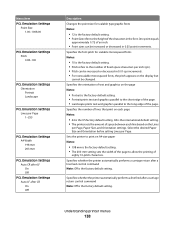
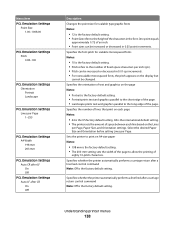
... graphics on the Lines
per Page. Specifies the orientation of the characters in 0.25-point increments. Specifies whether the printer automatically performs a carriage return after a carriage return control command Note: Off is the factory default setting. • The 203-mm setting sets the width of the page to print on A4-size...
User's Guide - Page 177


... expected to make sure they are possible solutions. Troubleshooting
177
MAKE SURE PRINTER CABLES ARE SECURELY CONNECTED
Check the cable connections to the printer and print server to print
These are secure.
For more information, visit the Lexmark Web site at www.lexmark.com. Confidential and other held jobs and deleting some of pages...
User's Guide - Page 215


... Reattach bin - 153 Reattach envelope feeder 154 recycled paper
using 67 recycling
Lexmark products 170 WEEE statement 198 Remote Management Active 154 Remove packaging material, check...printing for Windows users 75 Resetting active bin 155 Resetting the printer 155 Resetting without replacing may affect print quality. 155 Restore Held Jobs? 155 Restoring Factory Defaults 155 Restoring Held Jobs...
Service Manual - Page 5


...finisher 3-18 Sensor Test (finisher 3-18
BASE SENSOR TEST 3-19 PRINTER SETUP 3-19
Defaults 3-19 Printed Page Count 3-19 Perm Page...T654 3-25 Available menus 3-25 Maintenance page count (Maint Cnt Value 3-25 Maintenance page counter reset (Reset Cnt 3-26 Print quality pages (Prt Quality Pgs 3-26 Reports 3-26 SIZE SENSING 3-27 Panel Menus 3-27 PPDS Emulation 3-27 Demo Mode 3-27 Factory...
Service Manual - Page 7


... T656 3-49 Available menus 3-49 Maintenance Counter Value 3-49 Reset Maintenance Counter 3-50 Print Quality Pages 3-51 Reports 3-51... SENSING 3-52 Panel Menus 3-52 PPDS Emulation 3-52 Factory Defaults 3-54 Energy Conserve 3-54 Paper Prompts 3-55 ...Printer overview 3-60 Basic model 3-60 Printer theory 3-61 Model T650 with duplex, paper path, rolls, and sensors 3-61 Models T652 and T654...
Service Manual - Page 25


...messages, service checks, and diagnostic aids to verify the repair. The Lexmark laser printers are letter-quality page printers designed to attach to personal computers and to the correct field replaceable ... to most computer networks.
See "Start" on page 2-1. General information
The Lexmark™ laser printers are available in the following models:
Machine type 4062-01A 4062-21A 4062-...
Service Manual - Page 211


...printer. Have the network administrator verify that the ethernet cable is using the printer?
6 Does the LAN use a static IP address on both ends. For more network troubleshooting information, consult the Lexmark...printer's online status under Menu Reports - and Faxes on page 4-76.
Problem resolved
9 Reset..., T652, T654, T656)" on the host computer.
Note: A printer should use DHCP...
Service Manual - Page 236


...to clear the Event Log or NO to Lexmark or your next level of support for verification or diagnosis. The printer performs a POR, and the printer returns to EVENT LOG.
If YES is ...Clear Log from EVENT LOG.
EXIT DIAGNOSTICS (models T650, T652, and T654)
This selection exits Diagnostics mode, and Resetting the Printer displays. Press Back
to return to normal mode.
3-24 Service Manual ...
Service Manual - Page 237


... and T654)
Entering Configuration Menu (models T650, T652, and T654)
1. Available menus
Maint Cnt Value Reset Cnt
Prt Quality Pgs Reports SIZE SENSING Panel Menus PPDS Emulation Demo Mode Factory Defaults ...panel.
Turn on the top line of the printer. This counter tracks printer usage. Diagnostic aids 3-25 The message CONFIG MENU displays on the printer. 4. See "Maintenance kit" on page ...
Service Manual - Page 266


... selections are Restore Base, Restore STD NET, or Restore LES. 4062-XXX
Factory Defaults
This setting enables a user to restore all Lexmark Embedded Solutions applications (LES).
Network does not appear unless you to remove all the printer settings to the original factory settings. Touch to select Energy Conserve from the Configuration Menu. Selections are...
Service Manual - Page 582


...7-39 Right cover 7-39 Left cover 7-39 Rear door assembly 7-39 Envelope feeder (T650, T652, and T654 only - 4062-XXX
40X5704 40X5708 40X5709 40X5710 40X5711 40X5712 40X5713 40X5714 40X5717 40X5718 40X5719 40X5720 40X5721 40X5722 40X5723 ... 7-48 33" banner tray 7-48 48" banner drawer with tray 7-48 Lexmark PrintCryption card 7-45 T654/T656 Forms and Bar code card 7-45
I-10 Service Manual
Similar Questions
How To Factory Reset Whitout 'basic Security Setup Password...'?
How to factory-reset the laser-printer MS812de?There is a unknown password from previous owner "basi...
How to factory-reset the laser-printer MS812de?There is a unknown password from previous owner "basi...
(Posted by SwamiSalami 5 years ago)

