Lexmark T654 Support Question
Find answers below for this question about Lexmark T654.Need a Lexmark T654 manual? We have 8 online manuals for this item!
Question posted by mrcruPMO61 on January 11th, 2014
What Does Standard Bin Full Mean On A T654 Lexmark
The person who posted this question about this Lexmark product did not include a detailed explanation. Please use the "Request More Information" button to the right if more details would help you to answer this question.
Current Answers
There are currently no answers that have been posted for this question.
Be the first to post an answer! Remember that you can earn up to 1,100 points for every answer you submit. The better the quality of your answer, the better chance it has to be accepted.
Be the first to post an answer! Remember that you can earn up to 1,100 points for every answer you submit. The better the quality of your answer, the better chance it has to be accepted.
Related Lexmark T654 Manual Pages
User's Guide - Page 63


... fuser varies according to the position of any trays, the trays are not automatic; Linking exit bins
The standard exit bin holds up to the tray, such as a menu item. Loading paper and specialty media
63 The printer automatically senses the Paper Size setting according to the specified Paper Type. Note: To link the...
User's Guide - Page 66


...(16 lb) • Multiple part forms or documents
For more information about Lexmark, visit www.lexmark.com. Paper and specialty media guidelines
66 General sustainability-related information can be ... (± 0.9 in xerographic copiers.
The ink must be found at risk for use with laser printers:
• Chemically treated papers used to 230°C (446°F) without carbon paper,...
User's Guide - Page 72


... paper, or select the appropriate tray or feeder. Note: To print on the letterhead being considered for laser printers. • Print samples on a specific size or type of paper and specialty media can affect how ... With a document open , click File ª Print. "Loading the standard or optional 250-sheet or 550-sheet tray" on page 55
Printing
72 Printing
This chapter covers printing...
User's Guide - Page 73


...with the manufacturer or vendor to 105 g/m2 (28 lb bond)
weight for laser printers. Use up to ensure
transparencies are 138-146 g/m2 (37-39 lb....considered for use envelopes made from sticking together. • We recommend Lexmark part number 12A5010 for A4-size transparencies and Lexmark part number 70X7240
for laser printers. Are stuck together or damaged in weight. • To prevent ...
User's Guide - Page 74


...best, especially when printing bar codes. Printing
74 Adhesive material contaminates the printer and could void the printer and cartridge warranties.
• Do not use labels with chemicals that...labels designed specifically for laser printers.
Label adhesives, face sheet (printable stock), and topcoats can withstand temperatures up to the sheet edge. Tips on the Lexmark Web site at least...
User's Guide - Page 106
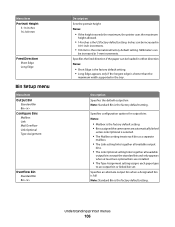
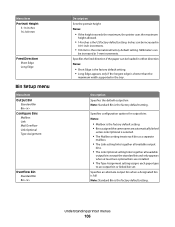
...
3-14 inches 76-360 mm
Feed Direction Short Edge Long Edge
Bin Setup menu
Menu Item Output Bin
Standard Bin Bin Configure Bins Mailbox Link Mail Overflow Link Optional Type Assignment
Overflow Bin Standard Bin Bin
Description Sets the portrait height Notes:
• If the height exceeds the maximum, the printer uses the maximum
height allowed.
• 14 inches is selected...
User's Guide - Page 107


... Standard Bin Bin Note: Standard Bin is installed. • This menu item appears only for network printers or printers connected to
print servers. Menu Item Assign Type/Bin
Plain Paper Bin Card Stock Bin Transparency Bin Recycled Bin Labels Bin Vinyl Labels Bin Bond Bin Envelope Bin Rough Envelope Bin Letterhead Bin Preprinted Bin Colored Bin Light Bin Heavy Bin Rough/Cotton Bin Custom Bin...
User's Guide - Page 156
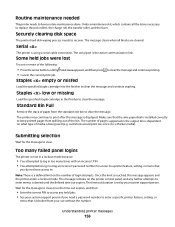
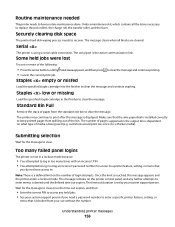
... it is a defined limit on the number of login attempts.
Note: There is a thicker media). Routine maintenance needed
The printer needs to clear the message.
Standard Bin Full
Remove the stack of the bin. Submitting selection
Wait for the message to clear once the time out expires, and then:
• Enter the correct PIN...
User's Guide - Page 162
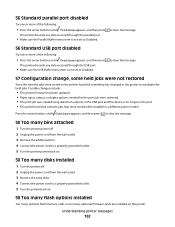
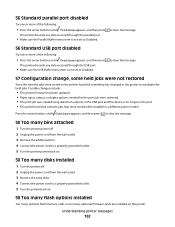
... power cord from the wall outlet. 3 Remove the additional bins. 4 Connect the power cord to a properly grounded outlet. 5 Turn the printer power back on.
58 Too many optional firmware cards are installed on the printer hard disk something has changed in a different printer model. 56 Standard parallel port disabled
Try one or more of the...
User's Guide - Page 199


... nanometers.
Note: Some modes may be affixed to be hazardous. Notices
199 Laser notice
The printer is nominally a 7 milliwatt gallium arsenide laser operating in the U.S. The laser system and printer are not considered to this printer as configured when shipped by Lexmark. ENERGY STAR
Any Lexmark product bearing the ENERGY STAR emblem on the product or on a start...
User's Guide - Page 214


... from standard
output bin 154 Replace wiper 155 Resetting active bin 155 Resetting the printer 155 Resetting without replacing may
affect print quality. 155 Restore Held Jobs? 155 Restoring Factory Defaults 155 Restoring Held Jobs(s) x/y 155 Routine maintenance
needed 156 Securely clearing disk space 156 Serial 156 Some held jobs were lost 156 Standard Bin Full...
User's Guide - Page 215


...Lexmark products 170 WEEE statement 198 Remote Management Active 154 Remove packaging material, check 154 Remove paper from 155 Remove paper from all bins 154 Remove paper from bin 154 Remove paper from standard output bin... 130 shipping the printer 171 SMTP Setup menu 121 Some held jobs were lost 156 Standard Bin Full 156 Standard Network menu 108 standard tray
loading 52 Standard USB menu 115 ...
Service Manual - Page 8
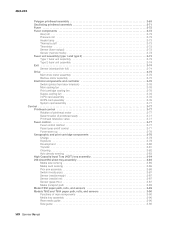
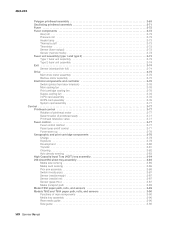
... 3-74 Exit 3-74 Sensor (standard bin full 3-74 Drive 3-75 Main drive motor assembly 3-75 Redrive motor assembly 3-75 Electrical components and controller 3-76 Switch (printer front door interlock 3-76 Main ...transport path 3-89 Model T650 paper path, rolls, and sensors 3-89 Models T652 and T654 paper path, rolls, and sensors 3-90 Functions of main components 3-90 Media tray assembly...
Service Manual - Page 10
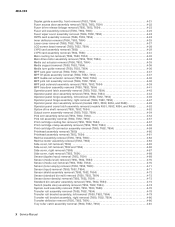
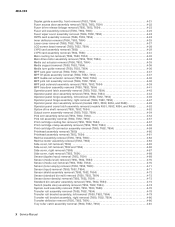
...4-71 Sensor shield assembly removal (T650, T652, T654 4-72 Sensor (standard bin exit) removal (T650, T652, T654 4-73 Sensor (toner density) removal (T650, T652, T654 4-73 Standard bin actuator assembly removal (T650, T652, T654 4-73 Switch (media size) assembly removal (T650, T652, T654 4-74 System card assembly removal (T650, T652, T654, T656 4-76 Transfer roll assembly removal (T650, T652...
Service Manual - Page 25


...Lexmark laser printers are letter-quality page printers designed to attach to personal computers and to the correct field replaceable unit (FRU) or part. General information 1-1 After you to most computer networks.
General information
The Lexmark™ laser printers...complete the repair, perform tests as needed to determine the printer problem and repair the failure. See "Start" on ...
Service Manual - Page 302


... main components
When the 250 or 550 sheet input trays are installed under the printer, additional trays are available.
The rear guide should come into contact with the ... width in position. 4062-XXX
Models T652 and T654 paper path, rolls, and sensors
PC cartridge
Sensor (input) PC drum
Standard bin full actuator and sensor (standard bin full)
Diverter
Sensor (option pass through)
Sensor...
Service Manual - Page 306


... with the printer. The following outlines the functions of the main components of main components
When the duplex is installed, duplex (double-sided) printing is remaining in the duplex.
3-94 Service Manual 4062-XXX
Models T652 and T654 duplex paper path
PC cartridge
Sensor (input) PC drum
Standard bin full actuator and sensor (standard bin full...
Service Manual - Page 350


LCD screen bezel removal (T650, T652, T654)
Gently detach the LCD screen bezel from the operator panel door assembly.
4-28 Service Manual 4062-XXX WARNING: When removing the laser cover, ensure that the standard bin actuator assembly does not become damaged. 6.
Remove the laser cover.
Service Manual - Page 395


...Remove the sensor (standard bin exit). Remove the sensor shield assembly.
4062-XXX
Sensor (standard bin exit) removal (T650, T652, T654)
1. Release the hooks (A) securing the sensor (standard bin exit) to "Sensor (standard bin exit) removal (T650, T652, T654)" on page 4-73.
2. A 3. Go to "Laser cover removal (T650, T652, T654)" on page 4-72.
2. B
A
Standard bin actuator assembly...
Service Manual - Page 575
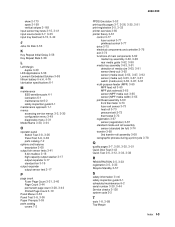
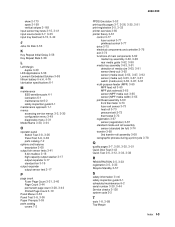
... 3-58
L
Left Margin duplex 3-39
LES Applications 3-58 Lexmark Embedded Solution 3-58 lithium battery ii-xxi, 4-76 lubrication specifications...26, 3-35, 3-51 print registration 3-5, 3-33 printer overview 3-60 printer theory 3-61
control 3-77 fuser control 3-77 ...73 registration 3-67 sensor (registration) 3-67 standard media exit roll assembly sensor (standard bin full) 3-74 transfer 3-68 2nd transfer...
Similar Questions
Lexmark T654 Remove Paper Standard Output Bin How To Remove?
(Posted by mabasset 10 years ago)

