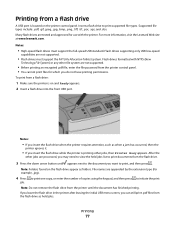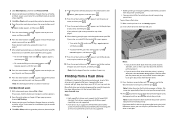Lexmark T652 Support Question
Find answers below for this question about Lexmark T652.Need a Lexmark T652 manual? We have 9 online manuals for this item!
Question posted by SUJESHSREEDHARAN on January 7th, 2016
How To Reset The Admin Password On A Lexmark T652 Printer.
The person who posted this question about this Lexmark product did not include a detailed explanation. Please use the "Request More Information" button to the right if more details would help you to answer this question.
Current Answers
Answer #1: Posted by TechSupport101 on January 7th, 2016 9:04 AM
Hi. Follow the steps here http://www.manualslib.com/manual/437151/Lexmark-T650.html?page=320 :)
Answer #2: Posted by freginold on January 7th, 2016 9:00 AM
Hello, you can see how to do that on pages 35-36 of the administrator's guide. If you need a copy of that guide, you can view or download it here.
Related Lexmark T652 Manual Pages
Similar Questions
How Do I Reset The Admin Password?
I need to reset the admin password on a C792 to a default. What is the procedure?
I need to reset the admin password on a C792 to a default. What is the procedure?
(Posted by gwenakom 4 years ago)