Lexmark T652 Support Question
Find answers below for this question about Lexmark T652.Need a Lexmark T652 manual? We have 9 online manuals for this item!
Question posted by ovalasci on November 27th, 2013
How Do I Reset My Lexmark C534 Printer Password
The person who posted this question about this Lexmark product did not include a detailed explanation. Please use the "Request More Information" button to the right if more details would help you to answer this question.
Current Answers
There are currently no answers that have been posted for this question.
Be the first to post an answer! Remember that you can earn up to 1,100 points for every answer you submit. The better the quality of your answer, the better chance it has to be accepted.
Be the first to post an answer! Remember that you can earn up to 1,100 points for every answer you submit. The better the quality of your answer, the better chance it has to be accepted.
Related Lexmark T652 Manual Pages
Embedded Web Server Administrator's Guide - Page 3


... ...14
Securing access...15
Setting a backup password...15 Setting login restrictions...16 Using a password or PIN to control function access...16 Using a security template to control function access ...16
Scenarios...18
Scenario: Printer in a public place...18 Scenario: Standalone ...Configuring 802.1x authentication ...26 Setting up SNMP ...27 Enabling the security reset jumper ...28
Contents
3
Embedded Web Server Administrator's Guide - Page 5


... password or PIN receives the same privileges and users can not be and what they require, while limiting access to sensitive printer functions or outputs to be used only in conjunction with physical security such as "permissions." Using security features in today's busy environments. Authentication and Authorization
Authentication is the method by Lexmark...
Embedded Web Server Administrator's Guide - Page 14


...to automatically sync with a trusted clock-typically the same one NTLM configuration on the printer control panel. Using security features in a security template only after a supported device has...5 To sync to access protected
device functions in the event of a user's password across a network in YYYY-MM-DD HH:MM format, and then
choose from ..., or Reset Form to a single NT domain.
Embedded Web Server Administrator's Guide - Page 16


... code in order to gain access to protect, select a password or PIN from the drop-down list for that printer login restrictions also comply with organizational security policies.
1 From the...may be logged in before being automatically logged off .
4 Click Submit to save changes, or Reset Form to restore default values. Note: To help prevent unauthorized access, users are not authenticated),...
Embedded Web Server Administrator's Guide - Page 17


... by selecting Log
out on the printer control panel.
• For a list of that have been configured on page 29. Note: Certain building blocks-such as Passwords and Pins-do , see "Menu....
7 To use a descriptive name, such as necessary. 5 Click Modify to save changes, or Reset Form to enter the appropriate credentials in the Embedded Web Server
17 This list will be required to ...
Embedded Web Server Administrator's Guide - Page 19


....
Note: Certain building blocks-such as PINs and Passwords-do not support separate authorization.
7 To use groups, click Modify Groups, and then select one or more groups to take advantage of
that function.
4 Click Submit to save changes, or Reset Form to the printer
Using security features in the Embedded Web Server
19...
Embedded Web Server Administrator's Guide - Page 27


...1 through the
secure tunnel created between the authentication server and the printer.
5 Click Submit to save changes, or Reset Form to restore default values.
Note: Changes made to settings marked...check box. 3 To allow device monitoring only, type an SNMPv3 Read Only User name and Password in the Embedded Web Server
27
4 From the TTLS Authentication Method list, choose which alerts ...
Embedded Web Server Administrator's Guide - Page 40


... Directory networks 19 printer in a public place 18 standalone or small office 18 using passwords and PINs 18
security 802.1x authentication 26 Authentication 5 Authorization 5 backup password 15 confidential printing ... 9 LDAP+GSSAPI authentication 11 login restrictions 16 NTLM authentication 14 password 7 PIN 7 reset jumper on motherboard 28 security audit log 25 security templates 16 SNMP 27...
Troubleshooting Guide - Page 3


... came with the paper tray, or go to www.lexmark.com/publications to the 2000-sheet tray. • Make sure the printer is properly connected to a properly grounded wall outlet. ...IS NOT WORKING PROPERLY
• Make sure the printer is turned on .
RESET THE PRINTER
Turn the printer off , wait about 10 seconds, and then turn the printer on . Envelope feeder
These are possible solutions. ...
User's Guide - Page 66


... letterhead printed using an offset lithographic or engraved printing process. • Avoid papers with laser printers:
• Chemically treated papers used to successfully print on page 67. This content provides...16 lb) • Multiple part forms or documents
For more information about Lexmark, visit www.lexmark.com.
This information is made from 100% chemically treated pulped wood. Use...
User's Guide - Page 67


...separately and as a whole, including the following paper choice guidelines will feed well, Lexmark consistently tests papers that paper was identified as the primary contributor (up to 230&#.... Using recycled paper
As an environmentally conscientious company, Lexmark supports the use of paper in laser (electro-photographic) printers. Preprinted papers such as letterhead must be able to...
User's Guide - Page 74


... are supported. • Printing labels requires a special label fuser cleaner which is included with the special cartridge required for laser printers. For more information, see the Card Stock & Label Guide available on the Lexmark Web site at least 1 mm (0.04 in a jam. When printing on labels:
• Feed labels from a 250-sheet tray...
User's Guide - Page 77
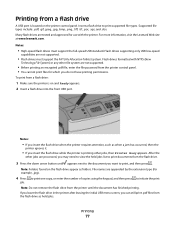
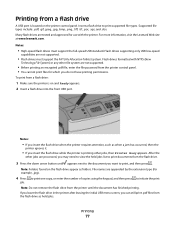
... the
other jobs are not supported.
• Before printing an encrypted .pdf file, enter the file password from the printer control panel. • You cannot print files for which you insert the flash drive while the printer is printing other file system are processed, you may need to view the held jobs list...
User's Guide - Page 131


... users, choose File > Print, and then adjust the settings from the printer control panel and then
exiting the menus causes the printer to process print jobs.
• The On setting retains the downloads during language
changes and printer resets. Off sets the printer to retain
the downloads only until memory is the factory default setting...
User's Guide - Page 180


... paper guides are possible solutions. MAKE SURE THE LIST OF OPTIONS IN THE PRINTER DRIVER IS UP TO DATE
From the computer you are printing from, verify that...printer is turned on . RESET THE PRINTER
Turn the printer off , wait about 10 seconds, and then turn the printer on our Web site at www.lexmark.com/publications.
For more of the following :
RESET THE PRINTER
Turn the printer...
User's Guide - Page 198


...near these symbols without first touching the metal frame of the printer.
Do not touch in conformance with ISO 9296.
Waste ... Static sensitivity notice
This symbol identifies static-sensitive parts. See www.lexmark.com for T654
Scanning
N/A
Copying
N/A
Ready
30 dBA
Values are...about recycling options, visit the Lexmark Web site at www.lexmark.com for your product.
1-meter average sound pressure,...
User's Guide - Page 199


... operation, user maintenance, or prescribed service condition. ENERGY STAR
Any Lexmark product bearing the ENERGY STAR emblem on the product or on a start-up screen is certified to your product. Laser notice
The printer is never any human access to laser radiation above a Class I laser product conforming to the requirements of the product. to conform...
Service Manual - Page 25


... field replaceable unit (FRU) or part. General information
1-1 The Lexmark laser printers are letter-quality page printers designed to attach to personal computers and to verify the repair. After you to determine the printer problem and repair the failure. 4062-XXX
1.
General information
The Lexmark™ laser printers are available in the following models: Machine type 4062-01A...
Service Manual - Page 211


... to online. If the network is using the printer? For more network troubleshooting information, consult the Lexmark Network Setup Guide.
Go to step 2.
2 ... address on the driver. Is the problem resolved Reset the address on the printer to step 10. This page is no electronic ...9 Go to "System card assembly removal (T650, T652, T654, T656)" on the network settings page match the...
Service Manual - Page 236


... to return to normal mode.
3-24 Service Manual The printer performs a POR, and the printer returns to EVENT LOG. EXIT DIAGNOSTICS (models T650, T652, and T654)
This selection exits Diagnostics mode, and Resetting the Printer displays. Select YES to clear the Event Log or NO to Lexmark or your next level of support for verification or...
Similar Questions
How Do I Reset The Admin Password?
I need to reset the admin password on a C792 to a default. What is the procedure?
I need to reset the admin password on a C792 to a default. What is the procedure?
(Posted by gwenakom 4 years ago)
How To Reset The Admin Password On A Lexmark T652 Printer.
(Posted by SUJESHSREEDHARAN 8 years ago)
How Do I Reset The Printer Once I Have Replaced The Photoconductors?
Lexmark 734dn color printer
Lexmark 734dn color printer
(Posted by msoulliard 11 years ago)

