Lexmark T652 Support Question
Find answers below for this question about Lexmark T652.Need a Lexmark T652 manual? We have 9 online manuals for this item!
Question posted by wubbaDBoe on August 20th, 2014
How To Enter Diagnostis Mode On T652 Lexmark
The person who posted this question about this Lexmark product did not include a detailed explanation. Please use the "Request More Information" button to the right if more details would help you to answer this question.
Current Answers
There are currently no answers that have been posted for this question.
Be the first to post an answer! Remember that you can earn up to 1,100 points for every answer you submit. The better the quality of your answer, the better chance it has to be accepted.
Be the first to post an answer! Remember that you can earn up to 1,100 points for every answer you submit. The better the quality of your answer, the better chance it has to be accepted.
Related Lexmark T652 Manual Pages
User's Guide - Page 66


...m2 (16 lb) • Multiple part forms or documents
For more information about Lexmark, visit www.lexmark.com. Paper containing fibers such as cotton can be adjusted with chemicals that may ...these guidelines when selecting preprinted forms and letterhead:
• Use grain long for use with laser printers:
• Chemically treated papers used to 230°C (446°F) without carbon paper,...
User's Guide - Page 72


...1 With a document open , choose File > Print. Printing
This chapter covers printing, printer reports, and job cancelation. Selection and handling of paper, adjust the paper size or... on using letterhead
• Use letterhead designed specifically for laser printers. • Print samples on letterhead. Printing a document
1 From the printer control panel Paper menu, set the Paper Type and Paper...
User's Guide - Page 73


...to Envelope, and select the envelope size. • Use envelopes designed specifically for laser printers. Have excessive curl or twist - Have windows, holes, perforations, cutouts, or embossing... use envelopes made from sticking together. • We recommend Lexmark part number 12A5010 for A4-size transparencies and Lexmark part number 70X7240
for use before buying large quantities. Have...
User's Guide - Page 74


...sheet tray, or the multipurpose feeder. • Use labels designed specifically for laser printers. Partial sheets
also contaminate the printer and the cartridge with adhesive, and could void the warranty.
• If...backing material. • Use full label sheets. Many of the adhesive at www.lexmark.com/publications. Print samples on the card stock being considered for use before buying...
User's Guide - Page 77
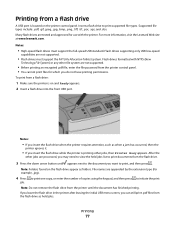
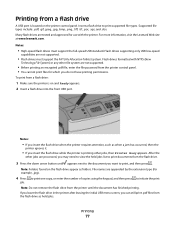
...an encrypted .pdf file, enter the file password from the printer control panel. • You cannot print files for example, .jpg).
4 Press to print one copy, or enter the number of copies using ...full-speed USB standard. Printing
77 For more information, visit the Lexmark Web site at www.lexmark.com. Note: Folders found on the printer control panel. Printing from a flash drive
A USB port is ...
User's Guide - Page 198


... options, visit the Lexmark Web site at www.lexmark.com for T654
Scanning...
N/A
Copying
N/A
Ready
30 dBA
Values are subject to your product.
1-meter average sound pressure, dBA
Printing
53 dBA for T650, 54 dBA for T652, 55 dBA for your local sales office phone number.
Note: Some modes may not apply to change. We encourage the recycling of the printer...
User's Guide - Page 199


... IEC 60825-1.
Note: Some modes may be hazardous. Laser advisory label
A laser notice label may not apply to comply with Environmental Protection Agency (EPA) ENERGY STAR requirements as configured when shipped by Lexmark. Class I laser products are designed so there is certified to your product. The printer contains internally a Class IIIb (3b) laser that is certified in...
Quick Reference - Page 5
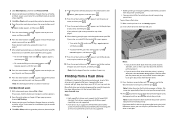
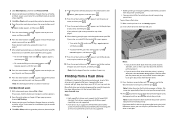
... leave the flash drive in the printer after leaving the initial USB menu screen, you can still print .pdf files from the flash drive.
3 Press the down arrow button until appears next to see more information, visit the Lexmark Web site at www.lexmark.com.
If you enter an invalid PIN, the Invalid PIN...
Service Manual - Page 3
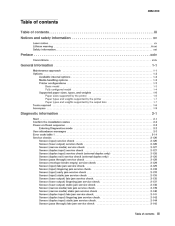
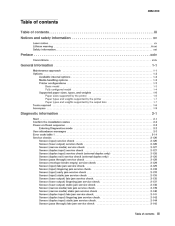
... status ...2-2 Power-on Reset sequence ...2-2 Entering Diagnostics mode ...2-2 User attendance messages ...2-3 Error code table...Table of contents ...iii Notices and safety information ...xv
Laser notice ...xv Lithium warning ...ii-xxi Safety information...xxi...Options ...Available internal options ...Media handling options ...Printer configurations ...Basic model ...Fully configured model ......
Service Manual - Page 4


...177
Diagnostic aids ...3-1
Understanding the printer control panel (models T650, T652, and T654) ...3-1 Accessing service menus (models T650, T652, and T654) ...3-2 Diagnostics mode (models T650, T652, and T654) ...3-3 Entering Diagnostics mode (models T650, T652, and T654) ...3-3 Available tests ...3-3 Exiting Diagnostics mode (models T650, T652, and T654) ...3-5 REGISTRATION ...3-5 Quick Test...
Service Manual - Page 5
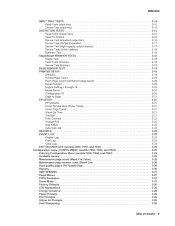
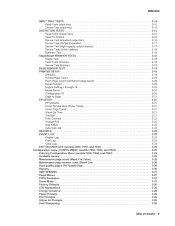
...Sensor Test (finisher) ...BASE SENSOR TEST ...PRINTER SETUP ...Defaults ...Printed Page Count ...Perm...T652, and T654) ...Entering Configuration Menu (models T650, T652, and T654) ...Available menus ...Maintenance page count (Maint Cnt Value) ...Maintenance page counter reset (Reset Cnt) ...Print quality pages (Prt Quality Pgs) ...Reports ...SIZE SENSING ...Panel Menus ...PPDS Emulation ...Demo Mode...
Service Manual - Page 6
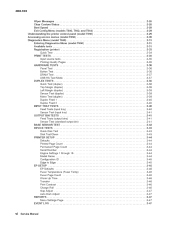
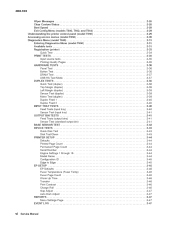
... Status ...3-28 Best Speed ...3-29 Exit Config Menu (models T650, T652, and T654) ...3-29 Understanding the printer control panel (model T656) ...3-29 Accessing service menus (model T656) ...3-30 Diagnostics Menu (model T656) ...3-31 Entering Diagnostics Menu (model T656) ...3-31 Available tests ...3-31 Registration (printer) ...3-33 Quick Test ...3-34 PRINT TESTS ...3-35 Input source tests...
Service Manual - Page 25


General information
The Lexmark™ laser printers are available in the following models: Machine type 4062-01A 4062..., service checks, and diagnostic aids to the correct field replaceable unit (FRU) or part. The Lexmark laser printers are letter-quality page printers designed to attach to personal computers and to verify the repair. General information
1-1 See "Start" on page 2-1....
Service Manual - Page 36
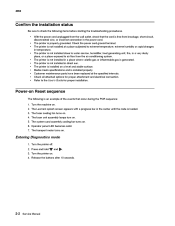
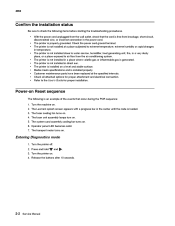
...Lexmark splash screen appears with a progress bar in direct sun. Operator panel LED becomes solid. 7. Turn the machine on . 5. The fuser unit assembly lamps turn on . 2. The system card assembly cooling fan turns on . 4. Turn the printer... outlet, check that occur during the POR sequence: 1. Entering Diagnostics mode
1. 4062
Confirm the installation status
Be sure to check the...
Service Manual - Page 215


...Prt Quality Pgs HARDWARE TESTS Panel Test Button Test DRAM Test USB HS Test Mode RFID Option Test See "Panel Test" on page 3-8 See "Button Test" on page 3-8 See "...Release the buttons after 10 seconds. Turn the printer on page 3-5
Diagnostic aids
3-3 Press and hold 2. 4062-XXX
Diagnostics mode (models T650, T652, and T654)
Entering Diagnostics mode (models T650, T652, and T654)
1.
and .
Service Manual - Page 236


... information in some cases
The printed event log can be faxed to normal mode.
3-24 Service Manual If YES is selected, Deleting EVENT LOG displays on...Event Log.
EXIT DIAGNOSTICS (models T650, T652, and T654)
This selection exits Diagnostics mode, and Resetting the Printer displays. The printer performs a POR, and the printer returns to Lexmark or your next level of support for verification...
Service Manual - Page 239
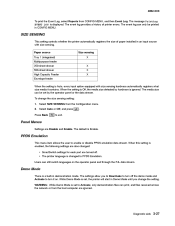
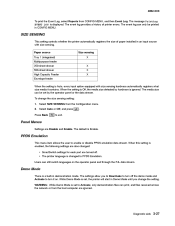
... size detected by the operator panel or the data stream.
WARNING: While Demo Mode is set , the printer will start in an input source with size sensing hardware automatically registers what size media.... The event log provides a history of paper installed in Demo Mode until you to Deactivate to turn off . • The printer language is changed to PPDS Emulation. The event log can print,...
Service Manual - Page 269


... PostScript, PCL, and XL. The Standby Mode enables the printer:
• To consume less energy than when operating in Standby Mode when it cannot be lost.
Touch Back to... Touch to save the change this setting: 1.
If Standby Mode is 24. To change . If no advanced password exists, you must enter this password in such a way that appears on the touchscreen...
Service Manual - Page 324


...allow the printhead to move from the menu.
4-2 Service Manual Turn the printer off. 2. 4062-XXX
Adjustments
Polygon and Oscillating printhead mechanical registration adjustment
Do... screws.
Press and hold and to side within the slots. Select Registration from side to enter the diagnostic mode. 3. Paper feed
skew
Printhead misalignment
Note: In the case of paper feed skew, go...
Service Manual - Page 325


...Check the Quick Test Page for proper alignment again by -step process to enter the diagnostic mode. 3.
Turn the printer on page 4-2. 1. The Quick Test Page consists of misalignment by checking the... is shown below:
Lexmark Hd Quick Test
Device Information
Page Cou nt Installed Memory Processor Speed Serial Number TDS Calibration Engine ID System Card ID
Printer Revision Levels
31 192...
Similar Questions
Lexmark Ms711 Laser Printer Weight
what does the ms711 laser printer weigh without additional trays?
what does the ms711 laser printer weigh without additional trays?
(Posted by cathyrose2 10 years ago)
Knocking Issue With New Lexmark T652 Printers
bought 5 new printers 3 are knocking right out of the box, any idea why? Is there a known issue with...
bought 5 new printers 3 are knocking right out of the box, any idea why? Is there a known issue with...
(Posted by mylil 12 years ago)

