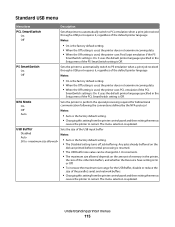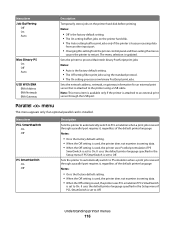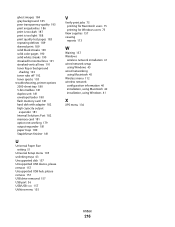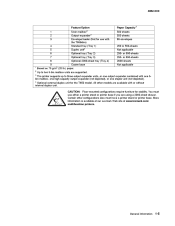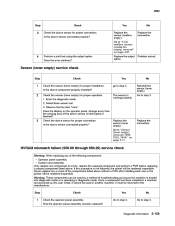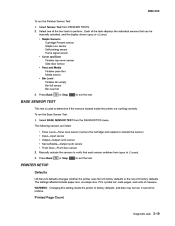Lexmark T652 Support Question
Find answers below for this question about Lexmark T652.Need a Lexmark T652 manual? We have 9 online manuals for this item!
Question posted by eusefort on September 21st, 2014
How To Change Toner For Lexmark T652
The person who posted this question about this Lexmark product did not include a detailed explanation. Please use the "Request More Information" button to the right if more details would help you to answer this question.
Current Answers
Answer #1: Posted by bengirlxD on September 21st, 2014 7:39 AM
Here is the link to the instructions on how to change the toner:
Feel free to resubmit the question if you didn't find it useful.