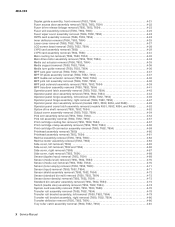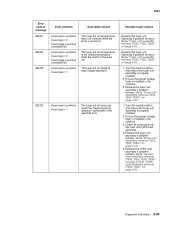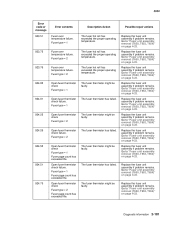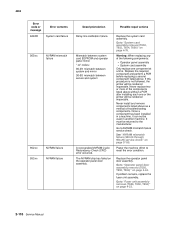Lexmark T650 Support Question
Find answers below for this question about Lexmark T650.Need a Lexmark T650 manual? We have 9 online manuals for this item!
Question posted by Sere14 on April 22nd, 2014
How Do I Reset Lexmark T652n Printer After Fuser Is Replaced
The person who posted this question about this Lexmark product did not include a detailed explanation. Please use the "Request More Information" button to the right if more details would help you to answer this question.
Current Answers
Answer #1: Posted by freginold on July 20th, 2014 5:47 PM
Hi, you can find the instructions for replacing the maintenance kit at the link below, and on the last page are the instructions for resetting the maintenance counter:
http://www.nuproitech.com/down/T650%20652%20654%20Maint.%20Kit%20instructions.pdf
http://www.nuproitech.com/down/T650%20652%20654%20Maint.%20Kit%20instructions.pdf
Related Lexmark T650 Manual Pages
Similar Questions
Why Do You Need To Change Fuser For Lexmark Printer T650
(Posted by tiunkn0 10 years ago)
How Do I Reset The Printer Once I Have Replaced The Photoconductors?
Lexmark 734dn color printer
Lexmark 734dn color printer
(Posted by msoulliard 11 years ago)