Lexmark T652 Support Question
Find answers below for this question about Lexmark T652.Need a Lexmark T652 manual? We have 9 online manuals for this item!
Question posted by nijames on December 21st, 2013
How Do You Reset Lexmark T652n Printer
The person who posted this question about this Lexmark product did not include a detailed explanation. Please use the "Request More Information" button to the right if more details would help you to answer this question.
Current Answers
There are currently no answers that have been posted for this question.
Be the first to post an answer! Remember that you can earn up to 1,100 points for every answer you submit. The better the quality of your answer, the better chance it has to be accepted.
Be the first to post an answer! Remember that you can earn up to 1,100 points for every answer you submit. The better the quality of your answer, the better chance it has to be accepted.
Related Lexmark T652 Manual Pages
Troubleshooting Guide - Page 3


... envelope feeder, or go to www.lexmark.com/publications to the 2000-sheet tray.
• Make sure the printer is turned on .
CHECK TO SEE IF THE OPTION IS CONNECTED TO THE
PRINTER 1 Turn the printer off , wait about 10 seconds, and then turn the printer on . RESET THE PRINTER
Turn the printer off , wait about 10 seconds...
User's Guide - Page 131


... 2-sided printing from the software program: for Windows users, click
File ª Print, and then click Properties, Preferences, Options, or Setup; Off sets the printer to reset.
Menu item Job Accounting
On Off
Resource Save On Off
Print All Order Alphabetically Newest First Oldest First
Finishing menu
Menu item Sides (Duplex)
2 sided...
User's Guide - Page 198


If you have further questions about recycling options, visit the Lexmark Web site at www.lexmark.com for current values. Notices
198
Static sensitivity notice
This... Union. We encourage the recycling of the printer.
See www.lexmark.com for your product.
1-meter average sound pressure, dBA
Printing
53 dBA for T650, 54 dBA for T652, 55 dBA for electronic products in conformance ...
Help Menu Pages - Page 40


...table lists the part numbers for the T652 and T654 models. Note: Repeat this ...and front-to-back several times to maximize its yield.
Recommended print cartridges
Part name
Lexmark Return Program Cartridge Regular cartridge
For the US and Canada
Print Cartridge
T650A11A
T650A21A
High..., but it into the printer to redistribute toner.
3 Reinsert the cartridge and continue printing.
Help Menu Pages - Page 41


...fuser)
Note: Using certain types of paper may require more frequent replacement of 42
Part name
Lexmark Return Program Cartridge
High Yield Print Cartridge for Label Applications
T650H04E
Extra High Yield Print Cartridge for... for Label T652X04L Applications*
* Available for your specific printer.
Supplies guide
Page 41 of the maintenance kit.
See the following table for the...
Service Manual - Page 5
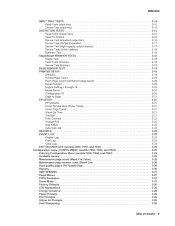
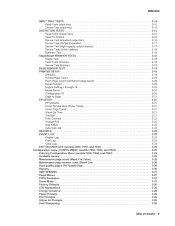
...Feed Tests (finisher) ...Sensor Test (finisher) ...BASE SENSOR TEST ...PRINTER SETUP ...Defaults ...Printed Page Count ...Perm Page Count (permanent page ...T652, and T654) ...Configuration menu (CONFIG MENU) (models T650, T652, and T654) ...Entering Configuration Menu (models T650, T652, and T654) ...Available menus ...Maintenance page count (Maint Cnt Value) ...Maintenance page counter reset (Reset...
Service Manual - Page 7
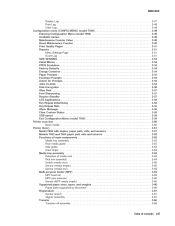
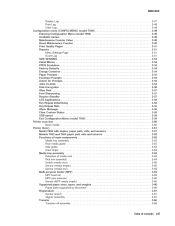
... T656) ...Entering Configuration Menu (model T656) ...Available menus ...Maintenance Counter Value ...Reset Maintenance Counter ...Print Quality Pages ...Reports ...Menu Settings Page ...Event Log ...SIZE ...Exit Configuration Menu (model T656) ...Printer overview ...Basic model ...Printer theory ...Model T650 with duplex, paper path, rolls, and sensors ...Models T652 and T654 paper path rolls and ...
Service Manual - Page 25


... and diagnostic aids to verify the repair. The Lexmark laser printers are letter-quality page printers designed to attach to personal computers and to the...T652n T652dn T654n T654dn T656dne Configuration Network Network Network Network Network Network
Maintenance approach
The diagnostic information in this manual leads you complete the repair, perform tests as needed to determine the printer...
Service Manual - Page 26
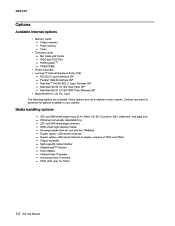
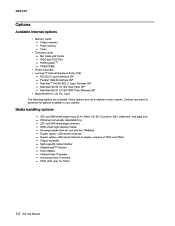
...of purchase for T654)
1-2 Service Manual and 550-sheet paper trays of T652 and T654) Output expander High-capacity output stacker StapleSmart™ Finisher 5-... your country.
PRESCRIBE • Printer hard disk • Lexmark™ Internal Solutions Ports (ISP) - Media handling options
250- IPDS and SCS/TNe - Flash memory - PrintCryptionTM - Printer memory - Bar Code and Forms...
Service Manual - Page 150
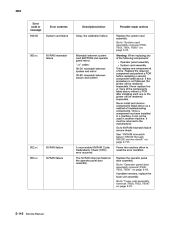
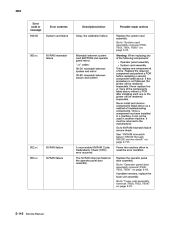
...
2-116 Service Manual If this procedure is not followed, the printer will be returned to "Fuser unit assembly removal (T650, T652, T654)" on page 4-76.
950.xx
NVRAM mismatch failure
... each one component at a time. Never install and remove components listed above . Go to reset the error condition.
Replace the required component and perform a POR before replacing a second component ...
Service Manual - Page 211


...T652, T654, T656)" on the host computer.
If a wireless network is used, verify that the device is in a Ready state. Have the network administrator verify that the printer is using the printer? For more network troubleshooting information, consult the Lexmark...this fix the problem?
Is the problem resolved Reset the address on the printer to the network, verify that the physical ...
Service Manual - Page 217
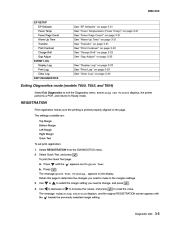
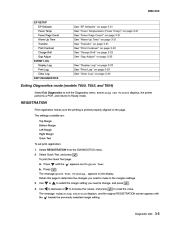
...page 3-22 See "Gap Adjust" on page 3-22
Exiting Diagnostics mode (models T650, T652, and T654)
Select Exit Diagnostics to Quick Test.
.
The message Submitting selection displays,...
Print registration makes sure the printing is printed properly aligned on the display. Resetting the Printer displays, the printer performs a POR, and returns to the margins settings. 3. Use 4. Select...
Service Manual - Page 236


...remove the current information in some cases
The printed event log can be faxed to Lexmark or your next level of support for verification or diagnosis. Press Back to return ... LOG displays on the screen. EXIT DIAGNOSTICS (models T650, T652, and T654)
This selection exits Diagnostics mode, and Resetting the Printer displays.
4062-XXX
• Additional debug information in the Event...
Service Manual - Page 237
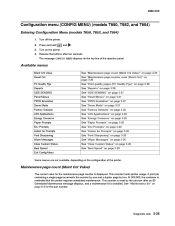
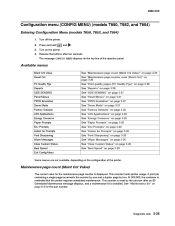
... line of the printer. Turn off the printer. 2. A print job containing a single page increments the counter by one and a duplex page by the servicer after ten seconds. 4062-XXX
Configuration menu (CONFIG MENU) (models T650, T652, and T654)
Entering Configuration Menu (models T650, T652, and T654)
1.
Available menus
Maint Cnt Value Reset Cnt Prt Quality...
Service Manual - Page 241
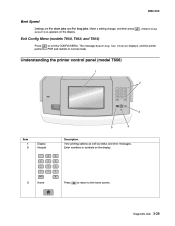
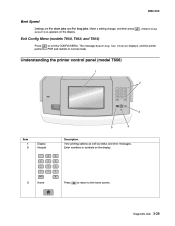
The message Resetting the Printer displays, and the printer performs a POR and restarts in normal mode.
Make a setting change, and then press selection appears on the display. Submitting
Exit Config Menu (models T650, T652, and T654)
Press to the home screen.
Enter numbers or symbols on the display. . ABC
DEF
GHI
JKL
5 8
MNO
PQRS
TUV...
Service Manual - Page 320
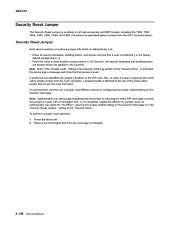
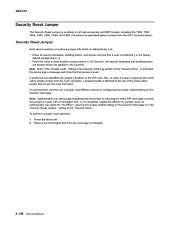
...It functions as described below (excerpt from the RIP Functional Spec):
Security Reset Jumper
Each device contains a hardware jumper with which the jumper is a ...reset operation: 1. An administrator controls how a jumper reset affects a device by securing the entire RIP card cage (of which an administrator can:
• Erase all high-end printer and MFP models, including the T650, T652...
Service Manual - Page 380
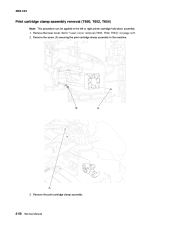
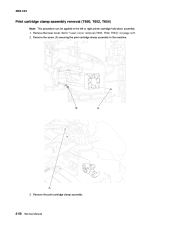
... print cartridge clamp assembly.
4-58 Service Manual
B
A
A
3. Remove the screw (A) securing the print cartridge clamp assembly to "Laser cover removal (T650, T652, T654)" on page 4-27. 2. 4062-XXX
Print cartridge clamp assembly removal (T650, T652, T654)
Note: This procedure can be applied to the left or right printer cartridge hold down assembly. 1. Remove the...
Service Manual - Page 529
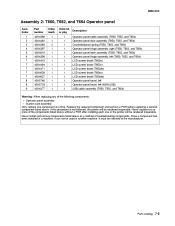
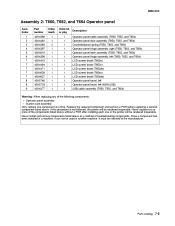
... (T652n) LCD screen bezel (T652dn) LCD screen bezel (T654n) LCD screen bezel (T654dn) Operator panel bezel, left Operator panel bezel, left (NON USB) USB cable assembly (T650, T652, and T654)
Warning: When replacing any of the following components: • Operator panel assembly • System card assembly Only replace one or the printer will...
Service Manual - Page 569


... for PRESCRIBE Emulation T654 Card for PRESCRIBE Emulation T656 Card for PRESCRIBE Emulation Lexmark PrintCryption card T650/T652 Forms and Bar code card T650/T652 Card for IPDS and SCS/TNe T650/T652 KS emulation card T654/T656 Forms and Bar code card T654 card for IPDS and SCS/TNe T656 card for IPDS...
Service Manual - Page 577
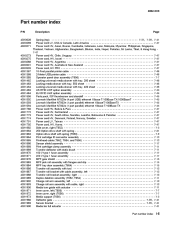
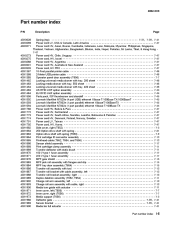
... cord, HV PRC 7-47 10-Foot parallel printer cable 7-46 2-Meter USB printer cable 7-46 Operator panel door assembly (T656...Lexmark MarkNet N7020e (4 port USB) ethernet 10base T/100Base TX/1000BaseT 7-45 Lexmark MarkNet N7002e (1 port parallel) ethernet 10baseT/100BaseTX 7-45 Lexmark...roll bracket assembly, right 7-13 Duplex deletion assembly (T652, T654 7-11 Charge roll arm assembly, left 7-13...
Similar Questions
What Is The Print Timeout Feature In The Lexmark T652n Printer?
(Posted by cleltjs 9 years ago)
How Do I Reset Lexmark T652n Printer After Fuser Is Replaced
(Posted by Sere14 10 years ago)
How To Clear Routine Maintenance Needed Message For Lexmark T652n Printer
(Posted by dicklswa 10 years ago)
How Do I Reset The Printer Once I Have Replaced The Photoconductors?
Lexmark 734dn color printer
Lexmark 734dn color printer
(Posted by msoulliard 11 years ago)

