Lexmark T650 Support Question
Find answers below for this question about Lexmark T650.Need a Lexmark T650 manual? We have 9 online manuals for this item!
Question posted by mgrbabetk on July 25th, 2014
How To Load The Manual Feeder With A T650
The person who posted this question about this Lexmark product did not include a detailed explanation. Please use the "Request More Information" button to the right if more details would help you to answer this question.
Current Answers
There are currently no answers that have been posted for this question.
Be the first to post an answer! Remember that you can earn up to 1,100 points for every answer you submit. The better the quality of your answer, the better chance it has to be accepted.
Be the first to post an answer! Remember that you can earn up to 1,100 points for every answer you submit. The better the quality of your answer, the better chance it has to be accepted.
Related Lexmark T650 Manual Pages
Clearing Jams Guide - Page 1


... bent corners - Are stuck together or damaged in the tray. • Do not remove trays while the printer is printing. • Do not load trays, the multipurpose feeder, or the envelope
feeder while the printer is in the printer
control panel menus. • Store paper per the manufacturer's recommendations. Lexmark™ T65x Clearing Jams Guide
Clearing...
User's Guide - Page 66


...the paper package.
• Do not use new, undamaged paper. • Before loading paper, know the recommended print side of stability resulting in toner. This information is made... printing process. • Avoid papers with heat-resistant inks designed for use with laser printers:
• Chemically treated papers used to make copies without melting or releasing hazardous emissions...
User's Guide - Page 72


...; Use letterhead designed specifically for laser printers. • Print samples on the letterhead being considered for use before buying large quantities. • Before loading letterhead, fan the stack to match the loaded paper, or select the appropriate tray or feeder. Printing
This chapter covers printing, printer reports, and job cancelation.
"Loading the standard or optional 250...
User's Guide - Page 73


... large quantities. Are stuck together or damaged in weight. • To prevent print quality problems, avoid getting fingerprints on the transparencies being considered for laser printers. "Loading the multipurpose feeder" on page 59
Tips on using envelopes
Print samples on the envelopes being considered for letter-size transparencies. bond) in any exposed adhesive when...
User's Guide - Page 74


... releasing hazardous emissions.
• Do not use preprinted card stock manufactured with the special cartridge required for laser printers. When printing on labels:
• Feed labels from a 250-sheet tray, a 550-sheet tray, or the multipurpose feeder. • Make sure the Paper Type is included with chemicals that :
-
Preprinting
introduces semi-liquid and...
User's Guide - Page 81
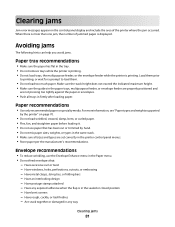
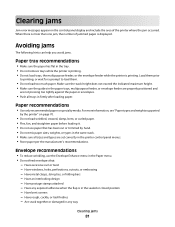
...; Make sure the guides in the paper trays, multipurpose feeder, or envelope feeder are properly positioned and
are set correctly in the tray. • Do not remove trays while the printer is printing. • Do not load trays, the multipurpose feeder, or the envelope feeder while the printer is printing. Paper recommendations
• Use only recommended paper...
User's Guide - Page 98
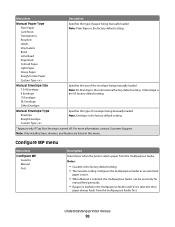
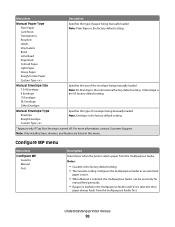
...
Determines when the printer selects paper from the multipurpose feeder first. Menu item
Description
Manual Paper Type Plain Paper Card Stock Transparency Recycled Labels Vinyl Labels Bond Letterhead Preprinted Colored Paper Light Paper Heavy Paper Rough/Cotton Paper Custom Type
Specifies the type of paper being manually loaded Note: Plain Paper is loaded in this menu...
User's Guide - Page 145
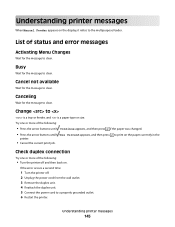
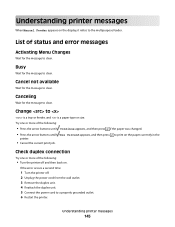
Understanding printer messages
When Manual Feeder appears on the display, it refers to clear.
Canceling
Wait for the message to clear. Try one or more of status and error messages
Activating Menu Changes
Wait for the message to the multipurpose feeder. Cancel not available
Wait for the message to clear. Use Current appears, and then...
User's Guide - Page 150


....
Invalid PIN
Enter a valid PIN. to clear the message and continue printing. Maintenance
Replace the maintenance items and, if necessary, reset the printer maintenance counter. Wait for the internal print server. Load manual feeder with the correct paper type and size. • Cancel the current job. Menu access turned off by system administrator
The...
User's Guide - Page 211


... Enabling Menus 147 Encrypting disk x/y XX% 147 Enter PIN 148 Envelope Enhance 99 envelopes
loading 59, 61 tips on using 73 Error reading USB drive 148 Ethernet networking Macintosh 45 ... feeder 149 Install MICR Cartridge 149 Install tray 149 installation
wireless network 41, 42 installing
options in driver 39 printer software 38 installing options order of installation 34 installing printer ...
User's Guide - Page 212


...using 72 LexLink menu 114 linking exit bins 63 linking trays 63 Load with 150 Load manual feeder with 150 Load staples 150 loading 2000-sheet tray 55 250-sheet tray (standard or
optional) ... Utilities 135 Wireless 112 XPS 136 Menus are Disabled 151 Miscellaneous menu 122 moving the printer 170, 171 multipurpose feeder loading 59 Must be in Ready state to enter menus 151
N
NetWare menu 113 Network...
User's Guide - Page 214


... Invalid Engine Code 149 Invalid Network Code 150 Invalid PIN 150 Load with 150 Load manual feeder with
150 Load staples 150 Maintenance 150 Menu access turned off by system
administrator ...Remove paper from standard
output bin 154 Replace wiper 155 Resetting active bin 155 Resetting the printer 155 Resetting without replacing may
affect print quality. 155 Restore Held Jobs? 155 Restoring Factory...
Help Menu Pages - Page 13


... bars - Have any way
Paper tray recommendations
• Do not remove trays while the printer is printing. • Do not load trays, the multipurpose feeder, or the envelope feeder while the printer is in the paper trays, multipurpose feeder, or envelope feeder are properly positioned and are not
pressing too tightly against the paper or envelopes. Have...
Service Manual - Page 25


...the correct field replaceable unit (FRU) or part.
General information 1-1 General information
The Lexmark™ laser printers are available in the following models:
Machine type 4062-01A 4062-21A 4062-23A 4062-41A 4062... Network
Maintenance approach
The diagnostic information in this manual leads you complete the repair, perform tests as needed to most computer networks. After ...
Service Manual - Page 50
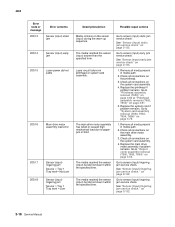
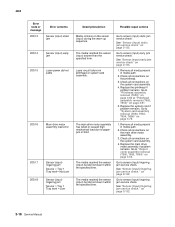
... load due to "Printhead assembly removal (T650)"...load error
200.17 200.18
Sensor (input) lingering jam Source = Tray 1 Tray level= Not Low
Sensor (input) lingering jam Source = Tray 1 Tray level = Low
Description/Action
Possible repair actions
Media remains on the system card assembly.
4.
See "Sensor (input) early jam service check" on page 2-132.
2-16 Service Manual....15
Laser power did...
Service Manual - Page 54


...T650, T652, T654, T656)" on page 2-139.
2-20 Service Manual... on page 4-76.
Replace the system card assembly if problem remains. on page 2-135. Check operator panel door assembly for damage.
5. Check interlock switch (in left operator panel hinge) for damage.
4. Check all connections on the system card assembly. The printer...Main drive motor assembly load error. The media...
Service Manual - Page 56
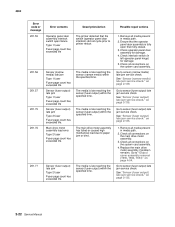
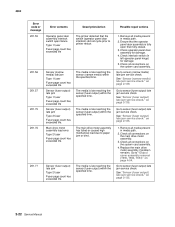
...load due to sensor (narrow media) late jam service check. Check operator panel door assembly for damage.
5. Check all media present in media path.
2.
See "Sensor (fuser output) late jam service check."
on the main drive motor assembly.
3.
Ensure that the switch (operator panel door interlock) did not cycle prior to printer...2-22 Service Manual Sensor (fuser... removal (T650, T652,...
Service Manual - Page 192


... 6. Inspect, clean and reinstall replace the print cartridge.
5
Check the laser beam route.
Is the print cartridge properly installed?
Go to step 5. Go to step 2. Go to
connections.
Go to "Transfer roll assembly removal (T650, T652, T654)" on
page 4-24.
2-158 Service Manual Replace the print cartridge.
3
Check the transfer roll assembly for...
Service Manual - Page 567


4062-XXX
Assembly 21: Envelope feeder and external duplex
AsmIndex
1 2
Part number
40X5739 40X5904
Units/ mach
1 1
Units/ kit or pkg
1 1
Description
Envelope feeder (T650, T652, and T654 only - will not fit the T656) External duplex
Parts catalog 7-43
Service Manual - Page 582


... 40X5954
256MB user flash memory card for T650 and T652 7-45 33" banner drawer with...Manual will not fit the T656dne 7-43 Operator panel bezel, left (NON USB 7-5 Complete high capacity stacker assembly 7-39 Media output bin assembly 7-39 High capacity output controller card assembly 7-39 Right frame 7-39 Right cover 7-39 Left cover 7-39 Rear door assembly 7-39 Envelope feeder (T650...
Similar Questions
How To Change Address Source From Auto Ip To Manual On T650
(Posted by roccomox 9 years ago)
Lexmark E250 Load Manual Feeder Light Will Not Working
(Posted by jessioyok 10 years ago)
Lexmark T650 Does Not Prompt To Add Paper To Manual Feeder
(Posted by landBrian 10 years ago)
Load Manual Feeder With Custom Type 6 A4?
What does "Load manual feeder with Custom Type 6 A4" mean? Our paper tray is loaded. Paper keeps jam...
What does "Load manual feeder with Custom Type 6 A4" mean? Our paper tray is loaded. Paper keeps jam...
(Posted by kristinebasaraba 11 years ago)

