Lexmark T650 Support Question
Find answers below for this question about Lexmark T650.Need a Lexmark T650 manual? We have 9 online manuals for this item!
Question posted by glada on March 1st, 2014
How To Clear Lexmark Printer Que T650
The person who posted this question about this Lexmark product did not include a detailed explanation. Please use the "Request More Information" button to the right if more details would help you to answer this question.
Current Answers
There are currently no answers that have been posted for this question.
Be the first to post an answer! Remember that you can earn up to 1,100 points for every answer you submit. The better the quality of your answer, the better chance it has to be accepted.
Be the first to post an answer! Remember that you can earn up to 1,100 points for every answer you submit. The better the quality of your answer, the better chance it has to be accepted.
Related Lexmark T650 Manual Pages
Clearing Jams Guide - Page 1


...-203, 230 231-239 241-245 250 260 271-279 280-282 283
Area Printer Optional external duplex unit Paper trays Multipurpose feeder Envelope feeder Optional output bins StapleSmartTM II... and covers and remove trays to printing, or wait for extended periods. Lexmark™ T65x Clearing Jams Guide
Clearing jams
Avoiding jams
The following hints can stain garments and skin. Warning-Potential...
Troubleshooting Guide - Page 4


... board.
For more information, see the hardware setup documentation that came with the 5-bin mailbox, or go to www.lexmark.com/publications to the printer system board. Clear jammed paper from a fresh package. • Store paper in its power-on . 3 Release both buttons when Performing Self Test
appears.
For more of paper you...
User's Guide - Page 2


... Installing paper drawers...34 Installing an optional duplex unit (T650 only) ...35
Attaching cables...36 Verifying printer setup...37
Printing a menu settings page...38 Printing a network setup page ...38
Setting up the printer software...38
Installing printer software ...38 Updating available options in the printer driver...39
Setting up wireless printing...40
Information you will...
User's Guide - Page 35


...Additional printer setup
35
Notes:
• T652dn and T654dn models have any other devices attached to the printer, then turn the printer off... and then lift the printer. Removing an optional drawer
Warning-Potential Damage: Lifting the printer from the wall outlet before... optional hardware or memory devices sometime after setting up the printer, then turn them off , and unplug the power cord...
User's Guide - Page 66


...page 67. To help avoid jams and poor print quality:
• Always use with laser printers:
• Chemically treated papers used to make copies without melting or releasing hazardous emissions....m2 (16 lb) • Multiple part forms or documents
For more information about Lexmark, visit www.lexmark.com. Selecting paper
Using appropriate paper prevents jams and helps ensure trouble-free printing...
User's Guide - Page 150


...the print job. Maintenance
Replace the maintenance items and, if necessary, reset the printer maintenance counter.
For information on purchasing supplies, see "Ordering supplies" on the ...clear the message and continue printing. Try one or more of the following :
• Load the paper tray or other source with
is a tray or feeder, and is a hardware option installed inside the printer...
User's Guide - Page 198


...We encourage the recycling of the printer. If you have further questions about recycling options, visit the Lexmark Web site at www.lexmark.com for your product.
1-meter average sound pressure, dBA
Printing
53 dBA for T650, 54 dBA for T652, 55... signifies specific recycling programs and procedures for current values. See www.lexmark.com for electronic products in conformance with ISO 9296.
Service Manual - Page 1


Edition: September 17, 2009
Lexmark™ T650, T650n, T652dn, T654dn & T656dne Printer 4062-XXX
• Table of contents • Start diagnostics • Safety and notices • Trademarks • Index
Lexmark and Lexmark with diamond design are trademarks of Lexmark International, Inc., registered in the United States and/or other countries.
Service Manual - Page 5


...Test 3-18 Feed Tests (finisher 3-18 Sensor Test (finisher 3-18
BASE SENSOR TEST 3-19 PRINTER SETUP 3-19
Defaults 3-19 Printed Page Count 3-19 Perm Page Count (permanent page count 3-... Print Log 3-23 Clear Log 3-24 EXIT DIAGNOSTICS (models T650, T652, and T654 3-24 Configuration menu (CONFIG MENU) (models T650, T652, and T654 3-25 Entering Configuration Menu (models T650, T652, and T654...
Service Manual - Page 6


...Clear Custom Status 3-28 Best Speed 3-29 Exit Config Menu (models T650, T652, and T654 3-29 Understanding the printer control panel (model T656 3-29 Accessing service menus (model T656 3-30 Diagnostics Menu (model T656 3-31 Entering Diagnostics Menu (model T656 3-31 Available tests 3-31 Registration (printer... Test 3-43 Disk Test/Clean 3-43 PRINTER SETUP 3-44 Defaults 3-44 Printed Page ...
Service Manual - Page 7


...Repeat Rate 3-58 Wiper Message 3-58 Clear Custom Status 3-58 USB speed 3-59 Exit Configuration Menu (model T656 3-59 Printer overview 3-60 Basic model 3-60 Printer theory 3-61 Model T650 with duplex, paper path, rolls,..., types, and weights 3-66 Paper sizes supported by the printer 3-66 Registration 3-67 Sensor (input 3-67 Aligner assembly 3-67 Transfer 3-68 Transfer roll assembly 3-68
...
Service Manual - Page 29
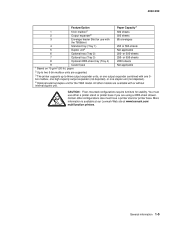
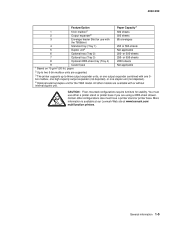
... other configurations also must use with or without internal duplex unit. You must have a printer stand or printer base. More information is available at our Lexmark Web site at www.lexmark.com/ multifunction printers. CAUTION: Floor-mounted configurations require furniture for the T650 model. 4062-XXX
Feature/Option
Paper Capacity1
1
5-bin mailbox2
2
Output expander3
500 sheets...
Service Manual - Page 37


Message is cleared when a new print cartridge is properly connected. 3. This occurs when the printer does not know the actual paper size loaded in the incorrect position. For auto-size sensing trays, this error occurs if the paper stop is too short to "Print cartridge ID connector assembly removal (T650, T652, T654)" on page...
Service Manual - Page 211


...printer to step 3. Problem resolved.
5 Does the IP address displayed on the network settings page for the device are properly configured.
Go to verify that the ethernet cable is wireless, got to step 5.
Diagnostic information 2-177
This page is no electronic interference. For more network troubleshooting information, consult the Lexmark...assembly removal (T650, T652, T654,...
Service Manual - Page 217


... Page Count Warm Up Time Transfer Print Contrast Charge Roll Gap Adjust
EVENT LOG Display Log Print Log Clear Log
EXIT DIAGNOSTICS
See "EP Defaults" on page 3-21 See "Fuser Temperature (Fuser Temp)" on..."Display Log" on page 3-23 See "Print Log" on page 3-23 See "Clear Log" on page 3-24
Exiting Diagnostics mode (models T650, T652, and T654)
Select Exit Diagnostics to reset the value. Use or to ...
Service Manual - Page 236


... mode.
3-24 Service Manual EXIT DIAGNOSTICS (models T650, T652, and T654)
This selection exits Diagnostics mode, and Resetting the Printer displays. Clear Log
Use Clear Log to EVENT LOG.
If YES is selected, Deleting EVENT LOG displays on the screen.
The printer performs a POR, and the printer returns to Lexmark or your next level of support for...
Service Manual - Page 237


... ten seconds. See "Maintenance kit" on the printer. 4. 4062-XXX
Configuration menu (CONFIG MENU) (models T650, T652, and T654)
Entering Configuration Menu (models T650, T652, and T654)
1. At 300,000,...28 See "Env Prompts" on page 3-28 See "Action for Prompts Font Sharpening Wiper Messages Clear Custom Status Best Speed Exit Config Menu
See "Maintenance page count (Maint Cnt Value)" on...
Service Manual - Page 380


... clamp assembly removal (T650, T652, T654)
Note: This procedure can be applied to the machine. Remove the laser cover. Remove the screw (A) securing the print cartridge clamp assembly to the left or right printer cartridge hold down assembly. 1. Remove the print cartridge clamp assembly.
4-58 Service Manual Go to "Laser cover removal (T650, T652, T654...
Service Manual - Page 569


... Card for PRESCRIBE Emulation T654 Card for PRESCRIBE Emulation T656 Card for PRESCRIBE Emulation Lexmark PrintCryption card T650/T652 Forms and Bar code card T650/T652 Card for IPDS and SCS/TNe T650/T652 KS emulation card T654/T656 Forms and Bar code card T654 card for IPDS and SCS/TNe T656 card for...
Service Manual - Page 577


...7-47 40X1367 10-Foot parallel printer cable 7-46 40X1368 2-Meter USB printer cable 7-46 40X1385 Operator panel...Lexmark MarkNet N7020e (4 port USB) ethernet 10base T/100Base TX/1000BaseT 7-45 40X1593 Lexmark MarkNet N7002e (1 port parallel) ethernet 10baseT/100BaseTX 7-45 40X1594 Lexmark... 7-21 40X1863 Option drive shaft with spring (T650 7-9 40X1864 Print cartridge ID connector assembly 7-13...
Similar Questions
T650 Printer Giving A 935.24 Print Head Error
WHILE PRINTING MY T650 PRINTER QUIT AND GAVE A 935.24 PRINT HEAD ERROR MESSAGE
WHILE PRINTING MY T650 PRINTER QUIT AND GAVE A 935.24 PRINT HEAD ERROR MESSAGE
(Posted by Anonymous-67066 11 years ago)

