Lexmark T650 Support Question
Find answers below for this question about Lexmark T650.Need a Lexmark T650 manual? We have 9 online manuals for this item!
Question posted by cihou on March 8th, 2014
How To Change An Ip Port On A Lexmark T650 Printer
The person who posted this question about this Lexmark product did not include a detailed explanation. Please use the "Request More Information" button to the right if more details would help you to answer this question.
Current Answers
There are currently no answers that have been posted for this question.
Be the first to post an answer! Remember that you can earn up to 1,100 points for every answer you submit. The better the quality of your answer, the better chance it has to be accepted.
Be the first to post an answer! Remember that you can earn up to 1,100 points for every answer you submit. The better the quality of your answer, the better chance it has to be accepted.
Related Lexmark T650 Manual Pages
Embedded Web Server Administrator's Guide - Page 29


...
What it does Controls the ability to perform address book searches in the Scan to Fax and Scan to Email functions Controls access to the Change Language feature from the printer control panel
Controls the ability to use the Copy function Controls the ability to create new bookmarks from the...
User's Guide - Page 46
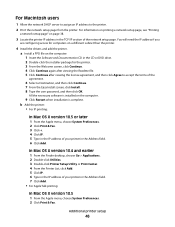
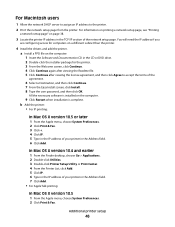
... drive. 2 Double-click the installer package for computers on the computer.
9 Click Restart when installation is complete. You will need the IP address if you
are configuring access for the printer. 3 From the Welcome screen, click Continue. 4 Click Continue again after viewing the Readme file. 5 Click Continue after viewing the license agreement...
User's Guide - Page 48


....4 and earlier
a From the Go menu, choose Applications. d From the Printer List, click Add. The printer folder opens.
5 Locate the printer that has changed.
e Type in the IP address of them with the new IP address.
6 Right-click the printer. 7 Click Properties. 8 Click the Ports tab. 9 Locate the port in the list, and then select it. 10 Click Configure...
User's Guide - Page 49
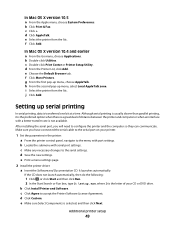
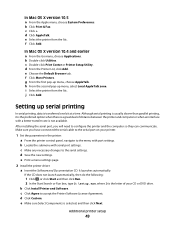
...-up menu, choose AppleTalk. c Make any necessary changes to accept the Printer Software License Agreement. e Print a menu settings page.
2 Install the printer driver: a Insert the Software and Documentation CD....a From the Go menu, choose Applications. b Locate the submenu with port settings.
d From the Printer List, click Add.
Although serial printing is usually slower than parallel printing...
User's Guide - Page 64


... your custom name.
8 Select a Paper Type setting from the Embedded Web Server:
1 Type the printer IP address into the address field of the printer, then print a network setup page and locate the IP address in a Custom Name box. To change a Custom Type name from the list next to define a name other than Custom Type for...
User's Guide - Page 109


... defective.
• The Auto setting buffers print jobs only if the printer is busy processing data
from another input port.
• Changing this setting from the printer control panel and then exiting the
menus causes the printer to Off.
It uses the default printer language specified in the Setup menu if PCL SmartSwitch is set to...
User's Guide - Page 112
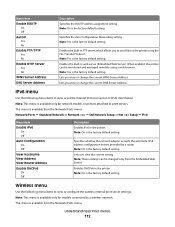
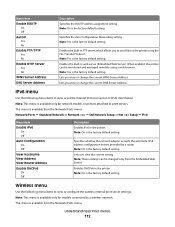
...-in FTP server, which allows you to send files to the printer using a web browser. Lets you view or change the current WINS Server Address Lets you view the current setting Note: These settings can be changed only from the Network/Ports menu: Network/Ports ª Standard Network or Network ª Std Network Setup or...
User's Guide - Page 113
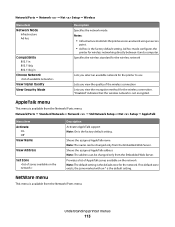
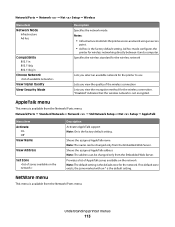
...
Set Zone
Description Activates AppleTalk support Note: On is available from the Network/Ports menu:
Understanding printer menus
113 AppleTalk menu
This menu is the factory default setting.
If no default... encrypted. Shows the assigned AppleTalk name Note: The name can be changed only from the Embedded Web Server. Network/Ports ª Network ª Net Setup ª Wireless
Menu item...
User's Guide - Page 115
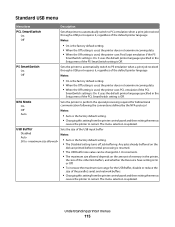
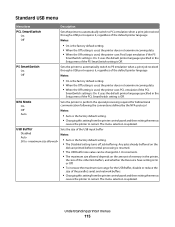
... network buffers.
• Changing this setting from the printer control panel and then exiting the menus
causes the printer to restart.
The menu selection is updated.
Standard USB menu
Menu item
Description
PCL SmartSwitch On Off
Sets the printer to automatically switch to PCL emulation when a print job received through a USB port requires it , regardless...
User's Guide - Page 116
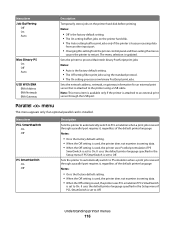
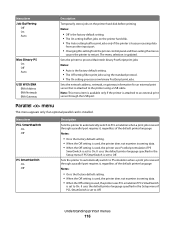
.... • The On setting buffers jobs on the printer hard disk. • The Auto setting buffers print jobs only if the printer is busy processing data
from another input port.
• Changing this setting from the printer control panel and then exiting the menus
causes the printer to Off.
Menu item PCL SmartSwitch
On Off
PS...
User's Guide - Page 117


... conventions defined by the NPA protocol Notes:
• Auto is the factory default setting. • Changing this setting from the printer control panel and then exiting the menus
causes the printer to restart. Enables bidirectional communication through the parallel port Notes:
• On is the recommended setting.
• The Standard setting tries to resolve...
User's Guide - Page 119


... the amount of memory in the Setup menu if PCL SmartSwitch is busy processing data
from another input port.
• Changing this setting from the printer control panel and then exiting the menus
causes the printer to restart.
Serial Buffer Disabled Auto 3K to
Sets the size of the other link buffers, and whether...
User's Guide - Page 131


... include a record of print errors, the print time,
the job size in RAM, when the printer receives a job that requires more memory than is available Notes:
• Off is the factory ...and working properly.
Description Specifies whether duplex (2-sided) printing is set to 100%.
• Changing this setting from the Print dialog and pop-up menus. Specifies the order in which held and...
User's Guide - Page 167


... the cartridge and continue printing.
Note: If you purchased the printer. Ordering supplies
To order supplies in the U.S., contact Lexmark at www.lexmark.com or contact the place where you do not know the IP address of the printer, print a network setup page and locate the IP address in your Web browser.
Note: Repeat this procedure...
User's Guide - Page 172


... site at www.lexmark.com. Checking the device status
Using the Embedded Web Server, you can have the printer send you an e-mail when the supplies are getting low or when the paper needs to be changed, added, or unjammed.
Notes:
• If you do not know the IP address of your Web browser...
User's Guide - Page 173


... or decrease the number of report you want to set up the e-mail server. Note: See your Web browser. To view reports from a network printer:
1 Type the printer IP address into the address field of your Web browser.
Adjusting Power Saver
Available settings range from the Embedded Web Server. Administrative support
173 To...
User's Guide - Page 195


... service that the manufacturer intends to make these changes will be made to the information herein;
Changes are periodically made at any country where such ...other products, programs, or services, except those expressly designated by mail:
Lexmark International, Inc. Notices
Product information
Product name: Lexmark T650, T652, T654 Machine type: 4062, 4551, 4552, 4553 Model(s): 01A...
User's Guide - Page 198


... have further questions about recycling options, visit the Lexmark Web site at www.lexmark.com for your product.
1-meter average sound pressure, dBA
Printing
53 dBA for T650, 54 dBA for T652, 55 dBA for T654
Scanning
N/A
Copying
N/A
Ready
30 dBA
Values are subject to change. Do not touch in countries of the European...
Service Manual - Page 1


Edition: September 17, 2009
Lexmark™ T650, T650n, T652dn, T654dn & T656dne Printer 4062-XXX
• Table of contents • Start diagnostics • Safety and notices • Trademarks • Index
Lexmark and Lexmark with diamond design are trademarks of Lexmark International, Inc., registered in the United States and/or other countries.
Service Manual - Page 212
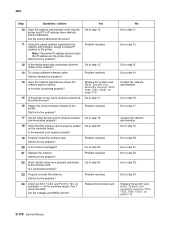
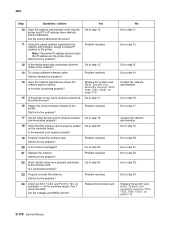
.... Problem resolved.
20 Is the antenna damaged? Go to "System card assembly removal (T650, T652, T654, T656)" on page 4-76. Contact the network administrator. Contact the network administrator.
Go to step 14. Note: The printer IP address should match the IP address on connector of the controller board. Problem resolved
17 Are the other...
Similar Questions
Why Do You Need To Change Fuser For Lexmark Printer T650
(Posted by tiunkn0 10 years ago)

