Lexmark T644N Support Question
Find answers below for this question about Lexmark T644N - Monochrome Laser.Need a Lexmark T644N manual? We have 1 online manual for this item!
Question posted by Anonymous-145552 on October 26th, 2014
Printer Buffer Now In Lexmak E460dw
when I am tring print this massege apear "printer buffer now status/suplies"
Current Answers
There are currently no answers that have been posted for this question.
Be the first to post an answer! Remember that you can earn up to 1,100 points for every answer you submit. The better the quality of your answer, the better chance it has to be accepted.
Be the first to post an answer! Remember that you can earn up to 1,100 points for every answer you submit. The better the quality of your answer, the better chance it has to be accepted.
Related Lexmark T644N Manual Pages
User's Guide - Page 2
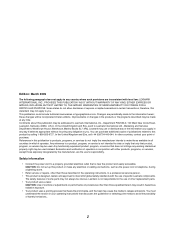
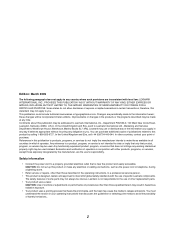
...meet strict global safety standards with other replacement parts. • Your product uses a laser. Changes are inconsistent with local law: LEXMARK INTERNATIONAL, INC., PROVIDES THIS PUBLICATION "AS... will be obvious. Any functionally equivalent product, program, or service that heats the print media, and the heat may be addressed to Lexmark International, Inc., Department F95/032...
User's Guide - Page 3
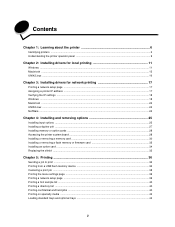
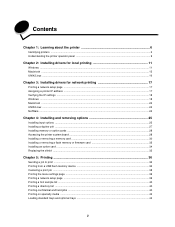
Contents
Chapter 1: Learning about the printer 6
Identifying printers ...6 Understanding the printer operator panel ...9
Chapter 2: Installing drivers for local printing 11
Windows ...11 Macintosh ...15 UNIX/Linux ...16
Chapter 3: Installing drivers for network printing 17
Printing a network setup page ...17 Assigning a printer IP address ...17 Verifying the IP settings ...18 Windows ...18 ...
User's Guide - Page 4
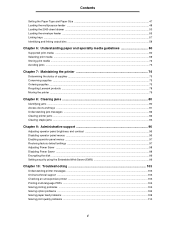
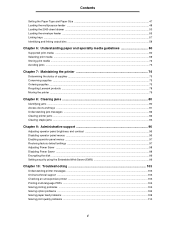
... trays ...57 Identifying and linking output bins ...58
Chapter 6: Understanding paper and specialty media guidelines 60
Supported print media ...60 Selecting print media ...69 Storing print media ...72 Avoiding jams ...73
Chapter 7: Maintaining the printer 74
Determining the status of supplies ...75 Conserving supplies ...75 Ordering supplies ...76 Recycling Lexmark products ...78 Moving the...
User's Guide - Page 5


Contents
Notices ...114
Trademarks ...115 Licensing notice ...115 Conventions ...116 Static sensitivity notice ...116 Electronic emission notices ...116 Noise emission levels ...118 ENERGY STAR ...119 Waste from Electrical and Electronic Equipment (WEEE) directive 120 Laser advisory label ...120 Laser notice ...120 Statement of limited warranty ...120
Index ...123
5
User's Guide - Page 6
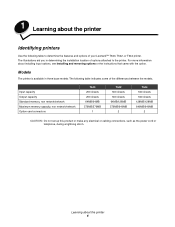
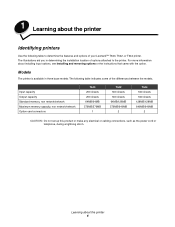
...such as the power cord or telephone, during a lightning storm. Models
The printer is available in determining the installation location of options attached to determine the features and options... of your Lexmark™ T640, T642, or T644 printer.
1 Learning about the printer
Identifying printers
Use the following table indicates some of the differences between the models...
User's Guide - Page 7


... and 500 sheets for stability. If you purchased a multifunction printer (MFP) that scans, copies, and faxes, you attach print media handling options to the printer, it may need additional furniture. Duplex unit*
Tray 2* ...option, or more information.
You must use either a printer stand or printer base if you are options. See www.lexmark.com/multifunctionprinters for more than one input ...
User's Guide - Page 8


... Standard USB USB Parallel Parallel Serial NetWare AppleTalk LexLink
Security Max Invalid PIN Job Expiration
Help Print All Print Quality Printing Guide Supplies Guide Media Guide Menu Map Information Guide Connection Guide Moving Guide
Identifying printers 8 For more information about the printer
A number of menus are available to make it easy for you to change...
User's Guide - Page 9
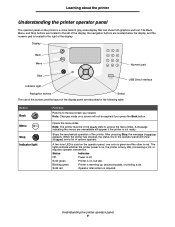
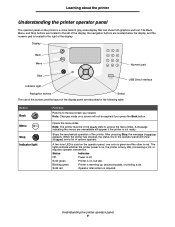
... index.
The Back, Menu, and Stop buttons are located to access the menu index. Blinking green
Printer is required. Solid red
Operator intervention is warming up, processing data, or printing a job.
When the printer has stopped, the status line in the Ready state to the left of the display, the navigation buttons are unavailable...
User's Guide - Page 10


... used to move within a screen such as following a link, submitting a configuration item, or when you view printer status, supplies messages, show-me more screen
Some held jobs were not restored. remove print media
Understanding the printer operator panel 10 Learning about the printer
Button Navigation buttons
USB Direct interface
Numeric pad
1
2
3
4
5
6
789
0
#
Display panel...
User's Guide - Page 11


... 2003, Windows 2000, Windows XP, Windows 98 SE, Windows Me, or Windows NT
Note: Install the printer software before setting up the printer.
2 Installing drivers for local printing
A local printer is software that lets the computer communicate with the printer. Note: Installing a custom driver will be used . If the CD does not launch automatically, click...
User's Guide - Page 12
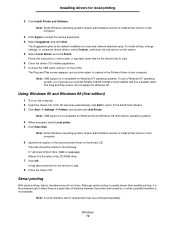
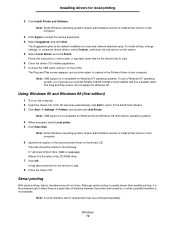
... the screen.
The Plug and Play screen will not appear for local printing
2 Click Install Printer and Software.
Although serial printing is usually slower than parallel printing, it is the preferred option when there is a great deal of the custom printer driver on the printer.
Note: USB support is not available. Note: Some Windows operating systems...
User's Guide - Page 64


... Not supported in the multipurpose feeder. Understanding paper and specialty media guidelines
Print media weights
Print media weight
Print media
Type
Integrated tray and optional 500-sheet drawer
Multipurpose feeder and optional...lb)
163 g/m2 (100 lb)
Cover
216 g/m2 (80 lb)
176 g/m2 (65 lb)
Transparencies
Laser printer
138 to 146 g/m2 (37 to 39 lb bond)
138 to 146 g/m2 (37 to 36 lb...
User's Guide - Page 65


...lb)
Index Bristol
199 g/m2 (110 lb)
Tag
203 g/m2 (125 lb)
Cover
216 g/m2 (80 lb)
Laser printer
138 to 146 g/m2 (37 to 39 lb bond)
High-capacity output stacker
60 to 176 g/m2 (16 to ... (125 lb)
216 g/m2 (80 lb)
138 to 146 g/m2 (37 to 25% cotton content. 4 Printing label applications on whether your vinyl label converter has passed Lexmark criteria is available at the Lexmark Web site
(www....
User's Guide - Page 68
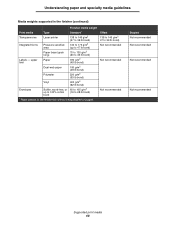
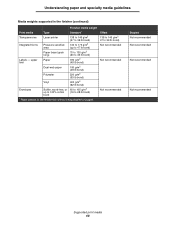
...Not recommended
Not recommended
Stapled Not recommended Not recommended Not recommended
Not recommended
Supported print media 68 upper limit
Paper
180 g/m2 (48 lb bond)
Dual-web paper...media guidelines
Media weights supported in the finisher (continued)
Finisher media weight
Print media
Type
Standard*
Transparencies
Laser printer
138 to 146 g/m2 (37 to 39 lb bond)
Integrated forms
...
User's Guide - Page 69


... recognition (OCR) forms
In some cases, you can be affected by the temperature in the printer fuser
• Preprinted papers that require a registration (the precise print location on the Lexmark Web site at www.lexmark.com. The laser printing process heats paper to high temperatures of any paper you are not recommended for use...
User's Guide - Page 70


... to 230°C (446°F). Envelopes
You can be set the Paper Type to 10 envelopes in the multipurpose feeder and 85 envelopes in laser printers. See Loading the multipurpose feeder and Loading the envelope feeder for laser printers. When printing on the Imaging choice in the
Copies & Pages pop-up to Transparency in the...
User's Guide - Page 71


... edges or bent corners. - These labels are considering using , check with laser printers. You can print on the leading and driver edge, and a non-oozing adhesive should be removed on many labels designed for laser printers. When printing on obtaining a label fuser cleaner. mixing print media can withstand temperatures of 230°C (446°F) without sealing, excessive...
User's Guide - Page 102
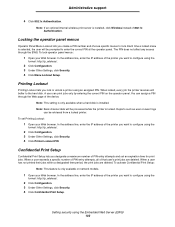
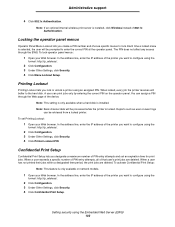
...://ip_address/. 2 Click Configuration. 3 Under Other Settings, click Security. 4 Click Printer Lockout PIN.
Note: If an optional internal wireless print server is locked. Each time a locked menu is installed. Note: This setting is only available when a hard disk is selected, the user will buffer to enter the correct PIN at the operator panel. When...
User's Guide - Page 120
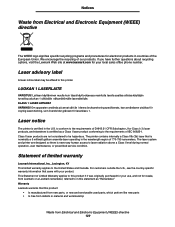
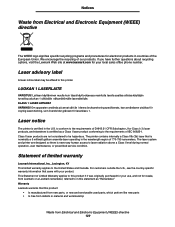
..., Inc., Lexington, KY This limited warranty applies to the requirements of DHHS 21 CFR Subchapter J for your product. Laser advisory label
A laser notice label may be hazardous.
The printer contains internally a Class IIIb (3b) laser that is certified in the U.S. Notices
Waste from Lexmark or a Lexmark remarketer, referred to in this statement as a Class...
User's Guide - Page 123


...loading
envelope feeder 55
F
FCC statement 116
G
guidelines print media 69
H
held jobs confidential jobs 40 entering a PIN 40
I
Identifying printers 6 integrated forms 65, 68 Internet Protocol Security 100...
J
jams avoiding 73 clearing 80
L
label fuser cleaner 78 labels
guidelines 71 laser notices 120 LCD ...
Similar Questions
How May I Access The User's Manual Online For A Lexmark Monochrome Laser
printer, model no. e260dn?
printer, model no. e260dn?
(Posted by megRhin 9 years ago)
Where May I Find The User's Manual For He Lexmark Monochrome Laser Printer,
model no. e260 dn?
model no. e260 dn?
(Posted by ronutit 10 years ago)
Lexmark E120 Cartridge Or Pc Kit Needed ?
How do Idetermine if I need a toner cartridge or a PC kit ? On the Lexmark E120, it is the same butt...
How do Idetermine if I need a toner cartridge or a PC kit ? On the Lexmark E120, it is the same butt...
(Posted by jsevans00 11 years ago)
Not Printing
"wating print buffer status supplies" then nothing happens
"wating print buffer status supplies" then nothing happens
(Posted by anopiyo 12 years ago)

