Lexmark T644 Support Question
Find answers below for this question about Lexmark T644.Need a Lexmark T644 manual? We have 11 online manuals for this item!
Question posted by StoniDrJa on March 30th, 2014
What Is T644 Lexmark Error Code 914.00
The person who posted this question about this Lexmark product did not include a detailed explanation. Please use the "Request More Information" button to the right if more details would help you to answer this question.
Current Answers
There are currently no answers that have been posted for this question.
Be the first to post an answer! Remember that you can earn up to 1,100 points for every answer you submit. The better the quality of your answer, the better chance it has to be accepted.
Be the first to post an answer! Remember that you can earn up to 1,100 points for every answer you submit. The better the quality of your answer, the better chance it has to be accepted.
Related Lexmark T644 Manual Pages
User's Guide - Page 70


...feeder for the T642 and T644), optional 250- Set the paper type to MP Feeder, Manual Env, or Env Feeder depending on the Lexmark Web site at www.lexmark.com. You can use ... transparencies are designed for use in laser printers.
• Set the Paper Size/Type in laser printers. When printing on the transparency used. Envelopes with laser printers that heat transparencies to minimize jams,...
User's Guide - Page 71


... when the flap is preferred, especially when printing bar codes. Partial sheets also contaminate the printer and your cartridge with a slick backing material. •...Lexmark Web site at least 1 mm (0.04 in letter size, A4 size, and legal size sheets. You can print on the leading and driver edge, and a non-oozing adhesive should be removed on many labels designed for laser printers...
Service Manual - Page 4


...printer symptoms 2-5 High-capacity feeder (2000-sheet) symptoms 2-5 Paper tray symptoms 2-6 Duplex option symptoms 2-6 Envelope feeder symptoms 2-6 Output expander 2-6 StapleSmart finisher 2-7 Messages and error codes 2-8 Service error codes...2-72 900.xx Error code service check 2-75 927.xx Fan service check 2-76 Main fan 2-76 Cartridge fan service check 2-76 950.00 through 950.29 EPROM...
Service Manual - Page 21


...:
Model name Lexmark T640 Lexmark T640n Lexmark T642 Lexmark T642n Lexmark T644 Lexmark T644n
Configuration Non...SCS/TNe - Token-ring - General information
The Lexmark™ T64x laser printers are not available in your country.
• Memory... Integrated network options
- Bar code card assembly - Use the service error codes, user status messages, user error messages, service checks, and ...
Service Manual - Page 48


...error codes
Service error codes
Service error codes are generally non-recoverable except in an intermittent condition when you can POR the printer...Error code service check" on page 2-128.
2-8 Service Manual Service error codes (9xx.xx)
Error code
Sub codes
Display text
Description
Action
900 .xx 901 .xx 902 .xx 903 .xx 904 .xx 905 .xx 906 .xx 910 .xx
911 .00 912 .00 913 .00 914 .00 917 .00...
Service Manual - Page 63


...on page 2-91. 4061-xx0
Service error codes (9xx.xx) (continued)
Error code
Sub codes
Display text
Description
925 .32 925 .41 925 .42 925 .51 925 .52 925 .91 925 .92 927 .00
Too hot to "925.xx-Hot ....01.
Fuser page count stopped at 500,000 to preserve data.
• 115 V lamp in 220 V printer. • Lamp has excessive wattage. Attempting to "Main fan" on page 2-91. Go to do lamp ...
Service Manual - Page 66


... Defective motor cable • Defective main drive motor • Paper jams
937 .80 939 .00
Driver over temperature detection.
See "System board and inner shield removal" on page 4-54. See...board
937 .5
Overspeed detected during position control. Motor is type 1. POR the printer several times, if the error code continues to "Main drive service check" on page 2-105. If the correct ...
Service Manual - Page 67


...2-27 This is not followed, the printer will be used in another printer.
Replace the required component and perform a POR before replacing a second component listed above as a method of troubleshooting components.
It must be rendered inoperable. Service error codes (9xx.xx) (continued)
Error code
Sub codes
Display text
949 .00
Delay line calibration failure
Description System...
Service Manual - Page 68


... a method of troubleshooting components. If this procedure is not followed, the printer will be used in a printer, it can not be rendered inoperable. Warning: Never install and remove components listed above . 4061-xx0
Service error codes (9xx.xx) (continued)
Error code
Sub codes
Display text
953 .00
Description
Action
Replace the operator panel board or upper front cover...
Service Manual - Page 69


4061-xx0
Service error codes (9xx.xx) (continued)
Error code
Sub codes
Display text
954 .00
955 .00
Code CRC
956 .00
System board
957 .00
System board
958 .00
Nand failure
Description
Action
Replace the interconnect card. If this procedure is not followed, the printer will be used in a printer, it can not be rendered inoperable. Warning: Never install and remove components ...
Service Manual - Page 82


... message, the user should reinstall an associated compatible option or hot unplug the option.
59 .xx Defective Disk
This error code displays when the printer detects a defective disk. 4061-xx0
User attendance messages (continued)
Error code
Sub code
Primary message
Description/action
59 .xx Incompatible Tray x
An incompatible tray is installed. The parts are affected. For...
Service Manual - Page 84
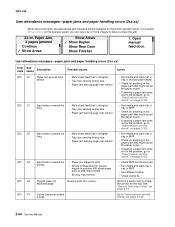
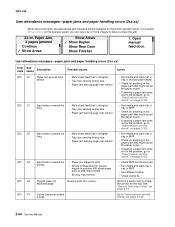
...102.
2-44 Service Manual User attendance messages-paper jams and paper handling errors (2xx.xx)
Error code
Sub codes
Description
Possible causes
Action
200 .00 200 .01 200 .02 200 .04 200 .06 200 .07
... manual feed door. Imaged page not expected page.
See "Sensor Test (input tray)" on the printer operator panel.
Go to help you clear the jam.
23 Paper Jam, 3 pages jammed Continue ...
Service Manual - Page 85


... for wear or contamination.
Fuser page count between 0 and 99,999.
Check motor connections to start laser servo.
Fuser page count between 0 and 99,999.
• Page jammed on page 2-80.
...jams and paper handling errors (2xx.xx)
Error code
Sub codes
Description
Possible causes
Action
200 .08 200 .09
200 .10 200 .11 200 .13 200 .16 200 .32 201 .00
201 .01
Input sensor...
Service Manual - Page 107


... during turnaround.
4061-xx0
User attendance messages-paper jams and paper handling errors (2xx.xx)
Error code
Sub codes
Description
Possible causes
Action
231 .00 232 .00 233 .00 234 .00
Paper did not arrive at duplex exit sensor.
• Duplex rear door not fully latched.
• Printer diverter not functioning correctly.
• Duplex feed system not working correctly...
Service Manual - Page 108
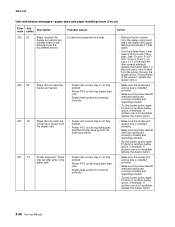
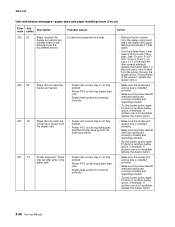
... jams and paper handling errors (2xx.xx)
Error code
Sub codes
Description
235. 00
Paper reached the duplex exit sensor but another duplex option, if available. There may be other jams in duplex.
236 00
Paper did not leave the duplex exit sensor.
• Duplex jam access tray is not fully latched.
• Printer PTO not driving...
Service Manual - Page 115


... information 2-75 4061-xx0
900.xx Error code service check
FRU 1 Printer POR 2 System board
3 Factory defaults 4 Sub error codes
Action
Turn the printer off . If none of the Sub Error Codes are listed, then call your next level of support or call Lexmark. If Error Code 900 continues to display, go to step 4. If Error Code 900 continues to display, go to...
Service Manual - Page 116


... incorrect, replace the main fan. If any signs of POR or when the printer is in the order shown: • Cartridge fan. • System board....the main fan or the cartridge fan.
• Main fan-927.00, 927.01, and 927.03 through 927.07. • ...the problem, replace the system board. Cartridge fan service check
Error code 927.02 indicates a problem with the fan running full and approximately 7.0 V...
Service Manual - Page 117
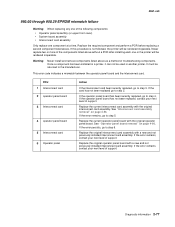
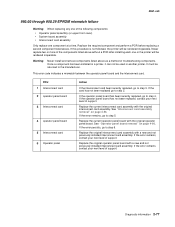
...This error code indicates a mismatch between the operator panel board and the interconnect card.
If the error remains, go to step 5. See "Operator panel board removal" on page 4-53. If the error ...assembly • Interconnect card assembly
Only replace one or the printer will be used in another printer. 4061-xx0
950.00 through 950.29 EPROM mismatch failure
Warning: When replacing any...
Service Manual - Page 132


...error code, replace the fuser lamp. if correct check the continuity of the fuser exit sensor cable.
Fuser exit and fuser narrow media sensor status chart
Printer not printing- 4061-xx0
FRU 3 Fuser lamp
Action
Turn the printer... off and allow the fuser to cool or a 925.xx error could be displayed. Fuser exit sensor service check
If any of the exit sensor: 201.00, 201.02...
Service Manual - Page 146


....
Once a component has been installed in a printer, it can not be returned to the manufacturer. One or more of the components listed above without a POR after installing each one component at J13-5. If a 950.xx error code is displayed after replacing the operator panel, go to "950.00 through 950.29 EPROM mismatch failure...
Similar Questions
Where Can I Get A Free Error Code Chart For Lexmark Ms360d Printer
(Posted by abventura 9 years ago)
What Means Error Code 32 Replace Unsupported Print Cartridge Lexmark Printer
t652
t652
(Posted by mustaSAND 9 years ago)
Instalação
tenho uma impressora lexmark t644 tipo 4061 numero da série 7900XD1 laser printer peço...
tenho uma impressora lexmark t644 tipo 4061 numero da série 7900XD1 laser printer peço...
(Posted by neidemafonso 11 years ago)

