Lexmark T644 Support Question
Find answers below for this question about Lexmark T644.Need a Lexmark T644 manual? We have 11 online manuals for this item!
Question posted by mfumatil on November 23rd, 2013
Lexmark T644 Showing Universal Paper And Can't Reset
The person who posted this question about this Lexmark product did not include a detailed explanation. Please use the "Request More Information" button to the right if more details would help you to answer this question.
Current Answers
There are currently no answers that have been posted for this question.
Be the first to post an answer! Remember that you can earn up to 1,100 points for every answer you submit. The better the quality of your answer, the better chance it has to be accepted.
Be the first to post an answer! Remember that you can earn up to 1,100 points for every answer you submit. The better the quality of your answer, the better chance it has to be accepted.
Related Lexmark T644 Manual Pages
IPDS Emulation User’s Guide - Page 33
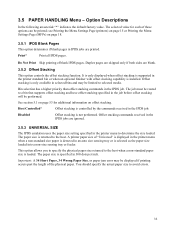
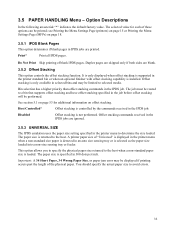
... in the IPDS job.
Host Controlled*
Offset stacking is specified in selected bins and may be performed.
Do Not Print Skip printing of "Universal" is displayed in the printer menu when a non-standard size paper is detected in an auto size sensing tray or is only available in 300 dots per inch. The...
IPDS Emulation User’s Guide - Page 34


... specify the actual envelope size to 3510
Specifies Universal paper length. Some printers do not report an error when the size is incorrect and the text is loaded into a non-size sensing tray or feeder. Product
Menu Option
Lexmark C920
Lexmark C770, C772, C780, C782, C935 Lexmark T640, T642, T644 Lexmark X644e MFP, X646e MFP, X646ef MFP, X782e...
IPDS Emulation User’s Guide - Page 81


... the Intelligent Printer Data Stream ...- 3 4 - 7
Description
Length of paper.
Refer to be defined per sheet. Product...Lexmark C770 Lexmark C772 Lexmark C780 Lexmark C782 Lexmark C920 Lexmark C935 Lexmark T640 Lexmark T642 Lexmark T644 and X646ef MFP Lexmark W840 Lexmark X644e MFP Lexmark X646e MFP Lexmark X782e MFP Lexmark X850e MFP Lexmark X852e MFP Lexmark X854e MFP Lexmark X940e MFP Lexmark...
User's Guide - Page 64


...80 lb)
176 g/m2 (65 lb)
Transparencies
Laser printer
138 to 146 g/m2 (37 to 39 lb bond)
138 to 146 g/m2 (37 to 39 lb bond)
Labels-maximum4
Paper
180 g/m2 (48 lb bond)
163 g/m2... feeder. Dual-web paper
180 g/m2 (48 lb bond)
163 g/m2 (43 lb bond)
Note: Not supported in the multipurpose feeder.
Supported print media 64
You can also check the Lexmark Automated Fax system (...
User's Guide - Page 65


...Lexmark Automated Fax system (LEXFAXSM). Supported print media 65 Media weights supported in optional output bins
Print media Paper (grain long) Card stock- See Ordering supplies for more
information on obtaining a fuser cleaner. 5 Information on the printer requires a special label fuser cleaner. maximum (grain long)
Card stock- Understanding paper...m2 (80 lb)
Laser printer
138 to 146 g/...
User's Guide - Page 68
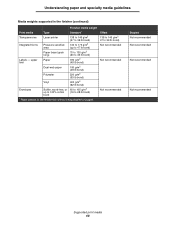
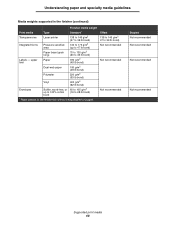
... (grain long)
75 to 135 g/m2 (20 to 36 lb bond)
Labels - Understanding paper and specialty media guidelines
Media weights supported in the finisher (continued)
Finisher media weight
Print media
Type
Standard*
Transparencies
Laser printer
138 to 146 g/m2 (37 to 39 lb bond)
Integrated forms
Pressure sensitive area
140 to 175 g/m2...
User's Guide - Page 69


... site at www.lexmark.com for laser printers.
For Magnetic Ink Character Recognition (MICR) applications and for detailed tray-loading instructions.
See Loading standard trays and optional trays, Loading the multipurpose feeder, or Loading the 2000-sheet drawer for non-MICR applications, use with the printer:
• Some chemically treated papers used to 90 g/m2...
User's Guide - Page 70


...laser printers.
See Loading the multipurpose feeder and Loading the envelope feeder for the T642 and T644), optional 250- When printing on transparencies:
• Be sure to set the Paper Type to Transparency from the printer driver to avoid damaging the printer... on the Lexmark Web site at www.lexmark.com. Print quality and durability depend on loading envelopes. The Paper Type setting ...
User's Guide - Page 71


...lexmark.com/publications.
Partial sheets also contaminate the printer and your cartridge with the envelope supplier. • Load only one of 25 pounds per square inch (psi). Have nicked edges or bent corners. - These labels are considering using with laser printers...; Set the Paper Size/Type menu item to maintain printer feeding reliability:
1 Print five sheets of paper. 2 Wait ...
User's Guide - Page 98


... then press . 5 Press until the appears next to Exit Config Menus, and then press . Submitting Selection appears. Resetting the Printer appears briefly followed by issuing a Printer Job Language (PJL) command.
Adjusting Power Saver 98 If you want to turn Power Saver off . 2 Press and..., and then press . 6 Using the numeric pad or the right and left arrows on our Lexmark Web site at www...
Menus and Messages - Page 12


... the type of paper associated with each custom paper type. By specifying the height and width for Universal Paper Size, the printer will use the maximum...Universal setting exactly like other paper sizes, including support for each Custom Type available in 1 mm increments
Shows either inches or mm from Units of the Universal Paper Size.
Specifies the feed direction of the universal...
Menus and Messages - Page 54
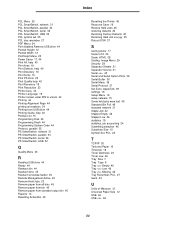
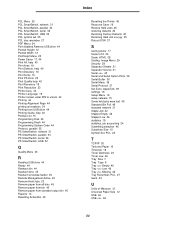
... Remove Held Jobs 23 Remove paper from all bins 45 Remove paper from bin 45 Remove paper from standard output bin 45 Reports 14 Resetting Active Bin 45
Index
Resetting the Printer 45 Resource Save 19 Restore ... Paper 10 Timeouts 18 Toner Darkness 23 Toner Low 46 Tray Size 7 Tray Type 8 Tray Empty 46 Tray Low 46 Tray Missing 46 Tray Renumber, PCL 27 twork 44
U
Units of Measure 12 Universal Paper ...
Service Manual - Page 21


...:
Model name Lexmark T640 Lexmark T640n Lexmark T642 Lexmark T642n Lexmark T644 Lexmark T644n
Configuration Non-network Network Non-network Network Non-network Network
Machine type 4061-000 4061-010 4061-200 4061-210 4061-400 4060-410
Maintenance approach
The diagnostic information in every country. The Lexmark T64x laser printers are letter quality page printers designed to attach...
Service Manual - Page 22
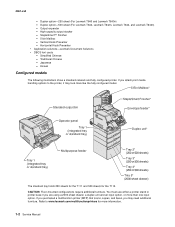
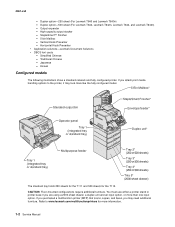
... Kiosk Presenter - Output expander - Duplex option-500-sheet (For Lexmark T642, Lexmark T642n, Lexmark T644, and Lexmark T644n) - Duplex option-250-sheet (For Lexmark T640 and Lexmark T640n) - If you purchased a multifunction printer (MFP) that scans, copies, and faxes, you are using ... Korean
Configured models
The following illustrations show a standard network and fully configured printer.
Service Manual - Page 23
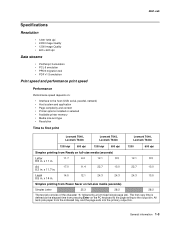
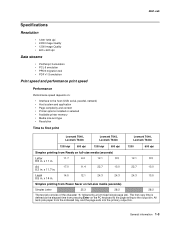
...Lexmark T640n
Lexmark T642, Lexmark T642n
Lexmark T644, Lexmark T644n
1200 dpi
600 dpi
1200 dpi
600 dpi
1200
600 dpi
Simplex printing from Ready on full-size media (seconds)
Letter
11.7
6.0
12.1
8.5
12.1
8.5
8.5 in . All tests pick paper... and content • Printer options installed or selected • Available printer memory • Media size and type • Resolution
...
Service Manual - Page 31
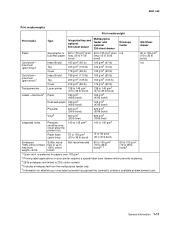
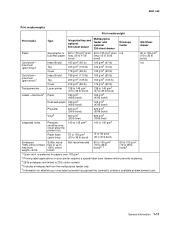
...g/m2 (100 lb) 176 g/m2 (65 lb)
Transparencies
Laser printer
138 to 146 g/m2 (37 to 39 lb bond)
138 to 146 g/m2 (37 to 39 lb bond)
Labels-maximum2 Paper
180 g/m2 (48 lb bond)
163 g/m2 (43 ...28 lb bond)3, 4
60 to 105 g/m2 (16 to 28 lb bond)3
1 Grain short is available at www.lexmark.com.
General information 1-11 maximum (grain long)1
Index Bristol Tag Cover
163 g/m2 (90 lb) 163 g/m2 (...
Service Manual - Page 32
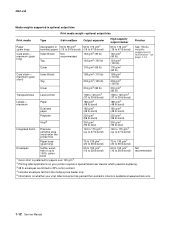
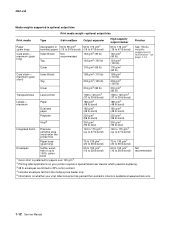
...
Output expander
High-capacity output stacker
Finisher
Paper (grain long)
Card stock- maximum (grain short)
Index Bristol Tag
199 g/m2 (110 lb) 203 g/m2 (125 lb)
199 g/m2 (110 lb)
203 g/m2 (125 lb)
Cover
216 g/m2 (80 lb)
216 g/m2 (80 lb)
Transparencies Laser printer
138 to 146 g/m2 (37 to 39...
Service Manual - Page 35


... printer.
• Paper • Transparencies • Envelopes • Labels • Card stock
Paper
For the best print quality, use 75 g/m2 (20 lb) xerographic, grain long paper. Unacceptable paper
The following paper characteristics affect print quality and reliability.
When loading paper, note the recommended print side on the Lexmark Web site at www.lexmark.com. The laser printing...
Service Manual - Page 36
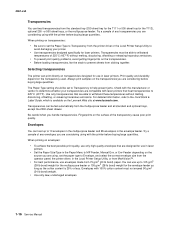
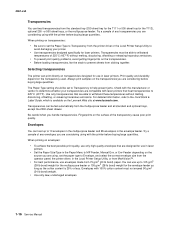
...and 85 envelopes in laser printers.
Be careful when you are designed for use in laser
printers.
• Set the Paper Size/Type in the Local Printer Setup Utility, or ...laser printers that heat transparencies to withstand
temperatures of the transparency cause poor print quality. Print quality and durability depend on the Lexmark Web site at www.lexmark.com. Envelopes with the printer...
Service Manual - Page 37
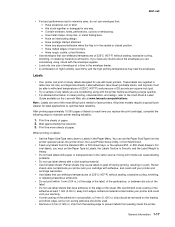
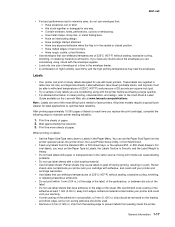
...), complete the following steps to Labels in the Paper Menu. When printing on the Lexmark Web site at www.lexmark.com/publications. or 500-sheet trays, or the...the Paper Size/Type from the
printer operator panel, the printer driver, the Local Printer Setup Utility, or from MarkVision.
• Feed vinyl labels from edges. All printer models require a special fuser cleaner for laser printers....
Similar Questions
Instalação
tenho uma impressora lexmark t644 tipo 4061 numero da série 7900XD1 laser printer peço...
tenho uma impressora lexmark t644 tipo 4061 numero da série 7900XD1 laser printer peço...
(Posted by neidemafonso 11 years ago)
My Printer Shows A Paper Jam And Stops Printing, While There Is None.
The above happens with tray feed and individual feed. Print job starts normally and printer takes in...
The above happens with tray feed and individual feed. Print job starts normally and printer takes in...
(Posted by hannulehto 12 years ago)

