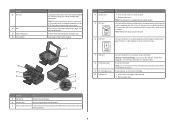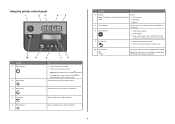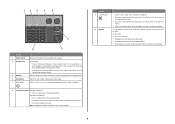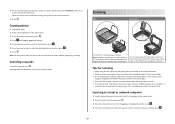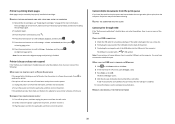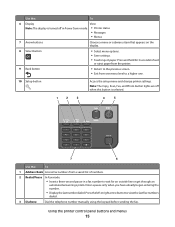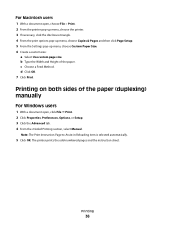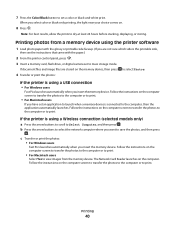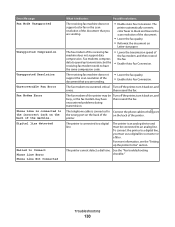Lexmark S405 Support Question
Find answers below for this question about Lexmark S405 - Interpret Color Inkjet.Need a Lexmark S405 manual? We have 2 online manuals for this item!
Question posted by dt49093 on September 25th, 2012
Paper Will Not Feed Straight
The person who posted this question about this Lexmark product did not include a detailed explanation. Please use the "Request More Information" button to the right if more details would help you to answer this question.
Current Answers
Related Lexmark S405 Manual Pages
Similar Questions
How To Changed The Setting To Print In Color On A Lexmark S405
(Posted by jmckriss 10 years ago)
Info On Why Lexmark Interpret S405 Wont Print In Color Installed New Inkjets
(Posted by NUcksvi 10 years ago)
Errors Message Out Of Paper
when i print i receive a message out of paper.The paper does not enter to print it return out.
when i print i receive a message out of paper.The paper does not enter to print it return out.
(Posted by appoujean 10 years ago)
Paper Feed Keeps Jamming On Lexmark Pro205
The paper feed on my Lexmark pro205 keeps jamming, how can I fix this? There is no jam inside the pr...
The paper feed on my Lexmark pro205 keeps jamming, how can I fix this? There is no jam inside the pr...
(Posted by jenn7790 11 years ago)
Paper Not Feeding Straight, Trouble With Duplex Jamming
(Posted by bmartell 12 years ago)