Lexmark S405 Support Question
Find answers below for this question about Lexmark S405 - Interpret Color Inkjet.Need a Lexmark S405 manual? We have 2 online manuals for this item!
Question posted by NUcksvi on February 26th, 2014
Info On Why Lexmark Interpret S405 Wont Print In Color Installed New Inkjets
The person who posted this question about this Lexmark product did not include a detailed explanation. Please use the "Request More Information" button to the right if more details would help you to answer this question.
Current Answers
There are currently no answers that have been posted for this question.
Be the first to post an answer! Remember that you can earn up to 1,100 points for every answer you submit. The better the quality of your answer, the better chance it has to be accepted.
Be the first to post an answer! Remember that you can earn up to 1,100 points for every answer you submit. The better the quality of your answer, the better chance it has to be accepted.
Related Lexmark S405 Manual Pages
Quick Reference - Page 2


...the power cord to a properly grounded electrical outlet that you 're sending single-color tanks, we encourage our customers to participate in the postage-paid bags.
Use...Please Read Before Opening Your Inkjet Cartridge Box At Lexmark, we take our commitment to the environment seriously, and we recommend that is preaddressed.
Do not place or use the print cartridges and their contents ...
Quick Reference - Page 4


... and save .
To return an ink cartridge, go to print documents using the Comprehensive User's Guide installed automatically with
printer
the printer software.*
After installing your printer model).
• Preview print jobs before printing. The latest supplemental information, updates, Support Web site-http://support.lexmark.com online technical support, and telephone support
* Available...
Quick Reference - Page 5


...Fax. Print photos directly from a Bluetooth device. Understanding the parts of the paper for copy and fax jobs and for printing in your printer works for computer-free printing. &#...USB Bluetooth adapter or a flash drive to print using the proof sheet for the following printer models: • Lexmark S405 • Lexmark S408 • Lexmark S415
Printer features
Your printer comes with your...
Quick Reference - Page 10


... remanufacturing, refilling, or recycling.
2 Available only on the Lexmark Web site at www.lexmark.com.
After use , return this cartridge to the cartridge installation position. 3 Press the release tab, and then remove the used ink cartridge or cartridges.
1
2
10
You must install new cartridges immediately after removing the old ones, or the ink remaining in...
Quick Reference - Page 12


... CD icon on this operating system is available only at http://support.lexmark.com.
If the installation dialog does not appear after a minute, then launch the CD manually: a Click , or click Start and then click Run. Cleaning the printhead nozzles
Poor print quality is sometimes due to 500MB of free disk space. Using...
Quick Reference - Page 13


... as Service Center)
Printing Preferences
To
• Print black or text-only Web pages to the Lexmark Web site at http://support.lexmark.com. Note: Your printer may be prompted to install this program from the Web,
depending on the installation dialog. Using the Windows printer software
Software installed during initial installation, then reinsert the installation software CD, run...
Quick Reference - Page 14


... Center (in Mac OS X version 10.5 or earlier)
Note: This application is automatically installed with these applications, depending on the features of a memory device inserted into a network printer.
• Transfer photos and PDF documents from a memory device to visit.
or
Lexmark Wireless Setup Assistant (in Mac OS X version 10.5 or earlier) (referred to access...
Quick Reference - Page 15


... appears only when there is a valid DPOF file in the memory device, then press the arrow buttons to select Photos, and then press .
4 Press the arrow buttons to scroll to File Print mode.
15 Press each time you make a selection. 7 Press the Color/Black button to set the printer, paper size, and orientation...
Quick Reference - Page 19


...PDF. If Troubleshooting does not solve your problem
Visit our Web site at http://support.lexmark.com to find the following :
CHANGE THE LANGUAGE USING THE PRINTER MENUS
1 From ...print server, or other network access point. • Check the printer for error messages, and resolve any errors. • Check for paper jam messages, and clear any jams. • Check the ink cartridges, and install new...
Quick Reference - Page 21
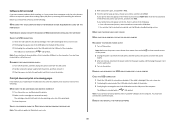
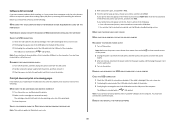
....
Note: Make sure the printer is damaged, then use a new one.
2 Firmly plug the square end of the USB cable into..., and then plug the power cord
into the matching color slot of the following :
MAKE SURE THAT YOUR COMPUTER...PRINT DIALOG BEFORE SENDING THE PRINT JOB
Note: This solution applies to a defective port.
Software did not install
If you encountered problems while installing...
Quick Reference - Page 23


...Lexmark International, Inc. All other countries. Bldg 004-2/CSC 740 New Circle Road NW Lexington, KY 40550 USA © 2010 Lexmark International, Inc.
The network setup page prints... on the installation software CD. See the product online documentation for a Class B digital device, pursuant to products, programs, or services do not allow disclaimer of Lexmark International, Inc...
User Guide - Page 12


... remaining in the printhead nozzles may dry out.
1 Turn on your printer. 2 Open the printer.
WI F I PRINTING
Note: The printhead moves to install the black cartridge.
Lexmark's warranty does not cover damage caused by non-Lexmark ink or ink cartridges. Replacing ink cartridges
Make sure you have a new ink cartridge or cartridges before you begin.
User Guide - Page 21
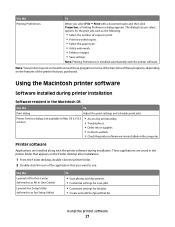
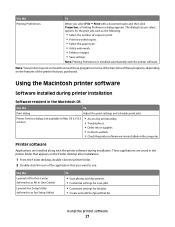
... Center)
Lexmark Fax Setup Utility (referred to as the following:
• Select the number of copies to use.
Note: Your printer may not come with the printer software during printer installation
Software resident in the Macintosh OS
Use the
To
Print dialog
Adjust the print settings and schedule print jobs. These applications are installed along with...
User Guide - Page 60


... From the printer control panel, press . 2 Press the arrow buttons to scroll to open it ? Color is the default for a PIN?
Why am I update it on your computer when scanning for the printer..., see the application you want on the list, or if you install new applications on the printer control panel to switch from color to black and white. For Macintosh users
1 Load an original document...
User Guide - Page 65


... the two channels and ensure a quality connection, you can use the same line for the analog devices (fax machine, telephone, answering machine) in your network. Scenario 2: Digital Subscriber Line (DSL)
...and fax signals travel through the voice channel, and Internet signals pass through the other channel. To install a filter for the printer:
1 Connect the line port of the DSL filter to the wall ...
User Guide - Page 113
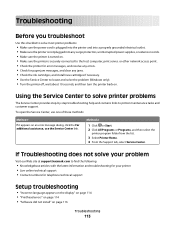
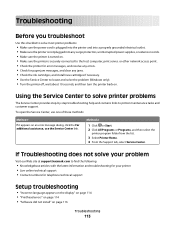
...the printer is securely connected to the host computer, print server, or other network access point. • ...lexmark.com to find the following:
• Knowledgebase articles with the latest information and troubleshooting for your printer • Live online technical support • Contact numbers for paper jam messages, and clear any jams. • Check the ink cartridges, and install new...
User Guide - Page 146


... the printer to the computer again using the installation cable as part of wireless printing, try to the wireless network.
This can see a message during installation indicating that the printer does not have a wireless print server installed. If you must change them on all the other network devices before you can occur if the laptop hard...
User Guide - Page 163


...telepermitted equipment of the New Zealand telephone network
...device connected to users of a different make automatic calls to other Telecom customers. The associated equipment shall be used , as metering pulses are present on the equipment associated with this product in Switzerland
This product requires a Swiss billing tone filter (Lexmark part number 14B5109 or 80D1877) to be installed...
User Guide - Page 168


...sending immediately 77
buttons, printer control panel Address Book 15 Back 15 Cancel 16 Color/Black 16 Copy 14 Dialtone 15 Display 15 Fax 14 Keypad 16 Photo 14 ...using genuine Lexmark 11
changing Power Saver timeout 17 changing printing mode 47 changing temporary settings into default 16 changing wireless settings after installation (Mac) 91 changing wireless settings after installation (Windows)...
User Guide - Page 174
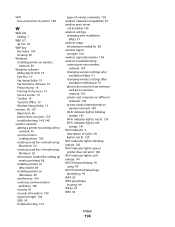
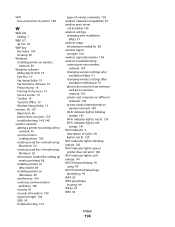
...an ad hoc network using Windows 92 information needed for setting up wireless printing 88 installing printer on (Macintosh) 89 installing printer on (Windows) 89 interference 104 resolving communication problems 149 security 87...indicator 9
description of colors 90 light is not lit 139 Wi-Fi indicator light is blinking orange 142 Wi-Fi indicator light is green printer does not print 140 Wi-Fi ...
Similar Questions
No Color. Installed New Cartridge.
Ok. I Have Just Installed A New Color Cartridge. Took Off The Tape. Installed & Re-installed. No...
Ok. I Have Just Installed A New Color Cartridge. Took Off The Tape. Installed & Re-installed. No...
(Posted by deborahrah 9 years ago)
S405 Wont Print After Installing
(Posted by sfsAlo41 9 years ago)
Lexmark S405 Wont Print In Color
(Posted by enrnedel 9 years ago)
Lexmark Prevail Pro705 Wont Print Color
(Posted by alexAng 9 years ago)
Lexmark S405 Wont Print Black Because Of Color Ink
(Posted by mandyokos 10 years ago)

