Lexmark S405 Support Question
Find answers below for this question about Lexmark S405 - Interpret Color Inkjet.Need a Lexmark S405 manual? We have 2 online manuals for this item!
Question posted by lobillma on March 18th, 2014
How Can I Wifi Enable On Lexmark S405 Printer
The person who posted this question about this Lexmark product did not include a detailed explanation. Please use the "Request More Information" button to the right if more details would help you to answer this question.
Current Answers
There are currently no answers that have been posted for this question.
Be the first to post an answer! Remember that you can earn up to 1,100 points for every answer you submit. The better the quality of your answer, the better chance it has to be accepted.
Be the first to post an answer! Remember that you can earn up to 1,100 points for every answer you submit. The better the quality of your answer, the better chance it has to be accepted.
Related Lexmark S405 Manual Pages
Quick Reference - Page 2


... use, the license to use only genuine Lexmark inkjet cartridges with , only genuine Lexmark inkjet cartridges for signs of the patented printer. Use only the telecommunications (RJ-11) ...color tanks, we encourage our customers to participate in the postage-paid bags.
Use only the power supply and power cord provided with zero waste to landfills. Do not subject the power cord to Lexmark...
Quick Reference - Page 4


...ideal for printing in a minimum-power standby mode after the printer is left idle for reuse or recycling through the Lexmark Cartridge Collection Program. For Macintosh users In Mac OS X ...preview features found in Toolbars, the Print or Print Preview dialog, or the printer display (depending on how to www.lexmark.com/recycle.
Conserving paper
• Activate Eco-Mode. The "Pages per ...
Quick Reference - Page 5


...PictBridge-enabled ...Lexmark S405 • Lexmark S408 • Lexmark S415
Printer features
Your printer comes with the high resolution flatbed scanner and the Automatic Document Feeder. • Fax. Built-in your printer works for printing in Windows. It automatically dims the printer display light, puts the printer into the ADF. Print photos directly from a Bluetooth device. Printer...
Quick Reference - Page 10


..., or recycling.
2 Available only on your printer. 2 Open the printer. Lexmark S408 models
Item
Return Program
Regular cartridge2
Cartridge1
Black cartridge
108
108A
High yield black cartridge
108XL
108XLA
Yellow color cartridge
108
108A
High yield yellow color cartridge
108XL
108XLA
Cyan color cartridge
108
108A
High yield cyan color cartridge
108XL
108XLA
1 Licensed for...
Quick Reference - Page 12


....
Cleaning the printhead nozzles
Poor print quality is available only at http://support.lexmark.com. If the installation dialog does not appear after a minute, then launch the CD manually: a Click , or click Start and then click Run.
Using the printer software
For Windows users
1 Click or Start. 2 Click All Programs or Programs...
Quick Reference - Page 13


... the installation software CD, all the necessary software was installed. Scan a document and produce text that you do.
Printer software
Use the LexmarkTM Printer Home (referred to as Printer Home)
Lexmark Fast Pics (referred to as Service Center)
Printing Preferences
To
• Print black or text-only Web pages to set the Speed Dial...
Quick Reference - Page 15


... color or black-and-white print. When the printer detects the memory device, Memory Card Detected or Storage Device ...enable the File Print function: • The printer must be connected to a computer through a USB cable or through a network. • The printer...and quality of the printer that fall within a date range, print photos by the printer. Use Visit Lexmark SmartSolutions
To
•...
Quick Reference - Page 17
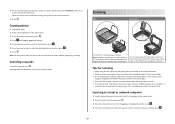
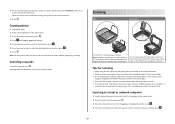
... the previous menu. Canceling copy jobs
To cancel a copy job, press .
When you select color or black-only printing, the light near your choice comes on the scanner glass.
If you want...multiple pages and save them as one file. • To initiate network scanning from the printer, make sure that "Enable network scan to computer" is
selected in Mac OS X version 10.6.
WI F I ...
User Guide - Page 3


...sides of the paper (duplexing) manually 36 Working with photos...38 Printing from a Bluetooth-enabled device...43 Managing print jobs...46
Copying 50
Tips for copying...50 Making copies...50 Copying photos...51 Adjusting copy quality...51 Making a copy lighter or darker...51 Collating copies using the printer control panel...52 Repeating an image on one page...52 Copying multiple pages on one sheet...
User Guide - Page 11
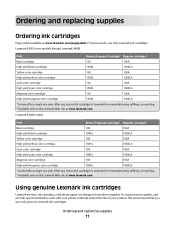
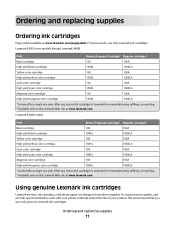
... Regular cartridge2
100
100A
100XL
100XLA
100
100A
100XL
100XLA
Cyan color cartridge High yield cyan color cartridge
100 100XL
100A 100XLA
Magenta color cartridge
100
100A
High yield magenta color cartridge
100XL
100XLA
1 Licensed for a single use only. Using genuine Lexmark ink cartridges
Lexmark printers, ink cartridges, and photo paper are formulated to work with your...
User Guide - Page 41


...:
• Make sure that the PictBridge-enabled digital camera is a technology available in the areas shown while actively printing, reading, or writing from the memory device. W I
F I PRINTING
Warning-Potential Damage: Do not touch the USB cable, any network adapter, any connector, the memory device, or the printer in most digital cameras that came with...
User Guide - Page 43
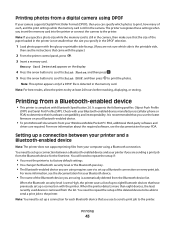
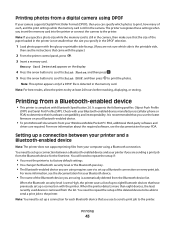
...loaded in the memory card. Check with Bluetooth Specification 2.0. Printing from your printer and a Bluetooth-enabled device
Note: The printer does not support printing files from a Bluetooth-enabled device
• This printer is detected in the printer is not smaller than eight devices, the least recently used device is the printable side,
then see the documentation for each , and the...
User Guide - Page 81


...a triple ring). Faxing
81 This lets the other devices to pick up on fewer rings, then the devices pick up on one of that number. If the printer is set to pick up calls first, and your ...line, there is important if you set the other devices pick up on any number of rings so that you must set in the printer:
1 From the printer control panel, press . 2 Press the arrow buttons ...
User Guide - Page 83
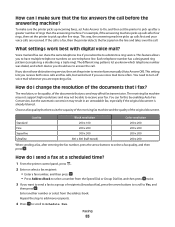
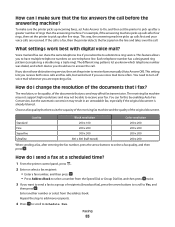
... five rings. Voice mail and fax can fix this by enabling Auto Fax Conversion, but works best if you want to ...the answering machine? Standard Fine
Quality
Black resolution 200 x 100 200 x 200
Color resolution 200 x 200 200 x 200
Superfine Ultrafine
300 x 300 300 x...number was dialed, and which device you to have distinctive ring service, then set the printer to pick up after entering ...
User Guide - Page 90


... the following : - Some examples of the following instructions apply to communicate with another ad hoc
device.
• Blinking orange means one of these boxes include LiveBox, AliceBox, N9UF Box, FreeBox, and Club Internet.
The printer is wireless-enabled and activated to work on and connected to work wirelessly, see the documentation that your...
User Guide - Page 95
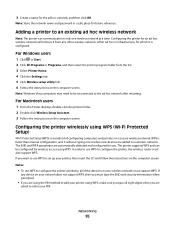
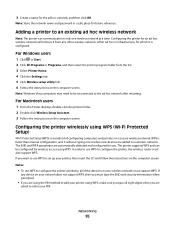
For Windows users
1 Click or Start. 2 Click All Programs or Programs, and then select the printer program folder from any device on your PIN. Configuring the printer wirelessly using the PIN method to enter your network does not support WPS, then you must type the SSID and security information when prompted.
• ...
User Guide - Page 127
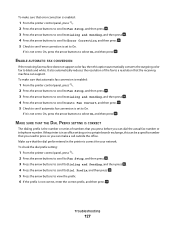
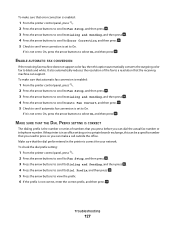
...white. If it is correct for your network. To make sure that error correction is enabled:
1 From the printer control panel, press . 2 Press the arrow buttons to scroll to Fax Setup, ...ENABLE AUTOMATIC FAX CONVERSION
If the receiving fax machine does not support color fax, then this can make a call outside the office.
To make sure that automatic fax conversion is enabled:
1 From the printer ...
User Guide - Page 130
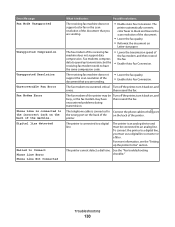
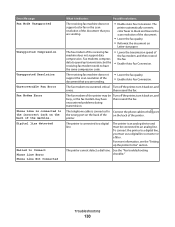
... off the printer, turn it indicates:
Possible solutions:
The receiving fax machine does not support color fax or the scan resolution of the document that you are sending.
• Enable Auto Fax Conversion...data to speed up the printer to fax" section.
The telephone cable is an analog device and must use a digital line converter or a filter. The printer is connected to Connect the ...
User Guide - Page 168


...automatic fax conversion setting 74
B
banner paper 26 bidirectional communication
enabling 146 black and white scanning 60 blocking faxes 85
Bluetooth printing ...sending immediately 77
buttons, printer control panel Address Book 15 Back 15 Cancel 16 Color/Black 16 Copy 14 ...send faxes 126
cartridges, ink ordering 11 using genuine Lexmark 11
changing Power Saver timeout 17 changing printing mode...
User Guide - Page 172


...enabled camera 41 labels 34 last page first 31 multiple pages on one sheet 32 network setup page 88 on both sides of the paper 36 photos from digital camera using DPOF 43 photos from memory device using printer software 40 photos using printer... setting 78, 79 automatically 78 manually 79 tips 78, 79 recycling 6 Lexmark products 13 WEEE statement 155 redial attempts, fax setting 74
redial time, ...
Similar Questions
How To Turn On My Wifi On Lexmark Printer X6650
(Posted by drjoduncan 9 years ago)
How To Clean Lexmark Interpret S405 Printer Head
(Posted by mlbi 10 years ago)
How To Get Free Link For The Lexmark Interpret S405 Printer
(Posted by tochisody 10 years ago)
How To Set Password Directly From Lexmark Wireless Printer Interpret S405
(Posted by kikitelit 10 years ago)

