Lexmark S405 Support Question
Find answers below for this question about Lexmark S405 - Interpret Color Inkjet.Need a Lexmark S405 manual? We have 2 online manuals for this item!
Question posted by manippc on February 24th, 2014
How To Turn Off Wireless On Lexmark S405
The person who posted this question about this Lexmark product did not include a detailed explanation. Please use the "Request More Information" button to the right if more details would help you to answer this question.
Current Answers
There are currently no answers that have been posted for this question.
Be the first to post an answer! Remember that you can earn up to 1,100 points for every answer you submit. The better the quality of your answer, the better chance it has to be accepted.
Be the first to post an answer! Remember that you can earn up to 1,100 points for every answer you submit. The better the quality of your answer, the better chance it has to be accepted.
Related Lexmark S405 Manual Pages
Quick Reference - Page 2


... a 26 AWG or larger replacement when connecting this license/agreement to maximize the environmental benefits. The patented Lexmark inkjet cartridges and their contents terminates, and you 're sending single-color tanks, we encourage our customers to Lexmark for signs of the patented printer.
Do not pinch the power cord between objects such as the...
Quick Reference - Page 4


... Comprehensive User's Guide installed automatically with fewer cartridges.
• Clean the printhead. Wireless/network printers allow you to print multiple pages on one side of the paper manually... Hardware Setup Wizard*
Additional setup and instructions for reuse or recycling through the Lexmark Cartridge Collection Program. By selecting certain printer settings or tasks, you print on...
Quick Reference - Page 5


...Lexmark S405 • Lexmark S408 • Lexmark S415
Printer features
Your printer comes with your home or office over a secure wireless network, as well as they exit from discarded print jobs. • Use recycled paper. Print photos directly from a Bluetooth device...touch, computer-free black or color copying. • Scan. Do multiple-page, standalone black and color faxing at 33.6 Kbps ...
Quick Reference - Page 10


...
100
100A
High yield magenta color cartridge
100XL
100XLA
1 Licensed for remanufacturing, refilling, or recycling.
2 Available only on your printer. 2 Open the printer. You must install new cartridges immediately after removing the old ones, or the ink remaining in the printhead nozzles may dry out. 1 Turn on the Lexmark Web site at www...
Quick Reference - Page 13


... software CD, all the necessary software was installed. When you purchased.
13
You may be available at www.lexmark.com. 2 Navigate to set the Speed Dial and Group Dial numbers, set up the wireless printer on the installation dialog.
Access your operating system 3 Download the driver and install the printer software. Note...
Quick Reference - Page 14


... site. Note: Your printer may not come with the printer software if the printer has wireless capability.
(referred to as Wireless Setup Assistant)
Uninstaller
Remove the printer software from a memory device to the computer over a network. Use the
To
Lexmark Printer Utility (not available in Mac OS X version 10.5 or earlier) (referred to as...
Quick Reference - Page 19


...contains links to locate and solve the problem (Windows only). • Turn the printer off, wait about 10 seconds, and then turn the printer back on page 22 • "Printer is being scanned... with the latest information and troubleshooting for your problem
Visit our Web site at http://support.lexmark.com to find the following :
CHANGE THE LANGUAGE USING THE PRINTER MENUS
1 From the printer...
Quick Reference - Page 21
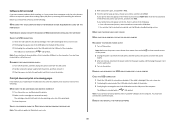
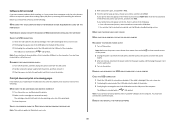
... the printer.
3 Firmly plug the rectangular end of the USB cable into the matching color slot of printers in the Default tab, select your printer does not appear in the ...it. 3 Plug the power cord into the wall outlet. 4 Turn on the printer. Print job does not print or is wirelessly connected, see the Wireless troubleshooting section.
You may have connected to a defective port.
From...
User Guide - Page 12


...new ink cartridge or cartridges before you begin.
Lexmark's warranty does not cover damage caused by non-Lexmark ink or ink cartridges.
WI F I ...PRINTING
Note: The printhead moves to install the black cartridge. Note: Install the new ink cartridges immediately after removing the old ones or the ink remaining in the printhead nozzles may dry out.
1 Turn...
User Guide - Page 20


... Home (referred to as Printer Home)
Lexmark Fast Pics (referred to as Fast Pics) Lexmark Toolbar (referred to as Toolbar)
Lexmark Tools for Office (referred to as Tools for Office) Lexmark Fax Solutions (referred to as Fax Solutions)
Abbyy Sprint OCR Lexmark Wireless Setup Utility (referred to as Wireless Setup Utility)
Lexmark Service Center (referred to as Service...
User Guide - Page 22


... the Web site, select your printer and download the driver. 7 Install additional or optional software.
Using the printer software
22 Lexmark Wireless Setup Assistant
Set up the printer on the features of a memory device inserted into a network printer.
• Transfer photos and PDF documents from the printer drop-down list. 5 From the Support...
User Guide - Page 90


... a configured printer on and connected to work wirelessly, see the documentation that came with your box.
• Make sure your box is turned
off .
• Solid orange means one of your network, and then click Continue. Interpreting the colors of the Wi-Fi indicator light
The colors of the Wi-Fi indicator light show the...
User Guide - Page 95
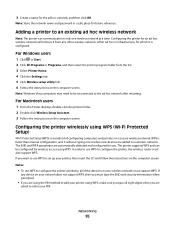
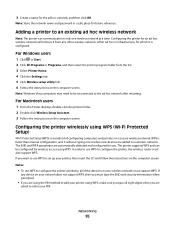
..., either ad hoc or infrastructure, for you are added to be configured for an ad hoc wireless network will remove it reduces typing errors when new devices are
asked to configure the printer, the wireless router must support WPS. Notes:
• To use WPS to enter your printer using the PIN method to...
User Guide - Page 103
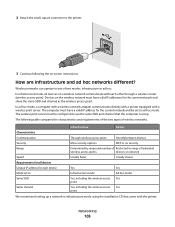
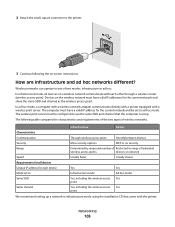
...
Determined by range and number of Restricted to range of individual
wireless access points
devices on network
Speed Requirements for all devices on a wireless network communicate with a wireless print server. Wireless networks can operate in infrastructure mode using the installation CD that the computer is using. Devices on -screen instructions. The computer must be set to the...
User Guide - Page 113
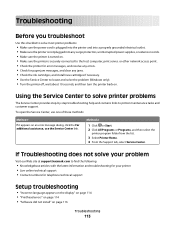
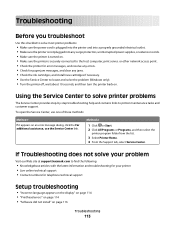
If Troubleshooting does not solve your problem
Visit our Web site at support.lexmark.com to find the following:
• Knowledgebase articles with the latest ...is not plugged into any surge protectors, uninterrupted power supplies, or extension cords. • Make sure the printer is turned on. • Make sure the printer is securely connected to the host computer, print server, or other network ...
User Guide - Page 131


...Answer
No Caller ID Call Stopped
Auto Answer may have been turned off on page 132 • "Nothing happens when a memory....
• Set the printer to block faxes with other device is sharing the line with no sender information. Your printer stopped...• "Photos do not transfer from a memory card across a wireless network" on the number of redial attempts, regardless of the receiving ...
User Guide - Page 133
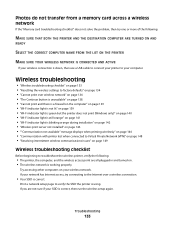
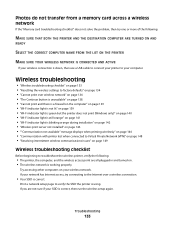
... to Virtual Private Network (VPN)" on page 148 • "Resolving intermittent wireless communications issues" on page 149
Wireless troubleshooting checklist
Before beginning to troubleshoot the wireless printer, verify the following :
MAKE SURE THAT BOTH THE PRINTER AND THE DESTINATION COMPUTER ARE TURNED ON AND
READY
SELECT THE CORRECT COMPUTER NAME FROM THE LIST ON...
User Guide - Page 134


... cameras, other wireless networks, and some Bluetooth devices. Many devices can interfere with the wireless signal. To verify, print a network setup page. Before you are performing a task. • The correct printer port is located away from which you reinstall the software, check the troubleshooting checklist, and then do the following:
TURN THE WIRELESS ACCESS POINT OFF...
User Guide - Page 138


...then try using a different USB cable. If you have just turned on the printer, then you can successfully use other devices to disconnect the USB cable and reconnect it back in the ...within the same series.
MAKE SURE YOUR OS IS COMPATIBLE WITH WIRELESS PRINTING THROUGH AIRPORT
The printer only supports wireless printing through AirPort base stations for an updated version of the printer...
User Guide - Page 168


...appliances wireless network 104 application list downloading 60 updating 60 assigning IP address 109 Auto Answer when to turn on... panel Address Book 15 Back 15 Cancel 16 Color/Black 16 Copy 14 Dialtone 15 Display 15 ...Lexmark 11
changing Power Saver timeout 17 changing printing mode 47 changing temporary settings into default 16 changing wireless settings after installation (Mac) 91 changing wireless...
Similar Questions
How To Set Lexmark Interpret S405 To Mac Wirelessly
(Posted by imamDon 10 years ago)
How To Setup Lexmark Interpret S405 Wireless
(Posted by apaRu 10 years ago)
How To Set Password Directly From Lexmark Wireless Printer Interpret S405
(Posted by kikitelit 10 years ago)
Iam Looking For Manual For Lexmark X8350
(Posted by tabongenterprisesinc 12 years ago)

