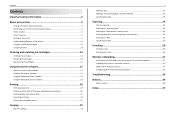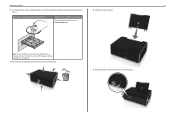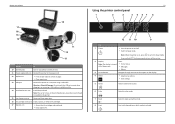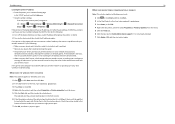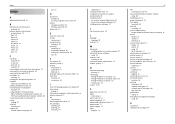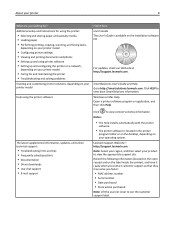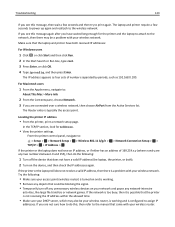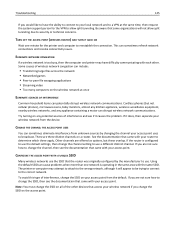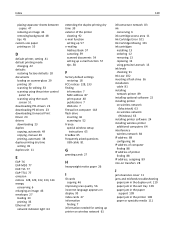Lexmark S315 Support Question
Find answers below for this question about Lexmark S315.Need a Lexmark S315 manual? We have 2 online manuals for this item!
Question posted by mortensteinheim on July 12th, 2012
Lexmark S315 Won't Scan
Current Answers
Answer #1: Posted by LexmarkListens on July 17th, 2012 12:06 PM
1 Load an original document faceup into the ADF or facedown on the scanner glass.
2 Click Start.
3 Click All Programs or Programs, and then select the printer program folder from the list.
4 Navigate to:
Printer Home > select your printer > Scan > PDF
Scanning starts and the scan progress dialog appears.
5 Save the document as a PDF.
Feel free to contact us if you need assistance.
Lexmark Listens
Phone:
USA: 1-800-539-6275
Canada: (877) 856-5540
UK: 0800 121 4726
South Africa: 0800 981 435
Related Lexmark S315 Manual Pages
Similar Questions
When I try to scan via wi-fi I keep getting an error message saying computer connection error. The s...
my lexmark s315 is giving error message printhead cannot move and i just took it out of box to set i...