Lexmark S315 Support Question
Find answers below for this question about Lexmark S315.Need a Lexmark S315 manual? We have 2 online manuals for this item!
Question posted by chaiStevew on February 1st, 2014
Lexmark S315 Can I Set Up Both Usb To Desktop And Wireless To Tablet
The person who posted this question about this Lexmark product did not include a detailed explanation. Please use the "Request More Information" button to the right if more details would help you to answer this question.
Current Answers
There are currently no answers that have been posted for this question.
Be the first to post an answer! Remember that you can earn up to 1,100 points for every answer you submit. The better the quality of your answer, the better chance it has to be accepted.
Be the first to post an answer! Remember that you can earn up to 1,100 points for every answer you submit. The better the quality of your answer, the better chance it has to be accepted.
Related Lexmark S315 Manual Pages
Quick Reference - Page 4


... through the Lexmark Cartridge Collection Program. Conserving energy
• Activate Eco-Mode. Duplexing lets you to print more than normal and are mostly text.
• Use font types and font settings that are ideal for presentation. Most programs or applications let you to print multiple pages on one sheet. Wireless/network printers allow you...
Quick Reference - Page 5


... works for the following printer models: • Lexmark S315 • Lexmark S319
Printer features
Depending on the model, your printer comes with features that will help you manage and accomplish printing and imaging tasks:
• Wireless or Ethernet networking-Print and scan from digital memory cards, PictBridge‑enabled digital cameras, or USB flash drives.
• SmartSolutions...
Quick Reference - Page 12
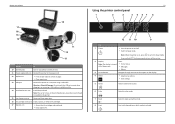
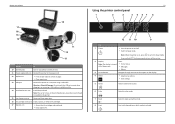
... the printhead.
Warning-Potential Damage: Do not touch the USB port except when plugging in Sleep mode.
• Printer status • Messages
• Menus
3 Arrow buttons
Navigate through menu items that appear on the display.
4 Select
OK
• Select menu options. • Save settings.
5 Home
Return to the home screen.
6 Color
Switch to...
Quick Reference - Page 13
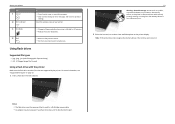
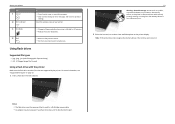
... flash drive does not fit directly into the USB port.
13 Warning-Potential Damage: Do not touch any cables, any network adapter, any connector, the memory device, or the printer in progress. • Clear current settings or error messages, and return to previous
settings.
Check the wireless status of data can occur.
2 Follow the instructions...
Quick Reference - Page 18


... paper type. • Add a watermark. • Enhance images. • Save settings. Using the printer software Printer software Use the LexmarkTM Printer Home (referred to as Printer Home)
Lexmark Phone Book (referred to as Phone Book) Abbyy Sprint OCR Lexmark Wireless Setup Utility (referred to as Wireless Setup Utility)
Lexmark Tools for Office (referred to as the following:
• Select the...
Quick Reference - Page 30
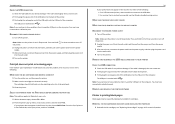
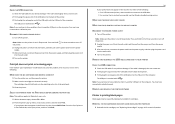
... caused by improperly installed ink cartridges. Note: Make sure the printer is marked with
. REMOVE AND REINSTALL THE PRINTER SOFTWARE
Printer is wirelessly connected, see "Replacing ink cartridges" on the computer. REMOVE AND RECONNECT THE USB CABLE CONNECTED TO YOUR PRINTER
CHECK THE USB CONNECTION
1 Check the USB cable for more of the following :
MAKE SURE THE INK...
Quick Reference - Page 33
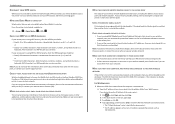
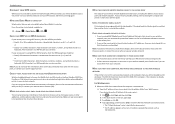
... ACCESS POINT AWAY FROM OTHER ELECTRONIC DEVICES
There may require you to press an association/registration button when adding the printer to the wireless network.
If the signal quality is listed as four sets of the computer, if the computer is using one of these boxes and need more than 100 feet apart...
User's Guide - Page 6


... avoid printing multiple copies, you print on one sheet. By selecting certain printer settings or tasks, you to reduce your printer's environmental impact even further. Conserving energy
• Activate Eco-Mode. Wireless/network printers allow you may be able to share a single printer among multiple computers, thus
conserving energy and other resources. You can scan documents...
User's Guide - Page 8
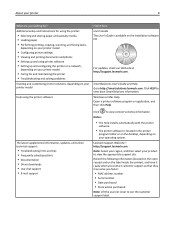
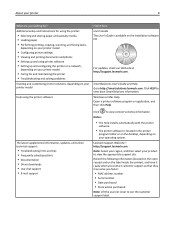
... printing, copying, scanning, and faxing tasks,
depending on your printer model
• Configuring printer settings • Viewing and printing documents and photos • Setting up and using printer software • Setting up and configuring the printer on a network,
depending on your printer model
• Caring for ?
Lexmark Support Web site-
Click HELP to http://smartsolutions...
User's Guide - Page 20


... edit with the printer software if the printer has wireless capability. Receive automatic notifications of your favorite settings in Microsoft Office 2007. Printer software
Use the LexmarkTM Printer Home (referred to as Printer Home)
Lexmark Phone Book (referred to as Phone Book) Abbyy Sprint OCR Lexmark Wireless Setup Utility (referred to as Wireless Setup Utility)
Lexmark Tools for Office...
User's Guide - Page 40
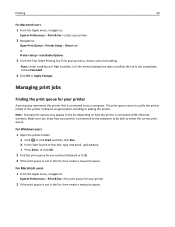
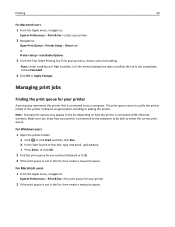
... the list, then create a new print queue. Make sure you know how your printer
2 If the print queue is not in the list depending on how the printer is connected (USB, Ethernet, wireless). b In the Start Search or Run box, type control printers.
a Click , or click Start and then click Run. For Macintosh users 1 From...
User's Guide - Page 71
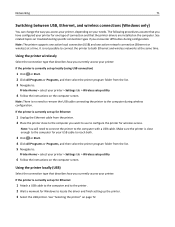
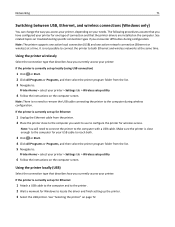
... connections (Windows only)
You can change the way you access your printer, depending on page 72. It is currently set up the printer. 3 Select the USB printer. Note: There is close to the computer you have configured your printer for your printer > Settings tab > Wireless setup utility
4 Follow the instructions on troubleshooting specific connection types if you encounter difficulties...
User's Guide - Page 72


... that the drivers are installed on your printer:
If the printer is currently set up for wireless
1 Plug an Ethernet cable into the printer and into the computer you access your printer depending on the computer. See "Selecting the printer" on page 72. If the printer is currently set up the printer. 3 Select the USB printer.
Selecting the printer
1 Open the printers folder.
User's Guide - Page 73
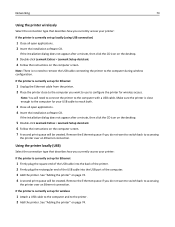
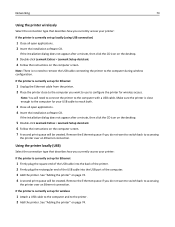
... the desktop.
5 Double‑click Lexmark Extras > Lexmark Setup Assistant. 6 Follow the instructions on the computer screen. If the printer is currently set up locally (using USB connection)
1 Close all open applications. 2 Insert the installation software CD.
See "Adding the printer" on page 74. 4 A second print queue will be created. Networking
73
Using the printer wirelessly
Select...
User's Guide - Page 74


... the configuration. See the Windows documentation for wireless
1 Plug an Ethernet cable into the computer you do not want to use , and then click Add. 4 From the Printer Browser, select your printer:
If the printer is currently set up locally (using USB connection)
1 Plug an Ethernet cable into the printer and to an available port on a switch...
User's Guide - Page 81


...: Most computers can connect to configure the printer for a network or local (USB) installation. When setting up the wireless settings of the printer. The USB cable attaches to a USB port on the computer and to the square connector on your wireless network, the printer will lose Internet access if you to only one wireless network at a time. This connection allows you...
User's Guide - Page 97
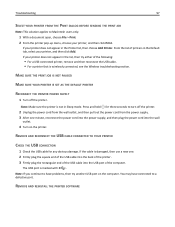
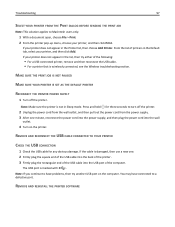
...THE PRINT JOB IS NOT PAUSED
MAKE SURE YOUR PRINTER IS SET AS THE DEFAULT PRINTER
RECONNECT THE PRINTER POWER SUPPLY
1 Turn off the printer.
2 Unplug the power cord from the wall outlet...USB cable into the back of the printer.
3 Firmly plug the rectangular end of the USB cable into the wall
outlet.
4 Turn on the computer.
The USB port is wirelessly connected, see the Wireless ...
User's Guide - Page 114


...wireless router)
and turn it back on page 116
Copier or scanner does not respond
If the "Before you troubleshoot" checklist does not solve the problem, then try one or more of the following :
CHECK THE USB CONNECTION BETWEEN THE PRINTER...copies or scans of the following :
SET YOUR PRINTER AS THE DEFAULT PRINTER
REMOVE AND REINSTALL THE PRINTER SOFTWARE For more information on improving ...
User's Guide - Page 140


...
M
MAC address 87 finding 87
MAC address filtering 87 Macintosh
installing printer on wireless network 63
USB 72 wireless 72 Macintosh printer software using 21 memory card scanning to 52 Memory Device Access Error ...plain paper 26 postcards 27 transparencies 28 paper and other supplies ordering 14 paper default settings saving 28 paper exit tray 10 paper feed guard 11 paper guide adjustment lever ...
User's Guide - Page 141


... Push Button Configuration method using 70
R
recycling 6 Lexmark products 15 WEEE statement 130
reducing an image 46 ...wireless network 60 security information wireless network 79 security key 79 selecting the wireless port 122 setting the duplex printing dry time 39 setting up printer on wireless network
(Macintosh) 63 on wireless network
(Windows) 63 setup troubleshooting
cannot print through USB...
Similar Questions
How Do I Set Up My Wireless Printer By Lexmark Pro715 On My New Computer
without a disk
without a disk
(Posted by KENCbro 9 years ago)
Wireless Air Printer Set Up For S315
I cannot figure out how to connect I pad and I phone to the printer.
I cannot figure out how to connect I pad and I phone to the printer.
(Posted by Sharonbobsmom18 11 years ago)

