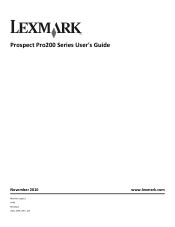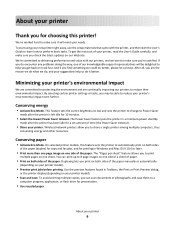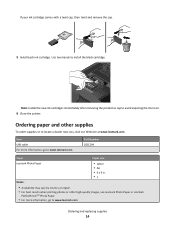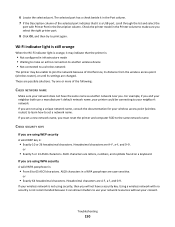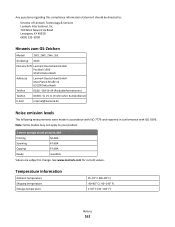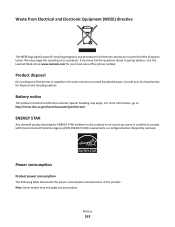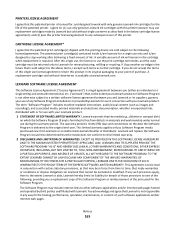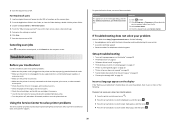Lexmark Prospect Pro200 Support Question
Find answers below for this question about Lexmark Prospect Pro200.Need a Lexmark Prospect Pro200 manual? We have 4 online manuals for this item!
Question posted by jbassbug1 on September 7th, 2011
I Need To Ship My New Lexmark Prospect Pro 200 But I Can't Figure Out How
Current Answers
Answer #1: Posted by 123345 on October 11th, 2011 11:37 AM
On the bottom there are 2 screws that help hold in the paper tray. Remove that. Next remove the paper tray (it should just be held inside of a groove with two tabs. You can just pull it out). Then you should have a really clear view of the bottom of the display and you should see one tab in the center holding the display in place. It still takes some force but you should be able to collapse it by pushing in on that tab.
Good luck, hope that helped. It took me a while to figure it out myself...not the greatest of engineering in my opinion.
Related Lexmark Prospect Pro200 Manual Pages
Similar Questions
I need drivers for lexmark pro 200 for windows 8 and instructions how to install it please
Will my printer take #100 Lexmark black ink or does it have to have 100XL black ink?
Can you please help me find the proper inkjet cartridge the lexmark machine prospect pro200 uses. Th...
I got a new macbook pro I want to get the printer to work wirelessly as it does for my other 2 mac c...