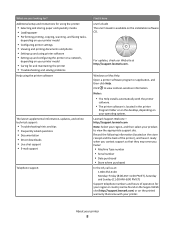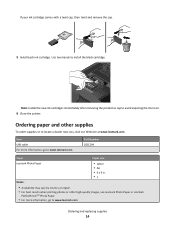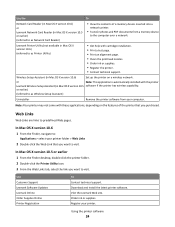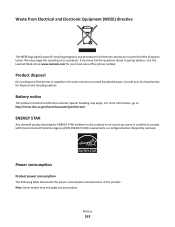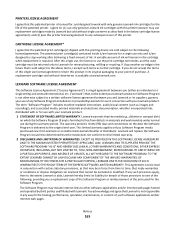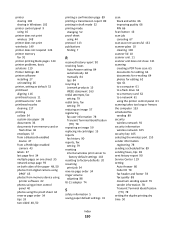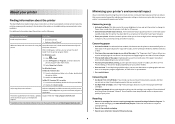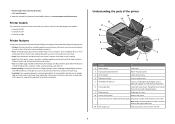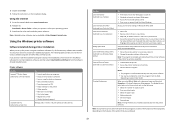Lexmark Prospect Pro200 Support Question
Find answers below for this question about Lexmark Prospect Pro200.Need a Lexmark Prospect Pro200 manual? We have 4 online manuals for this item!
Question posted by gilslaver on June 29th, 2012
Lexmark Prospect Pro 200 Black Ink Question.
Will my printer take #100 Lexmark black ink or does it have to have 100XL black ink?
Current Answers
Related Lexmark Prospect Pro200 Manual Pages
Similar Questions
How To Collapse Paper Support Lexmark Prospect Pro 200
(Posted by anDenny 9 years ago)
Can You Use Lexmark Printer Pro 200 With Black Ink Only
(Posted by dagaur 10 years ago)
Lexmark Pro 200 Drivers For Windows 8 Please
I need drivers for lexmark pro 200 for windows 8 and instructions how to install it please
I need drivers for lexmark pro 200 for windows 8 and instructions how to install it please
(Posted by malangerhard 11 years ago)
What Type Of Cartridge Lexmark Prospect Pro 200???
Can you please help me find the proper inkjet cartridge the lexmark machine prospect pro200 uses. Th...
Can you please help me find the proper inkjet cartridge the lexmark machine prospect pro200 uses. Th...
(Posted by ods00032 12 years ago)
I Need To Ship My New Lexmark Prospect Pro 200 But I Can't Figure Out How
Can't figure out how to close the display so it fits back in the box. thank you
Can't figure out how to close the display so it fits back in the box. thank you
(Posted by jbassbug1 12 years ago)